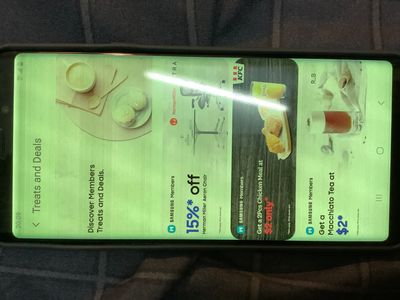- Mark as New
- Bookmark
- Subscribe
- Mute
- Subscribe to RSS Feed
- Permalink
- Report Inappropriate Content
04-06-2020
05:20 AM
(Last edited
09-20-2022
01:01 PM
by
![]() SamsungJoJo
) in
SamsungJoJo
) in
Hi,
I encountered the problem of screen blur and has the color like bluelight filter turning on after updating to android 10 and one ui 2.0. If I stop using for a while and turn on the phone ahain the problem disappeared but after a couple minutes the pproblem happened again
Solved! Go to Solution.
- Mark as New
- Bookmark
- Subscribe
- Mute
- Subscribe to RSS Feed
- Permalink
- Report Inappropriate Content
04-13-2020 04:56 PM in
Galaxy Note PhonesHi Justin,
Just sent you a private DM with my info. This issue has to be software related...look at the screenshot I took today while having the issue...it does not replicate on the screenshot but the phone is terrible and barely usable. Thanks .
- Mark as New
- Bookmark
- Subscribe
- Mute
- Subscribe to RSS Feed
- Permalink
- Report Inappropriate Content
04-16-2020 05:39 PM in
Galaxy Note PhonesI have been in touch with Samsung Support USA via Twitter since yesterday. Today we did a soft reset and also a reset in the settings section before that. Problem replicated but noticed that if you move the adaptive brighness level bar to the right (max) the issue goes away. I am still testing but the problem seems to have gone away. This is definitely a bug and it's software related. Try it out and let me know.
- Mark as New
- Bookmark
- Subscribe
- Mute
- Subscribe to RSS Feed
- Permalink
- Report Inappropriate Content
04-16-2020 06:17 PM in
Galaxy Note PhonesIn hopes that Samsung devolopers see this, these are the steps I followed with Samsung Support via Twitter, unit seems to be working ok for now, certainly a software fix seems to be needed: My ticket number is #32299946.
- Reset settings under General Management>Reset>Reset Setings
- Did a soft reset to the unit
- Booted in Safe Mode to see if the problem replicated...it did
- Wiped the unit's cache partition
Issue kept coming back but in between, noticed that by turning off the adaptive brightness button and moving the brightness level slider left or right the issue goes away. I have
@userObjTlf8udg wrote:I have been in touch with Samsung Support USA via Twitter since yesterday. Today we did a soft reset and also a reset in the settings section before that. Problem replicated but noticed that if you move the adaptive brighness level bar to the right (max) the issue goes away. I am still testing but the problem seems to have gone away. This is definitely a bug and it's software related. Try it out and let me know.
been testing for 1/2 hour and has not come back. This really seems to be a bug (software related) and would love for a fix to arrive, as so are many on here.
- Mark as New
- Bookmark
- Subscribe
- Mute
- Subscribe to RSS Feed
- Permalink
- Report Inappropriate Content
04-18-2020 07:35 AM in
Galaxy Note PhonesHi.
I have now installed the update from March 1 (N960FXXS5DTB6) and I have no problems with the screen, now (18.04) I got the update from April 1 (N960FXXU5DTCA) it can be installed? as I had no problems with the previous one.
- Mark as New
- Bookmark
- Subscribe
- Mute
- Subscribe to RSS Feed
- Permalink
- Report Inappropriate Content
05-02-2020 08:06 AM in
Galaxy Note Phones- Mark as New
- Bookmark
- Subscribe
- Mute
- Subscribe to RSS Feed
- Permalink
- Report Inappropriate Content
05-18-2020 03:35 PM in
Galaxy Note Phones@SamsungJustin Is there any progress made on this issue ?
- Mark as New
- Bookmark
- Subscribe
- Mute
- Subscribe to RSS Feed
- Permalink
- Report Inappropriate Content
05-19-2020 12:43 PM in
Galaxy Note Phoneswoudl love to pm but seem samsung has decided its had enough of me. I cant send you PMs.
- Mark as New
- Bookmark
- Subscribe
- Mute
- Subscribe to RSS Feed
- Permalink
- Report Inappropriate Content
06-04-2020 02:42 AM in
Galaxy Note Phoneshi
i am also facing same blue screen issue for samsung note9
- Mark as New
- Bookmark
- Subscribe
- Mute
- Subscribe to RSS Feed
- Permalink
- Report Inappropriate Content
06-07-2020 08:07 PM in
Galaxy Note PhonesIt has been over 3 months and there is no acknowledgement from SAMSUNG on this issue.
Thousands of people have reported this issue a cross samsungs 9 and 10 , and 20 series product lines in Samsung and other website forums and still samsung is quite on this issue .
Customers pay lot of money on trusted brand products with the expectation that their products will last long and they would get good customer support .
This is not fair "Samsung ". You neither acknowledged that this is a software issue nor released a fix it from past 3 months . Do you care about your products and customers ? Do you want to set this as an example for your future customers ?
- Mark as New
- Bookmark
- Subscribe
- Mute
- Subscribe to RSS Feed
- Permalink
- Report Inappropriate Content
06-26-2020 03:23 AM in
Galaxy Note PhonesHi Justin - Also experiencing the issue since March update. The issue is consistently reproducible by activating the display immediately after locking - the screen activates with a hazy yellowish greenish tint with faint horizontal lines.
So far, the workaround for me is to make sure Always On Display is shown before unlocking/activating the display.
My phone details - Used for approximately 12 months, SM-N9600, Hong Kong version, QP1A.190711.020.N9600ZHS4DTD5.