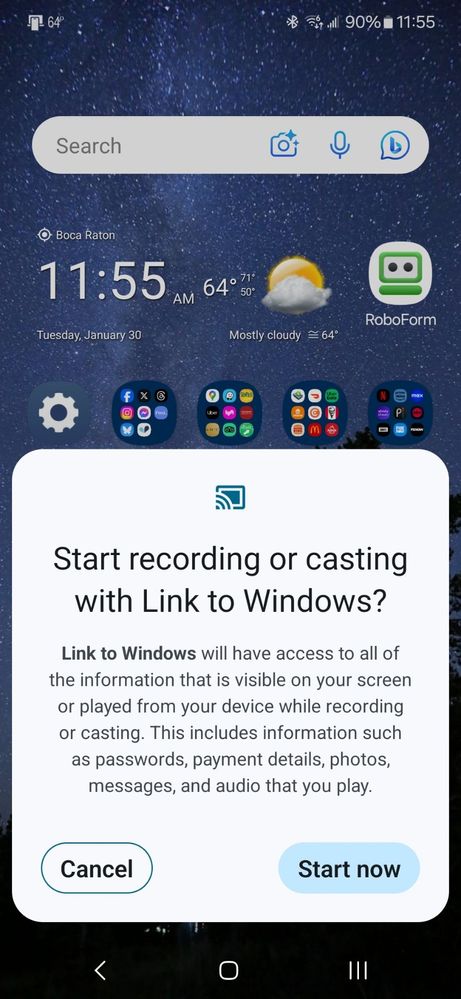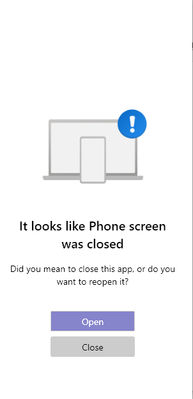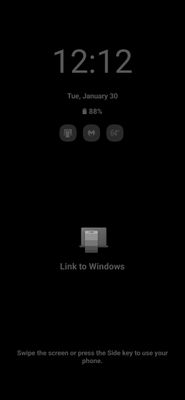- Mark as New
- Bookmark
- Subscribe
- Mute
- Subscribe to RSS Feed
- Permalink
- Report Inappropriate Content
01-30-2024 09:14 AM in
Other Mobile DevicesWhen I link to windows, the phone connects and I can see my messages and photos. I can also see the array of all my apps, but I cannot seem to actually use my apps on the computer. Whenever I try to cast open the app, the phone screen window comes up and says it needs my permission to access my phone screen. Then this screen shows on my phone :
however, when I try to click on the "start now" button, it just disappears and the box in my windows computer says that the phone screen seems to have closed.,
even though my phone screen shows that link to windows is active. This happens no matter how many times I try to connect.
It's as if the "start now" button is actually a cancel button.
It's frustrating, because I would like to be able to access at least some of my apps on my computer because it would make certain tasks just easier. I know I have an older computer, but the problem seems to lie with the permissions screen on my phone, since the phone actually connects to windows.
Anybody have any suggestions?
- Mark as New
- Bookmark
- Subscribe
- Mute
- Subscribe to RSS Feed
- Permalink
- Report Inappropriate Content
03-26-2024 09:22 AM (Last edited 03-26-2024 09:24 AM ) in
Other Mobile DevicesSo, no one can help with this? Incidentally, i have no problem whatsoever with transferring pictures, only mirroring the phone to use my apps on the computer. Can it be because I have an old computer which doesn't normally support casting?