RichDowdy
Astronaut
Options
- Mark as New
- Bookmark
- Subscribe
- Mute
- Subscribe to RSS Feed
- Permalink
- Report Inappropriate Content
2 weeks ago in
Other Mobile Devices
After I access settings, apps, and then the Samsung Messages App, I see the disable button but it does not appear to be an option. I've made Google Messages the default but oddly each time the Samsung App shows as the recently used App instead of Google. Any suggestions?
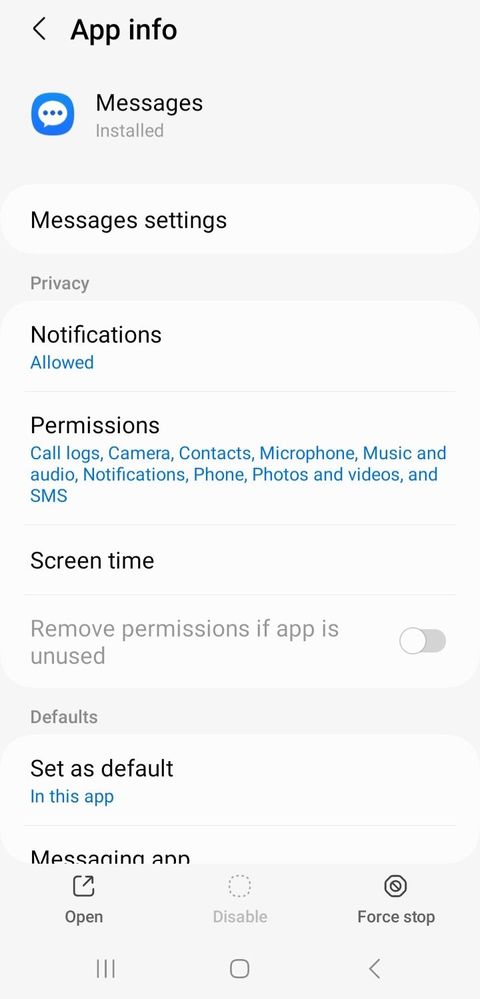
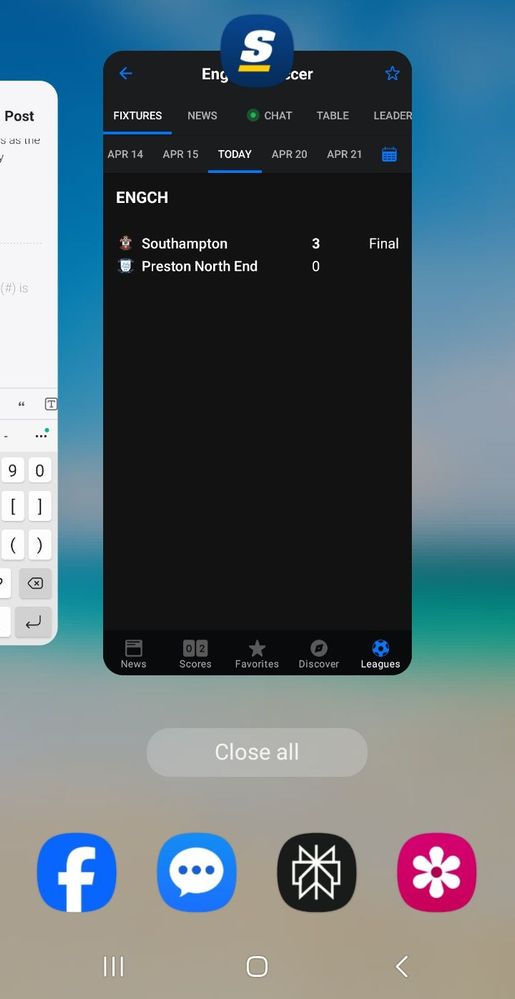
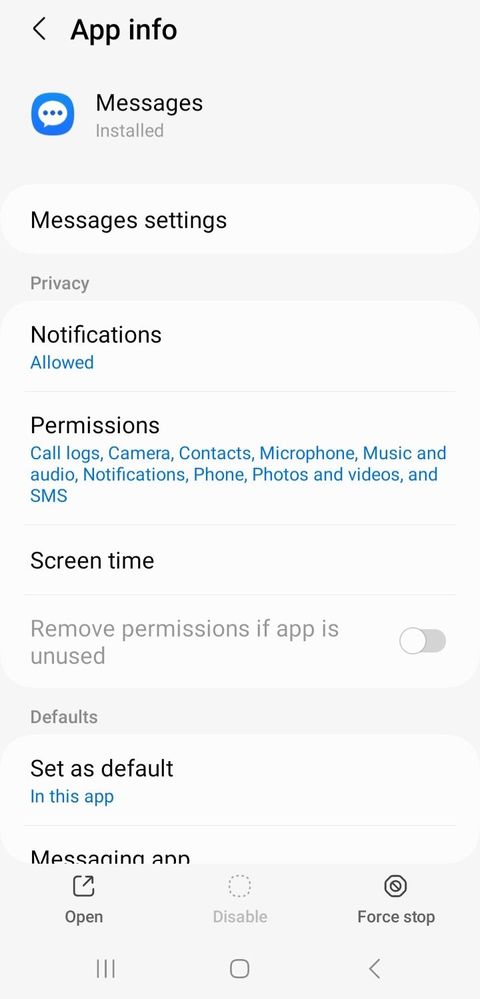
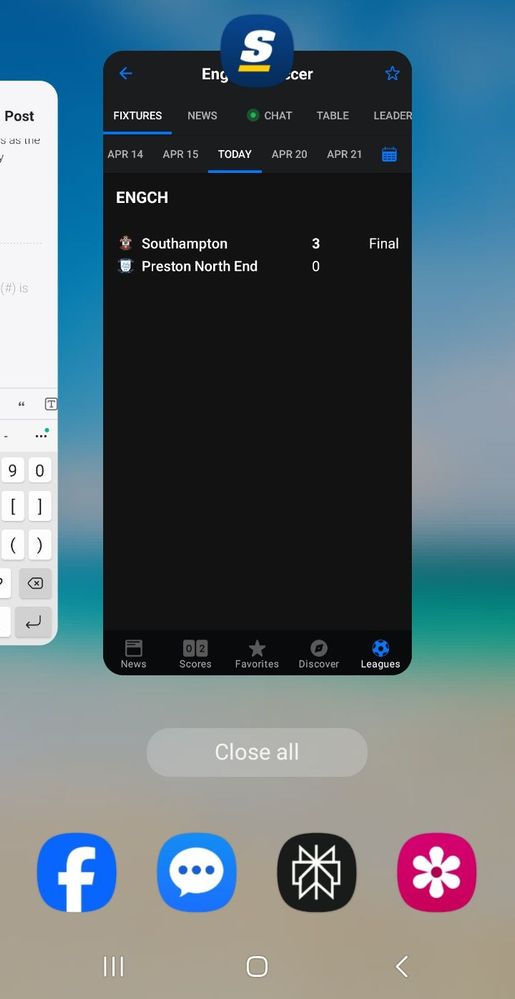
Solved! Go to Solution.
1 Solution
Accepted Solutions
Solution
VerbumVeritum
Legendary Samsung Care Ambassador
Options
- Mark as New
- Bookmark
- Subscribe
- Mute
- Subscribe to RSS Feed
- Permalink
- Report Inappropriate Content
2 weeks ago (Last edited 2 weeks ago ) in
Other Mobile Devices
The apps shown at the bottom of your screenshot aren't recently used apps, but rather "recommended apps". You should be able to disable them by swiping into the Task changer>select the three dots top right>Settings>toggle off "Show recommended apps". Alternatively, if want to keep this enabled, continuing to access Google Messages should eventually cause the icon to be automatically replaced. To the best of my knowledge, there is no way to manually change the apps it recommends.

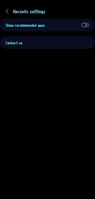

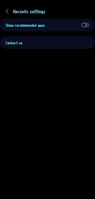
2 Replies
Solution
VerbumVeritum
Legendary Samsung Care Ambassador
Options
- Mark as New
- Bookmark
- Subscribe
- Mute
- Subscribe to RSS Feed
- Permalink
- Report Inappropriate Content
2 weeks ago (Last edited 2 weeks ago ) in
Other Mobile Devices
The apps shown at the bottom of your screenshot aren't recently used apps, but rather "recommended apps". You should be able to disable them by swiping into the Task changer>select the three dots top right>Settings>toggle off "Show recommended apps". Alternatively, if want to keep this enabled, continuing to access Google Messages should eventually cause the icon to be automatically replaced. To the best of my knowledge, there is no way to manually change the apps it recommends.

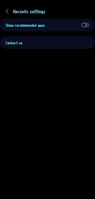

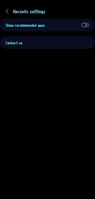
RichDowdy
Astronaut
Options
- Mark as New
- Bookmark
- Subscribe
- Mute
- Subscribe to RSS Feed
- Permalink
- Report Inappropriate Content
2 weeks ago in
Other Mobile Devices
Thanks, I was able to turn off the recommended Apps. Didn't realize that's what they were. Always thought those were recently used. Perhaps after using the new App for a time, I'll be able to turn recommendations back on and the new Google App will have taken the place of the old one.
