- Mark as New
- Bookmark
- Subscribe
- Mute
- Subscribe to RSS Feed
- Permalink
- Report Inappropriate Content
03-17-2020
05:01 AM
(Last edited
08-24-2023
05:35 PM
by
![]() SamsungCaleb
) in
SamsungCaleb
) in
My 55" KS8000 recently started having a screen flickering issue that appeared after approximately 90 minutes of use. The issue has gotten much worse over the last week with the tv displaying the problem after only 10 minutes of on time making it pretty much unusable. I spoke with Samsung support over the phone and the rep was not helpful at all in actually diagnosing the problem. Having our only tv be unusable right now is a major problem. My tv is a Model UN55KS8000DFXZA, Version AA02.
Solved! Go to Solution.
- Mark as New
- Bookmark
- Subscribe
- Mute
- Subscribe to RSS Feed
- Permalink
- Report Inappropriate Content
08-29-2020 01:09 AM in
Projectors & Other TVsHi I'm French
Sorry for the translation
I also have the same problem on a SAMSUNG 55KS8000
Image that starts to jump as soon as the television heats up
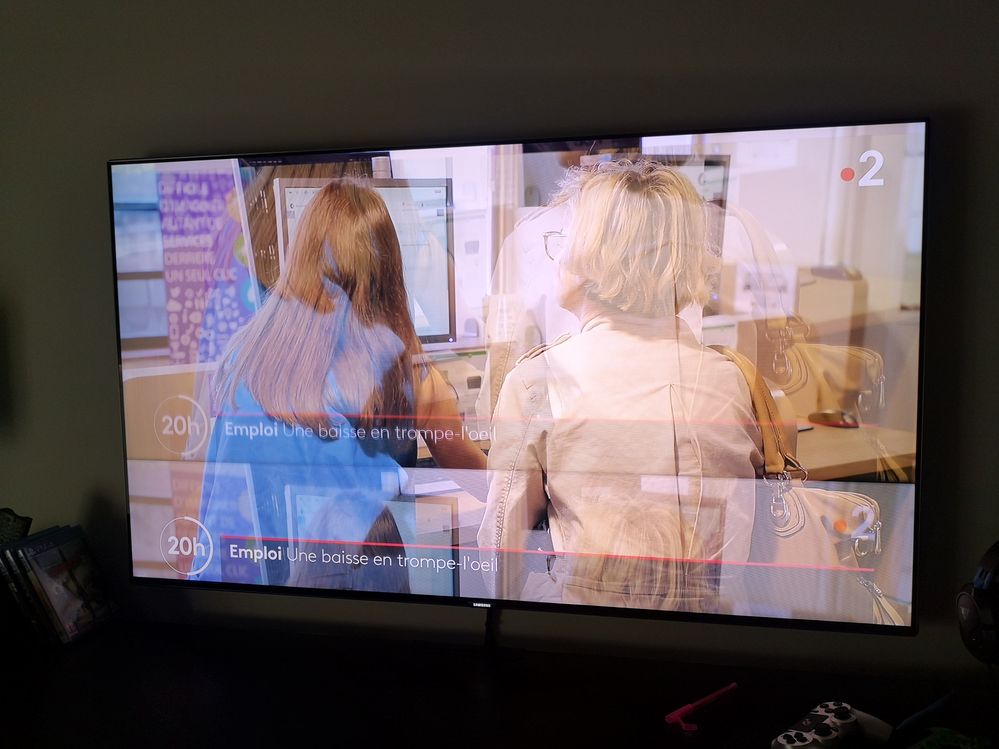
and a video for the problem
Video
- Mark as New
- Bookmark
- Subscribe
- Mute
- Subscribe to RSS Feed
- Permalink
- Report Inappropriate Content
11-25-2020 11:34 AM in
Projectors & Other TVsI have the same EXACT problem with my TV UN55KS8000 model. It does not make any sense to have the TV broken after couple of years.
Samsung must fix it for me even if the TV is out of warranty like what they did with other customer who experience the same problem in this model.
I have sent my TV details to this PM Link.
- Mark as New
- Bookmark
- Subscribe
- Mute
- Subscribe to RSS Feed
- Permalink
- Report Inappropriate Content
10-16-2020 06:56 AM in
Projectors & Other TVsI have the same exact issue. I started occuring about 1 year ago but at that time switching off the ECO mode worked but now it has come back. After just 30-60 minutes of being on it starts flickering and can't be watched.
- Mark as New
- Bookmark
- Subscribe
- Mute
- Subscribe to RSS Feed
- Permalink
- Report Inappropriate Content
09-11-2020 11:53 AM in
Projectors & Other TVsI'm adding myself to the list of frustrated customers who are having the same issue. Model is UN65KS8000, purchased December 2016, software version 1242.0. @SamsungAl @Anonymous
Intermittent flickering and picture jumping, started happening about a week ago and gets worse every day. Have tried all the recommended steps from an earlier thread on this same problem--unplugging and replugging connections and One Box, fully resetting the TV software, etc., updating etc.
Flickering happens regardless of input, even on the Samsung screens and test screens.
I've got an older high-end Samsung 46" (2013 model), that's continued to be rock solid, and my wife and I have had great success with several generations of their smartphones (dating back to picking up a pair of Samsung Epic 4Gs on launch day back in 2010). However, how they support this less-than-4-year-old high-end TV will definitely be a big factor in our furture Samsung purchases!
Sorry to all that have had trouble--hopefully a systemic problem like this gets a clear and universal solution!
- Mark as New
- Bookmark
- Subscribe
- Mute
- Subscribe to RSS Feed
- Permalink
- Report Inappropriate Content
09-11-2020 06:07 PM in
Projectors & Other TVsI'd like to add that in the 6 hours since I posted, I already heard back from SamsungLou and Samsung is offering a one-time accomodation based on the information I've provided and verification of original purchase (I purchased direct from samsung.com originally).
It remains to be seen how quickly the actual issue resolves--I'll provide updates--but I'd like to publicly compliment @Anonymous and the support staff on incredibly quick turnaround and willingness to work with loyal customers on support issues. So far so good!
- Mark as New
- Bookmark
- Subscribe
- Mute
- Subscribe to RSS Feed
- Permalink
- Report Inappropriate Content
09-19-2020 01:56 PM in
Projectors & Other TVsUpdate on the update... "Custom Communications" was assigned support and was supposed to reach out to me in two business days. After three days of not hearing from them, I reached out and left a message (that was Wednesday). Still haven't heard anything from them.
Reached back out to @Anonymous on Thursday and haven't heard anything back from that account either... So what started out as a very quick response and what looked like would be quick and favorable support has stalled. Still optimistic this issue gets resolved, but unsure what steps to take next other than wait and hope.
I can abide slow service--especially during a pandemic--but I have little patience for poor communication and for missing promised deadlines. If things are running slow, no worries--just contact me and keep me in the loop.
Hope this update helps others. I'll keep this thread updated.
- Mark as New
- Bookmark
- Subscribe
- Mute
- Subscribe to RSS Feed
- Permalink
- Report Inappropriate Content
09-29-2020 11:09 PM in
Projectors & Other TVsMy Samsung UA65KS8000 TV screen starts to jump a few mm and at the same time increase in brightness repeating itself over and over again just like your tv is doing, it takes a while from first turning on.
when i first noticed it i thought it might have been foxtels problem, never thinking it was the TV, actually i would normally never buy a top of line TV this one was my first, my son talked me into it telling me how good they where, our family bought 3 X UA65KS8000 just under 4 years ago, which now we are all very concerned, When i saw your video i knew it was the TV dying.
I'm so upset, to think about it, i cant afford a new tv. Maybe this is a fault in the unit, there seems to be a lot of people with the same problem all around the 3 - 4year mark, i would like to think Samsung would honour these faulty TV's.
- Mark as New
- Bookmark
- Subscribe
- Mute
- Subscribe to RSS Feed
- Permalink
- Report Inappropriate Content
10-04-2020 02:34 PM in
Projectors & Other TVsI am also part of what now seems to be the ever-growing list of chronic Samsung KS8000 folks who are experiencing the twitch/glitch. That is where when the TV has been on for a period of time the picture flashes colors and moves slightly up and down, and it appears there is NO SOLUTION.
I’ve owned the 65” Class KS8000 8-Series 4K SUHD TV for exactly 4 yrs to date. Up to now, we've been super happy with the product. So happy that I've recommended the product to everyone who comes over. My FIL bought one, my coworker did, and so did a few friends. I have been a faithful Samsung TV customer and advocate--until now. The issue I’m experiencing is exactly that same as in the video from the OP and have it well documented in video and stills.
WHY IS THERE NO SOLUTION TO THIS? Seems like an increasingly large number of buyers are experiencing this, and there's no official comment from the company. I spent ~2K for a tv that's only lasted 4 years. That's $500/year!!!
I reached to Samsung Customer service and after running through the exact same diagnostic steps (found online) for a second time they expressed that since it’s out of warranty there were no options for me. Any resolve, or response to this issue would be greatly appreciated and expected.
- Mark as New
- Bookmark
- Subscribe
- Mute
- Subscribe to RSS Feed
- Permalink
- Report Inappropriate Content
10-13-2020 09:36 AM in
Projectors & Other TVsAfter running the gamut, I've reached a resolution with Samsung, taking a little over a month. They assigned me to three different service centers. The first two never responded to reaching out; the third (USSI) was great, but then Samsung "DENIED" the service request a few days later.
In this case, "DENIED" is a mixed bag... as the service center explained it, it usually means that parts are in short supply so they can't give a timeline for the service, so Samsung is choosing to persue another form of resolution. As an FYI: Samsung never contacted me to let me know that it was denied, so I wouldn't have found out if I hadn't called the service center.
Spoke with Samsung today, and the ultimate resolution was to provide a partial refund... refund is prorated from the original purchase price (assuming you can show proof of purchase). In my case, it was a little frustrating bc I purchased directly from Samsung, but neither the emailed confirmation they sent at time or purchase nor the packing slip that arrived with the TV showed payment method, so Samsung refused to honor their own documentation as proof of purchase price. They tried to retrieve the purchase in their system based on the original order number, but were unable to locate it (unsure if this is a problem with their systems connecting across departments).
Anyway, all things wrapped up and they made an offer and I accepted it. Significantly less than I paid for the TV, but considering the TV is out of warranty, I'm very grateful for the accomodation. The process wasn't smooth, but it was worth the time. They estimate it will take 2-3 weeks for the refund to go through and be direct deposited. In the meantime, I'm required to hold on to the faulty TV and await their decision on what to do with it--to ditch it or if they want it back. TBD.
Our TV has progressed to the point of being virtually unwatchable because the flickering and image jumping is constant--it took about six weeks to go from first signs of flicker to being almost useless.
So for anyone else with the same problem, hopefully this helps. If you persevere, you may get a partial refund for your trouble. It took me a little over a month, about a dozen phone calls and probably 4-5 hours of my time total.
So my takeaway is: kudos to Samsung for sticking behind their product even after warranty, even if the process isn't easy. And for the next TV I purchase, I'll buy an extended warranty. Thanks.
- Mark as New
- Bookmark
- Subscribe
- Mute
- Subscribe to RSS Feed
- Permalink
- Report Inappropriate Content
10-19-2020 10:00 PM in
Projectors & Other TVsHow much percent of original cost did you get as refund from Samsung ?
