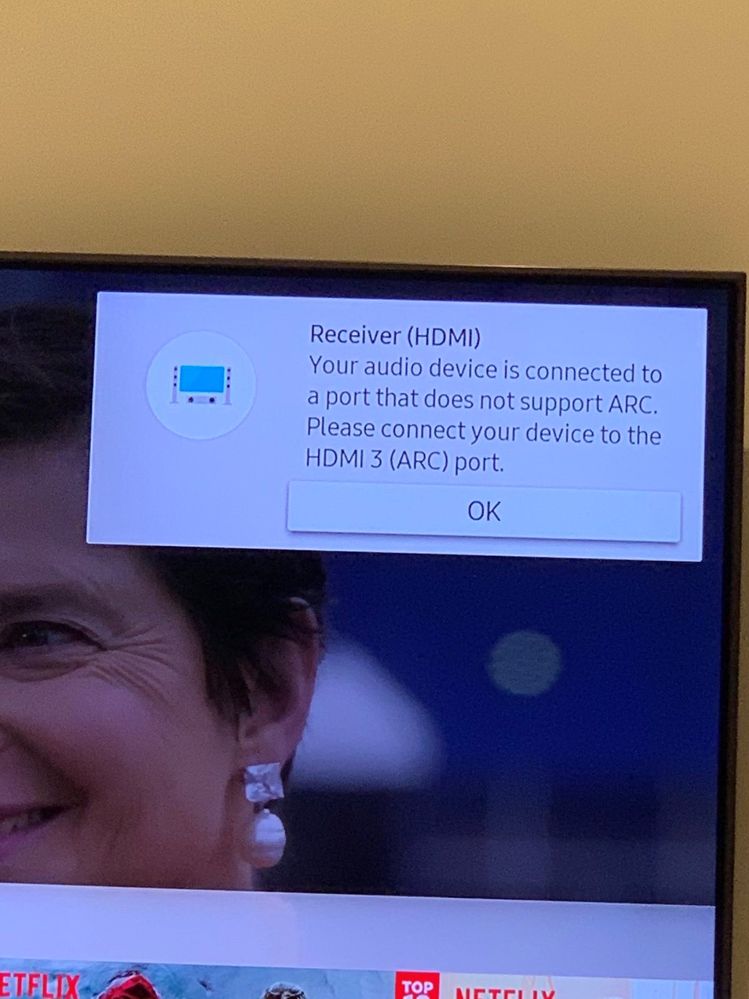- Mark as New
- Bookmark
- Subscribe
- Mute
- Subscribe to RSS Feed
- Permalink
- Report Inappropriate Content
07-26-2020
01:01 PM
(Last edited
11-17-2021
05:38 PM
by
![]() Samsung_Stephan
Samsung_Stephan
Hello,
I have two Samsung TVs (65" Q950R and 55" Q90R) and two Yamaha receivers RX-A3080 and RX-V685 and I can't get arc to work. I tried the 65" with 3080 and 685 same also with the 55" but no luck. I get them connected, I can control power on/off, volume up/down but there is no sound. I have also changed cables. Everytime I connect them I get the same message on TVs "Receiver HDMI Your audio device is connected to a port that does not support ARC. Please connect your device to the HDMI 3 (ARC) port. Although is connected to HDMI 3 and the HDMI. I have tried resetting both TVs and Yamaha receivers. Note that i have enabled HDMI-CEC on Samsung TVs and HDMI control on both Yamaha receivers. Also note that firmware is fully updated on all devices.
Any ideas???
Thanks
Solved! Go to Solution.
- Mark as New
- Bookmark
- Subscribe
- Mute
- Subscribe to RSS Feed
- Permalink
- Report Inappropriate Content
07-26-2020 05:27 PM in
QLED and The Frame TVsHave you tried changing the audio format in the televisions' Settings>Sound>Expert Settings?
Have you tried a different HDMI cable that supports ARC?
- Mark as New
- Bookmark
- Subscribe
- Mute
- Subscribe to RSS Feed
- Permalink
- Report Inappropriate Content
07-27-2020 09:24 AM in
QLED and The Frame TVsHello,
I have tried 3 different HDMI cables that all supports ARC
I have also tried using PCM, Dolby and Dolby Digital+ without any success
- Mark as New
- Bookmark
- Subscribe
- Mute
- Subscribe to RSS Feed
- Permalink
- Report Inappropriate Content
07-27-2020 09:27 AM in
QLED and The Frame TVs- Mark as New
- Bookmark
- Subscribe
- Mute
- Subscribe to RSS Feed
- Permalink
- Report Inappropriate Content
07-27-2020 06:25 PM in
QLED and The Frame TVsHow is everything connected? Is everything connected to the receiver and then to the television or everything connected to the television and ARC to the receiver?
- Mark as New
- Bookmark
- Subscribe
- Mute
- Subscribe to RSS Feed
- Permalink
- Report Inappropriate Content
07-27-2020 07:25 PM in
QLED and The Frame TVsI have everything on the receiver. On the tv i have only the receiver on one connect box hdmi 3(arc)
- Mark as New
- Bookmark
- Subscribe
- Mute
- Subscribe to RSS Feed
- Permalink
- Report Inappropriate Content
07-27-2020 07:49 PM in
QLED and The Frame TVsHave you tried connecting everything to the television and then to the receiver?
In your current configuration, ARC is not being used.
Audio Return Channel is intended for the HDMI ports on the television to communicate with each other so it can send sound from one port to another. You are currently only sending video to the television and the television sees the receiver as a video device instead of an audio device.
- Mark as New
- Bookmark
- Subscribe
- Mute
- Subscribe to RSS Feed
- Permalink
- Report Inappropriate Content
07-28-2020 12:16 AM (Last edited 07-28-2020 12:17 AM ) in
QLED and The Frame TVsHello,
Thanks for your reply but this is totally unrelated. I want to use ARC to send sound from my TV's native apps(netflix / prime video / plex) back to my receiver. On the receiver I have connected my set top box(which works perfect) from my provider for local channels.
- Mark as New
- Bookmark
- Subscribe
- Mute
- Subscribe to RSS Feed
- Permalink
- Report Inappropriate Content
07-28-2020 08:02 AM in
QLED and The Frame TVsI got the same error message on my q80 following the firmware update Samsung pushed in last couple weeks. My tv is connected to Sonos beam via hdmi. Can't get rid of it though it doesn't always appear. I assume this is an error in the new firmware logic since the arc features works fine.
- Mark as New
- Bookmark
- Subscribe
- Mute
- Subscribe to RSS Feed
- Permalink
- Report Inappropriate Content
08-06-2020 02:42 PM in
QLED and The Frame TVsI have the same problem with a 55" TU8000. I'm running the Roku and DirecTv Satellite Box inputs through a Denon AVR into the Samsung, I'm using a Harmony Companion to control the whole mess. After 10 tedious hours, I finally managed to make almost everything work, although I went through so many iterations that I can't tell you how I did it. The one remaining bug is that the "your audio device is connected to a port that does not support ARC. Please connect to the HDMI2(ARC) port." If such is the case, why is everything working? The message stays on for a few seconds, then disappears, and all is ok. All I want to do now is rid myself of the annoying message.