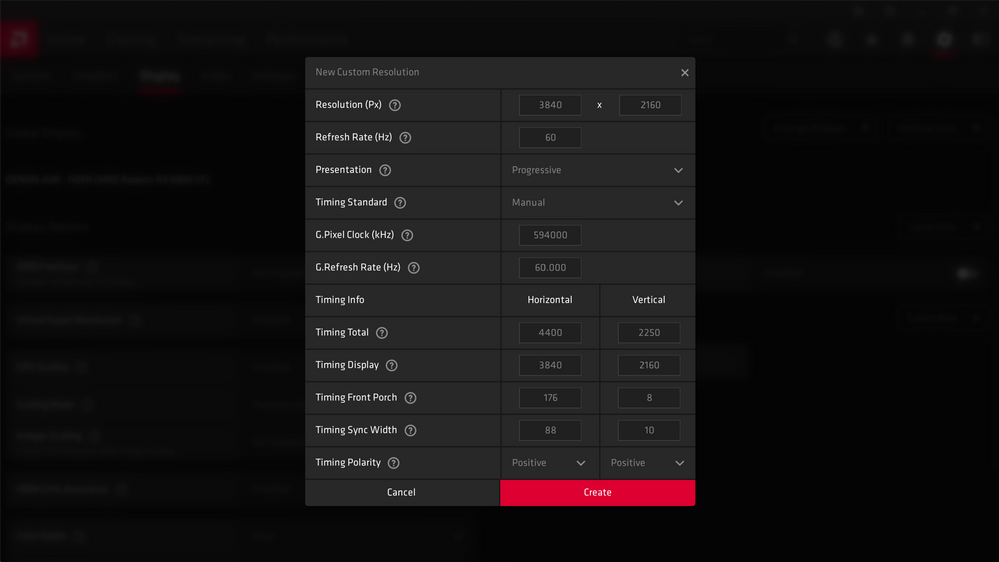- Mark as New
- Bookmark
- Subscribe
- Mute
- Subscribe to RSS Feed
- Permalink
- Report Inappropriate Content
03-02-2021 10:17 PM in
QLED and The Frame TVsI have my PC connected to my Samsung Q80T via an AMD 6900XT video card through hdmi. It is also connected through a Denon audio receiver. Everything, including cables, is hdmi 2.1 compliant. The instructions I have found on the samsung website (link below) for creating a custom resolution seem to be no help.
https://www.samsung.com/us/support/troubleshooting/TSG01207728/
There are options in the amd software (picture below) that are not mentioned in that link and when I do change the options that are mentioned I always get a message stating that the display doesn't support this resolution.
The instructions for creating custom resolutions clearly state that it is possible to enable hdr in windows 10 while using a resolution of 3840x2160. However, I am unable to do this and so far have only been able to utilize hdr using 1920x1080. I did not spend money on a 75" 4K TV to use it in 1080p. I am growing increasingly frustrated. Please help.
Solved! Go to Solution.
- Mark as New
- Bookmark
- Subscribe
- Mute
- Subscribe to RSS Feed
- Permalink
- Report Inappropriate Content
03-04-2021 09:42 PM in
QLED and The Frame TVsSo I finally managed to figure out the solution to this (with no help from Samsung) and it wasn't custom resolutions. If anyone out there is having these issues and you have everything connected like I did you'll never get it to work properly. I had hdmi running from my video card to my receiver and then hdmi out to the tv. This is completely wrong. At least if you want to enable hdr in proper 4K resolutions. What you need to do is run hdmi from your video card straight to one of the hdmi ports on your tv but not the ARC/eARC port. You will still need an hdmi cable coming from your receiver to the tv and this one will be connected to the ARC/eARC port so it can return audio to your receiver. This will allow you to properly set your resolution to 3840x2160 with a refresh rate of 120 and enable hdr. No custom resolutions. It just works and it is glorious. This also allowed me to enable freesync in the radeon software providing the tv is set to game mode when playing games. Game mode automatically enables vrr.
Turns out audio receivers are the cause of all of these issues. I spent so much time researching all of this to no avail. There seems to be no info out there about this. I had to figure it all out on my own. I hope this helps someone and if you have any questions, please feel free to ask and I'll help as best I can.
More than anything I'm surprised that Samsung tech support doesn't know the solution to this problem. At least I assume they don't from the lack of responses from them regarding this. Hopefully they read this and learn something and can pass it on.