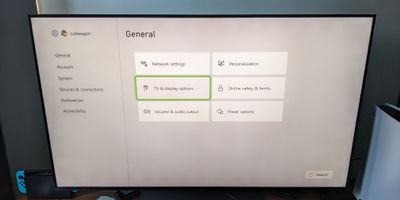- Mark as New
- Bookmark
- Subscribe
- Mute
- Subscribe to RSS Feed
- Permalink
- Report Inappropriate Content
10-24-2022 07:05 AM (Last edited 10-24-2022 07:08 AM ) in
QLED and The Frame TVsAbout 2 months ago I bought a Samsung QN50Q80 and I love it, but yesterday I started noticing a black almost checkerboard pattern across the bottom and top of the screen. You can only see it when there is a flat colour on-screen - when the screen is busy it is not noticeable.
Anyone know what the cause of this and if there's a fix?
Solved! Go to Solution.
1 Solution
Accepted Solutions
- Mark as New
- Bookmark
- Subscribe
- Mute
- Subscribe to RSS Feed
- Permalink
10-24-2022 10:11 AM in
QLED and The Frame TVsHello! Thank you for reaching out! I understand how this can be concerning with your new TV having display issues. If this is occurring on all sources and during the picture test this will require service. To run a picture test you can do the following:
1. Turn the TV On.
2. Press the Settings button.
3. Select Support.
4. Select Device Care.
5. Select Self Diagnosis.
6. Select Picture test.
7. To start the picture test, select OK.
If it still occurs you have a couple of options based on your warratny.
- If your unit was recently purchased, you can check with your retailer on their return/exchange processes.
- If you have an extended warranty you can reach out to them to have service set up.
- If you're within the one year warranty, you can Private message me or one of our moderators or you can call in directly at 1-800- 726-7864 with your full model and serial number to have service setup
- If you're OUT of warranty, you can use this link below to find a service center in your area.
- Mark as New
- Bookmark
- Subscribe
- Mute
- Subscribe to RSS Feed
- Permalink
10-24-2022 10:11 AM in
QLED and The Frame TVsHello! Thank you for reaching out! I understand how this can be concerning with your new TV having display issues. If this is occurring on all sources and during the picture test this will require service. To run a picture test you can do the following:
1. Turn the TV On.
2. Press the Settings button.
3. Select Support.
4. Select Device Care.
5. Select Self Diagnosis.
6. Select Picture test.
7. To start the picture test, select OK.
If it still occurs you have a couple of options based on your warratny.
- If your unit was recently purchased, you can check with your retailer on their return/exchange processes.
- If you have an extended warranty you can reach out to them to have service set up.
- If you're within the one year warranty, you can Private message me or one of our moderators or you can call in directly at 1-800- 726-7864 with your full model and serial number to have service setup
- If you're OUT of warranty, you can use this link below to find a service center in your area.