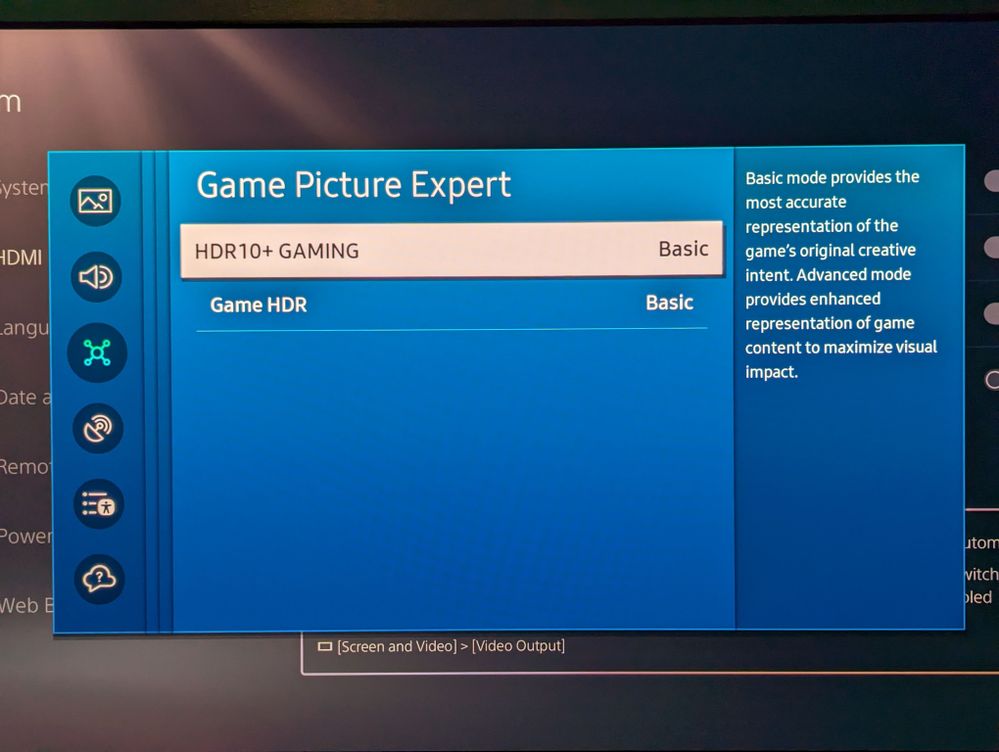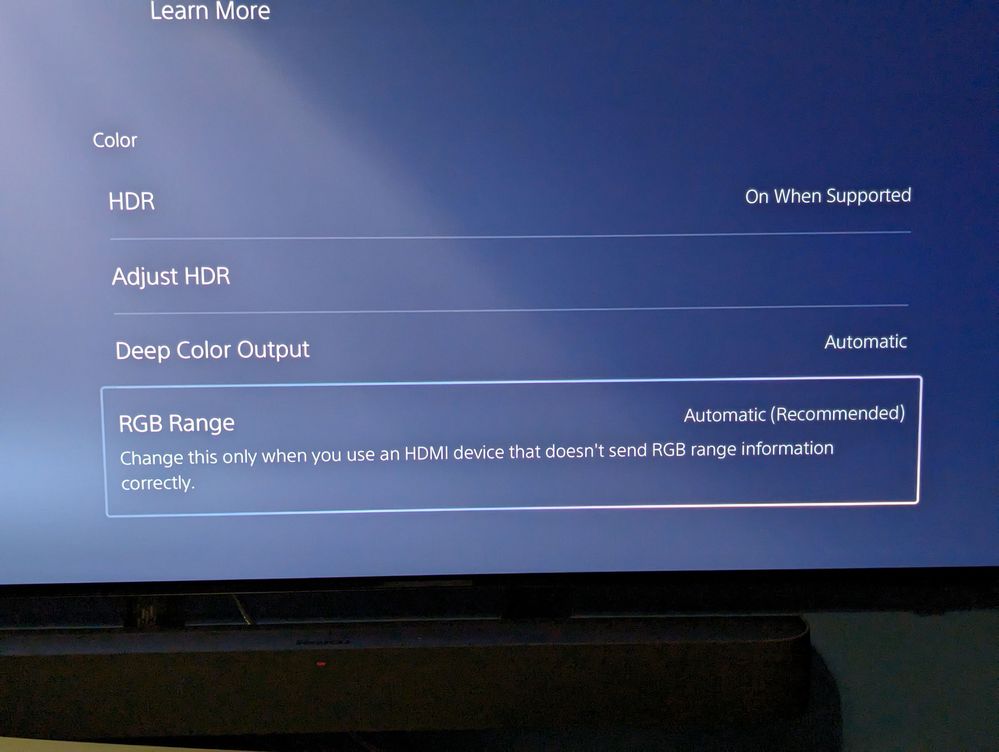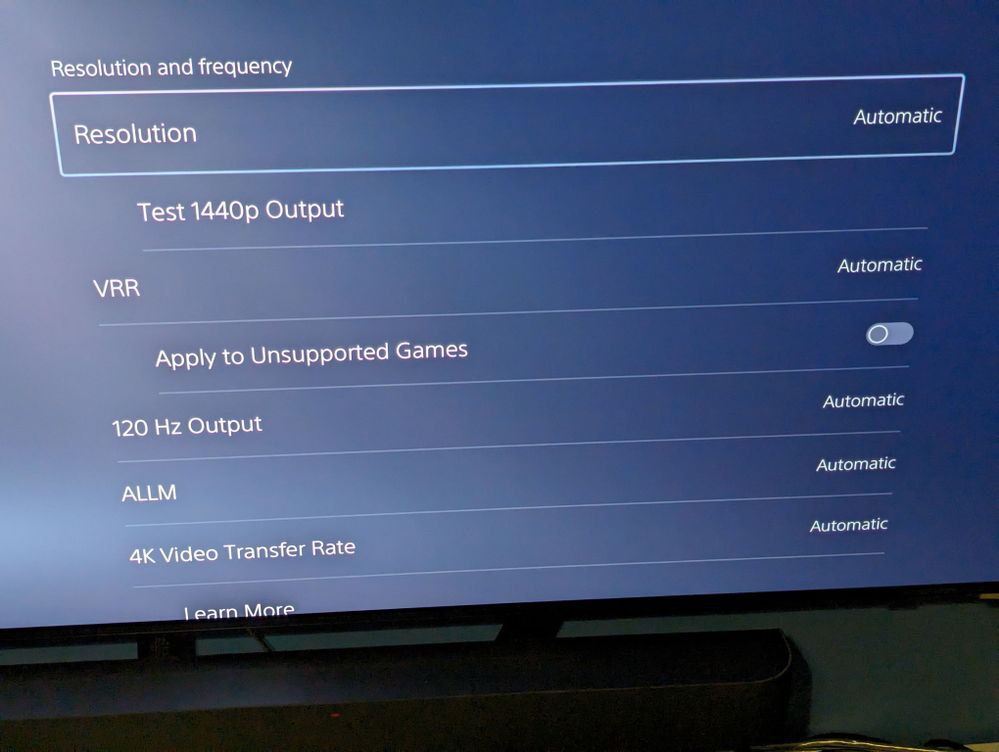- Mark as New
- Bookmark
- Subscribe
- Mute
- Subscribe to RSS Feed
- Permalink
- Report Inappropriate Content
08-13-2023
08:59 AM
(Last edited
08-17-2023
02:15 PM
by
![]() SamsungCaleb
) in
SamsungCaleb
) in
My new Samsung 55" S95C OLED TV, experiences seemingly random 2-5 second drop outs of both video and audio while trying to play PlayStation 5. I have tried multiple certified 2.1 HDMI cables in multiple ports on my One Connect Box, and this has not changed the situation. I'm not alone on this either, as there are several people on Reddit who are also mentioning experiencing the same issue. I have tested the system and HDMI cables with a competitor's 4k 120hz television, and everything is fully functional there with no issues over 10+ hours of gameplay.
This happens with both PlayStation 4 and PlayStation 5 games, both at 4K and 1080p, and at 120hz or 60hz. Disabling HDCP on the PS5 seems to reduce the frequency with which this happens, but definitely does not entirely solve it and shouldn't be necessary regardless.
Using Device Care, my HDMI cables all pass the cable test, and Signal History shows no issues whatsoever even immediately following a drop out. Any help would be greatly appreciated, as I love the TV otherwise and would like to be able to keep it, but this issue is a deal breaker right now.
I am on version 1212 of the software, and these are my current connections to the One Connect Box:
HDMI 1: PlayStation 5
HDMI 3 (Arc): Roku Smart Soundbar
Ethernet Cable
Power Cable
Solved! Go to Solution.
1 Solution
Accepted Solutions
- Mark as New
- Bookmark
- Subscribe
- Mute
- Subscribe to RSS Feed
- Permalink
08-16-2023 10:38 AM in
QLED and The Frame TVsHello! Thank you for reaching out! I see that you have tried all the recommended troubleshooting for this issue and made sure that everything is up-to-date. At this time service would be recommended. I would recommend calling in directly to get the fastest service on your TV. You can call in at 1 (800) 726-7864. I would recommend mentioning the one connect also as some comments suggest that it's the one connect and not the TV.
Depending on your warranty you will have a couple of other options for service.
- If your unit was recently purchased, you can check with your retailer on their return/exchange processes.
- If you have an extended warranty you can reach out to them to have service set up.
- If you're within the one-year warranty, you can Private message me or one of our moderators with your full model and serial number.
- If you're OUT of warranty, you can use this link below to find a service center in your area.
- Mark as New
- Bookmark
- Subscribe
- Mute
- Subscribe to RSS Feed
- Permalink
- Report Inappropriate Content
08-13-2023 09:36 AM in
QLED and The Frame TVsIn the TV settings make sure HDMI CEC input plus are on now turn game mode to on try not using Auto in the PlayStation 5 do not force feed the picture resolution set it to auto turn vrr on auto do not force feed vrr or HDR leave on auto. You should be good to go now
- Mark as New
- Bookmark
- Subscribe
- Mute
- Subscribe to RSS Feed
- Permalink
- Report Inappropriate Content
08-13-2023 01:13 PM in
QLED and The Frame TVsI checked my settings and they were already as you suggested. Since I've tried messing with them before, it was definitely worth double checking though.
Barring any changes, I will do the full reset in a few days and see where that takes me.
- Mark as New
- Bookmark
- Subscribe
- Mute
- Subscribe to RSS Feed
- Permalink
- Report Inappropriate Content
08-13-2023 11:41 AM in
QLED and The Frame TVs


- Mark as New
- Bookmark
- Subscribe
- Mute
- Subscribe to RSS Feed
- Permalink
- Report Inappropriate Content
08-13-2023 11:48 AM in
QLED and The Frame TVs



- Mark as New
- Bookmark
- Subscribe
- Mute
- Subscribe to RSS Feed
- Permalink
- Report Inappropriate Content
08-13-2023 11:50 AM (Last edited 08-13-2023 11:50 AM ) in
QLED and The Frame TVs- Mark as New
- Bookmark
- Subscribe
- Mute
- Subscribe to RSS Feed
- Permalink
- Report Inappropriate Content
08-13-2023 11:53 AM in
QLED and The Frame TVs- Mark as New
- Bookmark
- Subscribe
- Mute
- Subscribe to RSS Feed
- Permalink
- Report Inappropriate Content
08-13-2023 01:06 PM (Last edited 08-13-2023 01:22 PM ) in
QLED and The Frame TVsI feel like I should mention again that I have tried multiple different HDMI 2.1 certified cables: the one included with my PlayStation 5, one from Anker, and one from Monoprice. A sixteen to thirty-two feet long fiber optic cable would be ridiculously overkill, as my PS5 is maybe 2 feet away from my One Connect Box. I'm currently using the 5.5' cable which came with the system, and again it should be noted, works perfectly fine on another TV and tests as perfect according to the S95C itself.
All four HDMI ports on the S95C are HDMI 2.1. The power cable comes out of the box about five inches from the HDMI ports, and there is realistically absolutely no way to keep them entirely separate.
Forgive the dust, but this is what my setup looks like. If I hide the cables behind my setup, they're definitely on top of one another. If I pull the cables forward and just deal with them being visible, they still almost intersect. Maybe I'm wrong, but I doubt Samsung would've designed it this way if that was expected to be a problem? I don't know. Either way, pulling the cables forward and making sure they had a tiny separation between them didn't seem to make any difference whatsoever. The only way I can think of to get more separation would be to buy a right angle adapter for the HDMI port.
Edit: I just purchased a 3.3ft fiber optic cable from FIBBR and a pair HDMI 2.1 certified right angle adapters from Cable Matters, which should be overkill as they claim to be sufficient for runs as long as 26ft. Both should arrive sometime tomorrow.
- Mark as New
- Bookmark
- Subscribe
- Mute
- Subscribe to RSS Feed
- Permalink
- Report Inappropriate Content
08-13-2023 02:05 PM in
QLED and The Frame TVs



- Mark as New
- Bookmark
- Subscribe
- Mute
- Subscribe to RSS Feed
- Permalink
- Report Inappropriate Content
08-13-2023 03:54 PM in
QLED and The Frame TVsInput Signal + is definitely on. HDR is on and looks great, I can even control the PlayStation 5 with my Samsung remote. The only problem is the drop outs.
I fully accept that the FIBBR cable probably won't be the best cable on the market, but it will absolutely rule out electromagnetic interference on the HDMI cable as a cause, and it only needs to carry a signal 3ft.