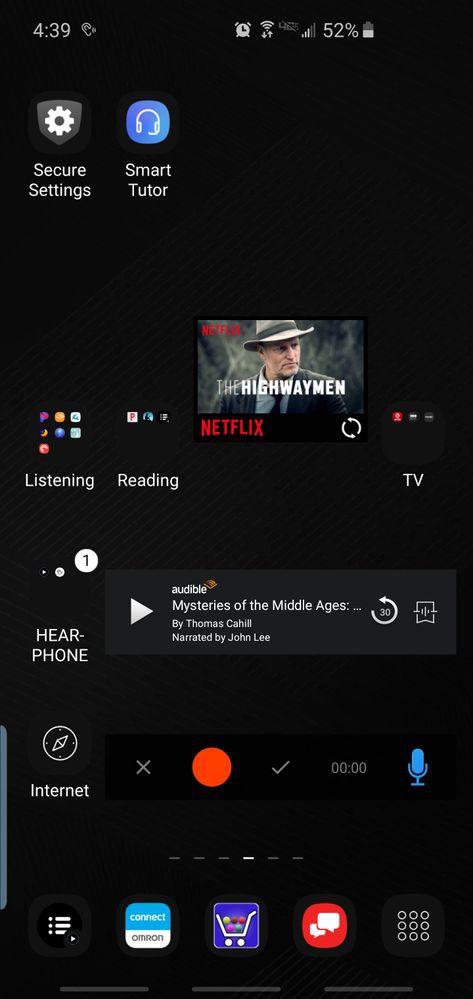- Mark as New
- Bookmark
- Subscribe
- Mute
- Subscribe to RSS Feed
- Permalink
- Report Inappropriate Content
03-29-2019 03:32 PM in
Samsung Apps and ServicesAfter I establish a required password can that password be saved in biometrics so the next time the password is required I get the fingerprint icon?
I have set up Samsung Pay; which has come to the rescue a couple of e times when I forgot my wallet as well as Samsung Pass.
In Pass I have a list of some online accounts but how did they get added to the list? In some cases, apps that require passwords are not on that list. Can I get them on that list, so I don't need to keep looking up passwords; I have way too many to remember!
Solved! Go to Solution.
1 Solution
Accepted Solutions
- Mark as New
- Bookmark
- Subscribe
- Mute
- Subscribe to RSS Feed
- Permalink
- Report Inappropriate Content
03-29-2019 05:56 PM in
Samsung Apps and ServicesThe list of online accounts you see in samsung pass are from Samsung Internet. You can only add sites/passwords when you visit a site in Samsung Internet or supported apps. Now, the only way to know if an app is supported is if Samsung pass prompts to save password.
If a response solves your query, please make sure to hit "Accept as Solution" and drop some love. Enjoy!
Be sure to click " ✓ Accept as Solution" when you find an answer that works for you and drop some ♡
- Mark as New
- Bookmark
- Subscribe
- Mute
- Subscribe to RSS Feed
- Permalink
- Report Inappropriate Content
03-29-2019 05:56 PM in
Samsung Apps and ServicesThe list of online accounts you see in samsung pass are from Samsung Internet. You can only add sites/passwords when you visit a site in Samsung Internet or supported apps. Now, the only way to know if an app is supported is if Samsung pass prompts to save password.
If a response solves your query, please make sure to hit "Accept as Solution" and drop some love. Enjoy!
Be sure to click " ✓ Accept as Solution" when you find an answer that works for you and drop some ♡
- Mark as New
- Bookmark
- Subscribe
- Mute
- Subscribe to RSS Feed
- Permalink
- Report Inappropriate Content
03-30-2019 04:25 PM in
Samsung Apps and ServicesThanks, I guess I'd better rethink switching to the Samsung browser, from Chrome.
- Mark as New
- Bookmark
- Subscribe
- Mute
- Subscribe to RSS Feed
- Permalink
- Report Inappropriate Content
03-30-2019 06:24 PM in
Samsung Apps and ServicesHonestly saying, I have not been using Chrome in my phone since last 2 years. I have been using Samsung Internet and trust me, it did not disappoint me. It has improved over time. Chrome is still my favourite on PC. But on my Samsung phone, Samsung Interet rocks.
Be sure to click " ✓ Accept as Solution" when you find an answer that works for you and drop some ♡
- Mark as New
- Bookmark
- Subscribe
- Mute
- Subscribe to RSS Feed
- Permalink
- Report Inappropriate Content
03-30-2019 07:45 PM in
Samsung Apps and ServicesGreat that's very encouraging! Thanks for sharing that.
- Mark as New
- Bookmark
- Subscribe
- Mute
- Subscribe to RSS Feed
- Permalink
- Report Inappropriate Content
03-30-2019 08:46 PM in
Samsung Apps and ServicesOk, I hate to appear dense, but where it the Samsung Browser. I went to the Play store and it's on my phone because there is an OPEN option But the Icon (the circle with the ring around it) but it's not on in my app drawer under Samsun. When I open it I get an image of the S10 series phone with 7 icons but nothing that looks like a browser.
- Mark as New
- Bookmark
- Subscribe
- Mute
- Subscribe to RSS Feed
- Permalink
- Report Inappropriate Content
03-30-2019 10:02 PM in
Samsung Apps and Servicesha ha ha. It's alright.
1. It Can be hidden. In the app drawer, menu > home screen settings > hide apps.
2. Open app drawer. On the search bar above, write Samsung Internet. Samsung internet icon will be shown below (as you say it is installed). Long press the icon. Tap "Locate App". It will take you to the app and flash the icon.
I hope this helps.
Be sure to click " ✓ Accept as Solution" when you find an answer that works for you and drop some ♡
- Mark as New
- Bookmark
- Subscribe
- Mute
- Subscribe to RSS Feed
- Permalink
- Report Inappropriate Content
03-30-2019 11:11 PM in
Samsung Apps and ServicesThanks but it's not there.
I found an "Internet" Icon (looks like a compass) that takes me to the place I described earlier, with the S10 series phones and the 7 menus; that I turned up when I search the Play store and got the "Open" option.
I think the simplest thing now is to call Samsung Support and let them log onto my phone and see if they can find it.
- Mark as New
- Bookmark
- Subscribe
- Mute
- Subscribe to RSS Feed
- Permalink
- Report Inappropriate Content
03-31-2019 05:55 AM in
Samsung Apps and ServicesYou can download Samsung Internet Beta until you found the solution. It's available in play store.
Be sure to click " ✓ Accept as Solution" when you find an answer that works for you and drop some ♡
- Mark as New
- Bookmark
- Subscribe
- Mute
- Subscribe to RSS Feed
- Permalink
- Report Inappropriate Content
03-31-2019 04:45 PM in
Samsung Apps and ServicesSamsung Support logged onto my phone and discovered that my "Theme" I'm using changed the Samsung Browser Icon to what looks like a compass labeled "Internet"!
Imagine if that Theme changed my other icons!