- Mark as New
- Bookmark
- Subscribe
- Mute
- Subscribe to RSS Feed
- Permalink
- Report Inappropriate Content
09-04-2022 05:06 AM (Last edited 09-04-2022 05:13 AM ) in
Samsung Apps and ServicesSolved! Go to Solution.
1 Solution
Accepted Solutions
- Mark as New
- Bookmark
- Subscribe
- Mute
- Subscribe to RSS Feed
- Permalink
- Report Inappropriate Content
09-04-2022 09:56 AM in
Samsung Apps and Services1.Swipe down from the top of your screen
2. Swipe down again (to expand the panel)
3. Tap on the button labeled " Device control" (screenshot attached)
You can also move this button to show up on the first swipe by
1. expanding the panel
2. Tapping on the ... (Top right next to settings)
3. tapping quick panel layout
4. Tapping 'Device control and media output buttons"
5. Set to " show always"
Hope this helps 🙂
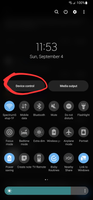
- Mark as New
- Bookmark
- Subscribe
- Mute
- Subscribe to RSS Feed
- Permalink
- Report Inappropriate Content
09-04-2022 05:06 AM in
Samsung Apps and Services
- Mark as New
- Bookmark
- Subscribe
- Mute
- Subscribe to RSS Feed
- Permalink
- Report Inappropriate Content
09-04-2022 08:31 AM in
Samsung Apps and ServicesOpen your SmartThings app
Bill
---
Galaxy Fold 6 512g(VZW), Galaxy Book (original, VZW), Tab S8 Ultra, Tab S4, Galaxy Watch7Ultra(VZW),Galaxy Watch6Classic 47mm(VZW), M8 Smart Monitor, NEO 55" QN90D TV, Buds Pro
- Mark as New
- Bookmark
- Subscribe
- Mute
- Subscribe to RSS Feed
- Permalink
- Report Inappropriate Content
09-04-2022 08:47 AM in
Samsung Apps and Services- Mark as New
- Bookmark
- Subscribe
- Mute
- Subscribe to RSS Feed
- Permalink
- Report Inappropriate Content
09-04-2022 09:03 AM in
Samsung Apps and ServicesIt's not Google Home either so it must be one of your added Smart apps. Looks pretty close to my SmartThings app. I've got an app for every different brand of smart device, you might also.
Bill
---
Galaxy Fold 6 512g(VZW), Galaxy Book (original, VZW), Tab S8 Ultra, Tab S4, Galaxy Watch7Ultra(VZW),Galaxy Watch6Classic 47mm(VZW), M8 Smart Monitor, NEO 55" QN90D TV, Buds Pro
- Mark as New
- Bookmark
- Subscribe
- Mute
- Subscribe to RSS Feed
- Permalink
- Report Inappropriate Content
09-04-2022 09:20 AM in
Samsung Apps and ServicesWould love if some could identify it and how to get to it.
- Mark as New
- Bookmark
- Subscribe
- Mute
- Subscribe to RSS Feed
- Permalink
- Report Inappropriate Content
09-04-2022 09:56 AM in
Samsung Apps and Services1.Swipe down from the top of your screen
2. Swipe down again (to expand the panel)
3. Tap on the button labeled " Device control" (screenshot attached)
You can also move this button to show up on the first swipe by
1. expanding the panel
2. Tapping on the ... (Top right next to settings)
3. tapping quick panel layout
4. Tapping 'Device control and media output buttons"
5. Set to " show always"
Hope this helps 🙂
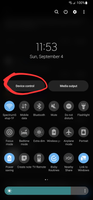
- Mark as New
- Bookmark
- Subscribe
- Mute
- Subscribe to RSS Feed
- Permalink
- Report Inappropriate Content
09-04-2022 11:53 AM in
Samsung Apps and ServicesYea, I knew that too 😉
Bill
---
Galaxy Fold 6 512g(VZW), Galaxy Book (original, VZW), Tab S8 Ultra, Tab S4, Galaxy Watch7Ultra(VZW),Galaxy Watch6Classic 47mm(VZW), M8 Smart Monitor, NEO 55" QN90D TV, Buds Pro
- Mark as New
- Bookmark
- Subscribe
- Mute
- Subscribe to RSS Feed
- Permalink
- Report Inappropriate Content
09-04-2022 10:18 AM in
Samsung Apps and Services- Mark as New
- Bookmark
- Subscribe
- Mute
- Subscribe to RSS Feed
- Permalink
- Report Inappropriate Content
09-04-2022 10:29 AM in
Samsung Apps and Services