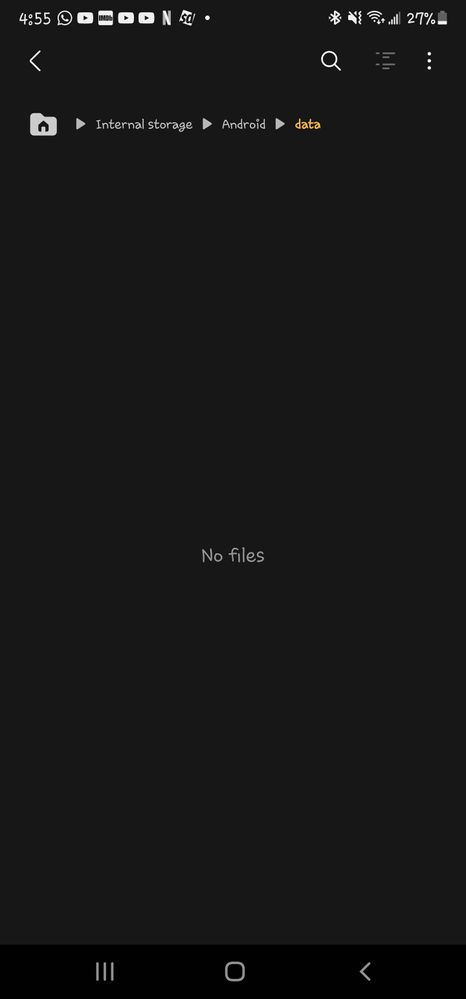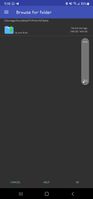- Mark as New
- Bookmark
- Subscribe
- Mute
- Subscribe to RSS Feed
- Permalink
- Report Inappropriate Content
12-23-2020 02:10 PM (Last edited 12-10-2023 08:46 PM by SamsungChelsea ) in
Samsung Apps and Services- Mark as New
- Bookmark
- Subscribe
- Mute
- Subscribe to RSS Feed
- Permalink
- Report Inappropriate Content
12-23-2020 02:26 PM (Last edited 12-23-2020 04:05 PM by SamsungJodi ) in
Samsung Apps and Servicesdownload RAR see if you can see them through the file explorer there
- Mark as New
- Bookmark
- Subscribe
- Mute
- Subscribe to RSS Feed
- Permalink
- Report Inappropriate Content
12-23-2020 04:06 PM in
Samsung Apps and ServicesHave you attempted to wipe the system cache partition on the device since the recent update?
- Turn off the device.
- Press and hold the Volume Up key and the Bixby / Power key.
- When the Android logo displays, release both keys.
- An 'Installing system update' message will show for 30 - 60 seconds before the Android system recovery menu options appear.
- Press the Volume down key several times to highlight wipe cache partition.
- Press Bixby / Power key to select.
- Press the Volume down key to highlight yes, them, and press the Bixby / Power key to select.
- When the wipe cache partition is complete, the Reboot system now is highlighted.
- Press the Bixby / Power key to restart the device.
- Mark as New
- Bookmark
- Subscribe
- Mute
- Subscribe to RSS Feed
- Permalink
- Report Inappropriate Content
12-23-2020 04:51 PM in
Samsung Apps and Services- Mark as New
- Bookmark
- Subscribe
- Mute
- Subscribe to RSS Feed
- Permalink
- Report Inappropriate Content
12-23-2020 04:30 PM in
Samsung Apps and Services- Mark as New
- Bookmark
- Subscribe
- Mute
- Subscribe to RSS Feed
- Permalink
- Report Inappropriate Content
12-23-2020 04:34 PM in
Samsung Apps and Services- Mark as New
- Bookmark
- Subscribe
- Mute
- Subscribe to RSS Feed
- Permalink
- Report Inappropriate Content
12-23-2020 04:40 PM in
Samsung Apps and Services- Mark as New
- Bookmark
- Subscribe
- Mute
- Subscribe to RSS Feed
- Permalink
- Report Inappropriate Content
12-23-2020 05:07 PM in
Samsung Apps and Services- Mark as New
- Bookmark
- Subscribe
- Mute
- Subscribe to RSS Feed
- Permalink
- Report Inappropriate Content
12-23-2020 05:11 PM in
Samsung Apps and Services- Mark as New
- Bookmark
- Subscribe
- Mute
- Subscribe to RSS Feed
- Permalink
- Report Inappropriate Content
12-23-2020 05:17 PM in
Samsung Apps and ServicesI would try calling in 1-800-SAMSUNG (800-726-7864) so an agent can further assist with remote assistance to your device.