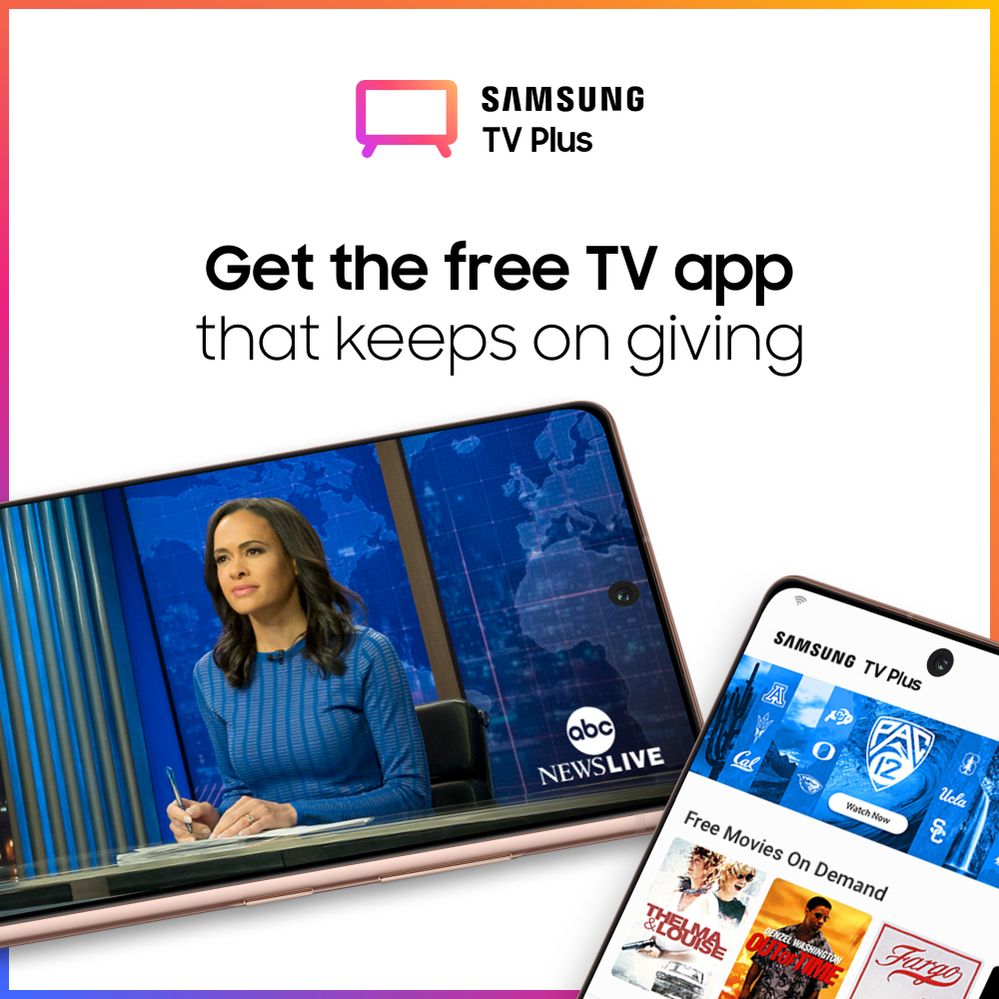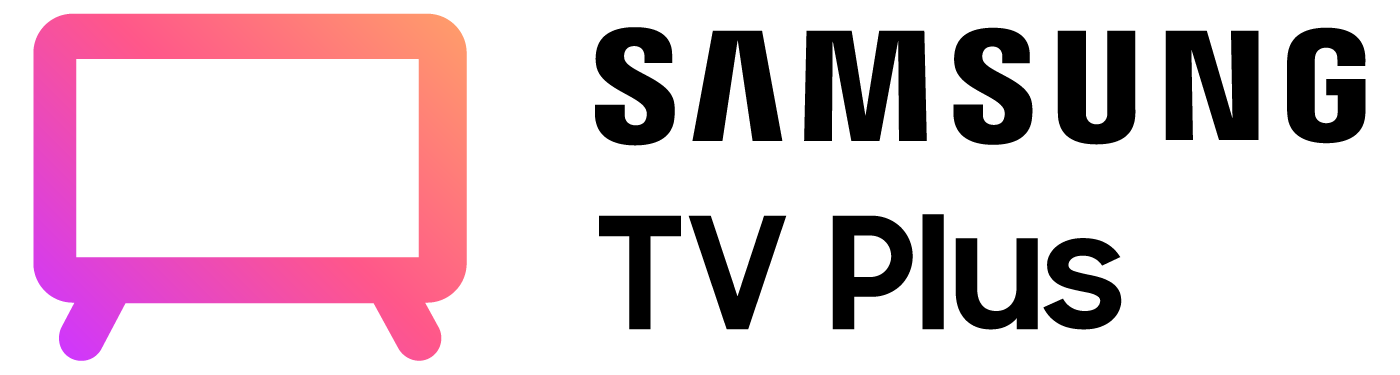- Mark as New
- Bookmark
- Subscribe
- Mute
- Subscribe to RSS Feed
- Permalink
- Report Inappropriate Content
12-09-2020 08:20 AM (Last edited 02-25-2021 02:13 PM ) in
Samsung Apps and ServicesFree TV. No Subscriptions or credit cards.
Have you heard about Samsung TV Plus? Samsung TV Plus delivers instant access to thousands of free LIVE and on-demand movies and shows across news, sports, entertainment, and more anytime, anywhere! No subscriptions. No credit cards. Just free TV.
Watch these channels and more for free!
- CBSN
- ABC News
- NewsNOW from FOX
- Baywatch
- Kitchen Nightmares
- Vevo Holiday
- Lively Place by A&E Networks
Just follow these simple steps to get started.
- Download Samsung TV Plus at the Galaxy Store or Google Play Store
- Launch the app and start watching 100% free TV
Download the Samsung TV Plus app HERE.
Want some more information? Find a full list of eligible devices here:
Samsung TV Plus is currently only available on select OS and Galaxy devices.
OS : Android 9.0 and above. (P OS ~ R OS)
Eligible Galaxy devices list:
Galaxy S9, Galaxy S9 Plus, Galaxy S10e, Galaxy S10, Galaxy S10 Plus, Galaxy S10 5G, Galaxy S10 Lite, Galaxy S20 5G, Galaxy S20 Plus 5G, Galaxy S20 Ultra 5G, Galaxy S20 FE 5G, Galaxy Note 9, Galaxy Note 10, Galaxy Note 10 5G, Galaxy Note 10 Plus, Galaxy Note 10 Plus 5G, Galaxy Note 20 5G, Galaxy Note 20 Ultra 5G, Galaxy Z Fold2 5G, Galaxy Fold, Galaxy Z Flip, Galaxy Z Flip 5G, Galaxy Xcover Pro, Galaxy A51, Galaxy A51 5G, Galaxy A71 5G
Samsung TV Plus(Beta) is currently only available on select OS and Galaxy devices.
OS : Android 8.0 and above. (O OS ~ R OS)
Eligible Galaxy devices list:
Solved! Go to Solution.
- Mark as New
- Bookmark
- Subscribe
- Mute
- Subscribe to RSS Feed
- Permalink
- Report Inappropriate Content
12-15-2020 04:25 AM in
Samsung Apps and Services- Mark as New
- Bookmark
- Subscribe
- Mute
- Subscribe to RSS Feed
- Permalink
- Report Inappropriate Content
12-25-2020 04:46 PM in
Samsung Apps and ServicesDoesn't work on mine either. The original post says the Beta version does work.
- Mark as New
- Bookmark
- Subscribe
- Mute
- Subscribe to RSS Feed
- Permalink
12-15-2020 12:15 PM in
Samsung Apps and ServicesSorry for the inconvenience.
The link is now changed so that you can download the TV Plus app through Galaxy Store.
Please try again with the following link.
- Mark as New
- Bookmark
- Subscribe
- Mute
- Subscribe to RSS Feed
- Permalink
- Report Inappropriate Content
12-18-2020 11:03 PM in
Samsung Apps and ServicesBut not in the UK?
- Mark as New
- Bookmark
- Subscribe
- Mute
- Subscribe to RSS Feed
- Permalink
- Report Inappropriate Content
12-25-2020 06:22 AM in
Samsung Apps and ServicesThis does not work in in my country, but I was sent the email.
- Mark as New
- Bookmark
- Subscribe
- Mute
- Subscribe to RSS Feed
- Permalink
- Report Inappropriate Content
12-25-2020 04:17 PM in
Samsung Apps and ServicesIt doesn't work on my Samsung Galaxy Tab A tablet, although it says it does in the description. The Beta version does not work. This is the error code:
(com.samsung.android.tvplus:2290:9931:25a05217d041)
We know you want to push selling your new 5G phones, but you had to already obsolete the new tablet I just bought 2 weeks ago by making your software no longer compatible?
- Mark as New
- Bookmark
- Subscribe
- Mute
- Subscribe to RSS Feed
- Permalink
- Report Inappropriate Content
12-25-2020 04:38 PM (Last edited 12-27-2020 07:26 AM ) in
Samsung Apps and Services@Samsung Dusty
The description says the Beta version is compatible with the Samsung Galaxy Tab A (8.0) SM-T290 tablet. This is the error code:
(com.samsung.android.tvplus:2290:9931:25a05217d041)
There error code says it is no longer available. I just bought this tablet. Will it be available in the future?
- Mark as New
- Bookmark
- Subscribe
- Mute
- Subscribe to RSS Feed
- Permalink
- Report Inappropriate Content
12-15-2020 01:08 PM in
Samsung Apps and Services- Mark as New
- Bookmark
- Subscribe
- Mute
- Subscribe to RSS Feed
- Permalink
- Report Inappropriate Content
12-15-2020 01:20 PM in
Samsung Apps and Services- Mark as New
- Bookmark
- Subscribe
- Mute
- Subscribe to RSS Feed
- Permalink
- Report Inappropriate Content
12-15-2020 04:18 PM in
Samsung Apps and Services