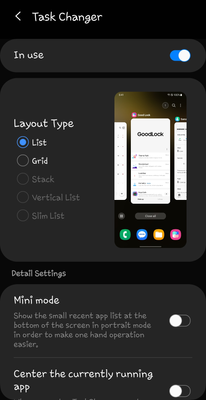- Mark as New
- Bookmark
- Subscribe
- Mute
- Subscribe to RSS Feed
- Permalink
- Report Inappropriate Content
11-05-2023
06:55 AM
(Last edited
01-14-2024
08:53 PM
by
![]() SamsungChelsea
) in
SamsungChelsea
) in
Hello Everyone,
I just want to bring to your notice that i am unable to change task layout in good lock after one u i 6.0 upgrade.
This is a bug which needs to be fixed by samsung in good lock , home up, task changer module.
Solved! Go to Solution.
- Mark as New
- Bookmark
- Subscribe
- Mute
- Subscribe to RSS Feed
- Permalink
- Report Inappropriate Content
01-22-2024 07:50 PM in
Samsung Apps and Services- Mark as New
- Bookmark
- Subscribe
- Mute
- Subscribe to RSS Feed
- Permalink
- Report Inappropriate Content
01-28-2024 07:16 AM in
Samsung Apps and ServicesWhen the next version of OneUI come out they'll break GoodLock again. And it'll be broken for ANOTHER 6 Months 😭
- Mark as New
- Bookmark
- Subscribe
- Mute
- Subscribe to RSS Feed
- Permalink
- Report Inappropriate Content
01-28-2024 10:58 AM (Last edited 01-28-2024 10:59 AM ) in
Samsung Apps and Services- Mark as New
- Bookmark
- Subscribe
- Mute
- Subscribe to RSS Feed
- Permalink
- Report Inappropriate Content
01-29-2024 07:23 PM in
Samsung Apps and Services- Mark as New
- Bookmark
- Subscribe
- Mute
- Subscribe to RSS Feed
- Permalink
- Report Inappropriate Content
01-29-2024 08:21 PM in
Samsung Apps and Services- Mark as New
- Bookmark
- Subscribe
- Mute
- Subscribe to RSS Feed
- Permalink
- Report Inappropriate Content
01-30-2024 05:09 AM in
Samsung Apps and ServicesI hope they go back to vertical soon.
- Mark as New
- Bookmark
- Subscribe
- Mute
- Subscribe to RSS Feed
- Permalink
- Report Inappropriate Content
01-24-2024
12:03 AM
(Last edited
01-25-2024
06:32 AM
by
![]() SamsungJustin
) in
SamsungJustin
) in
I up date my s22 ultra with the latest update and now my phone is inoperable. I can't connect to the network and It kicks me off 5 minutes later when it does connect and tells me phone isn't registered . All they can say Is that my phone is out of warranty I have to pay to fix it our purchase a new phone . That's messed up when it was there software update thar caused the problem before the update my phone ran perfectly fine. I would understand if I had damaged my phone in some way that that cause but I didn't so you would think that they would take care of it and especially a loyal customer like that has like 20 of there products that I use. And I'm ready to get rid of All-America those product and get them from a different competitor of there's if they can't resolve this problem and like asap
- Mark as New
- Bookmark
- Subscribe
- Mute
- Subscribe to RSS Feed
- Permalink
- Report Inappropriate Content
02-01-2024 01:20 AM in
Samsung Apps and Services- Mark as New
- Bookmark
- Subscribe
- Mute
- Subscribe to RSS Feed
- Permalink
- Report Inappropriate Content
02-02-2024 10:57 AM in
Samsung Apps and Services- Mark as New
- Bookmark
- Subscribe
- Mute
- Subscribe to RSS Feed
- Permalink
- Report Inappropriate Content
01-13-2024 08:49 AM in
Samsung Apps and Services