Anonymous
Not applicable
Options
- Mark as New
- Bookmark
- Subscribe
- Mute
- Subscribe to RSS Feed
- Permalink
- Report Inappropriate Content
05-30-2023 01:34 PM in
Samsung Apps and ServicesIn the following 2 screenshots, there is a setting in the Messages App that gives me these 3 options (Samsung Messages> 3 Dot Menu> Settings> More Settings> Push Services) and all I am really wanting to know is, what does it mean? Please and Thank You!

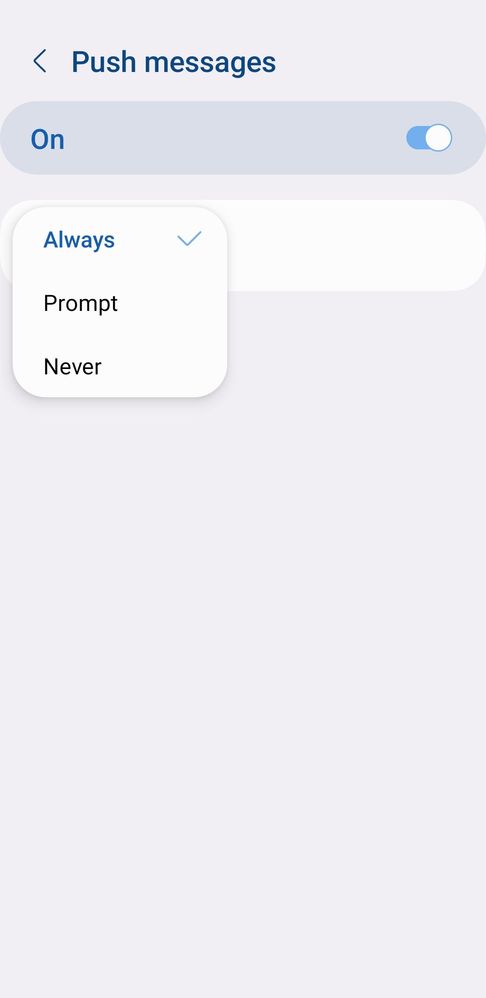
Solved! Go to Solution.
Reply
1 Solution
Accepted Solutions
Solution
LongHiker
Galactic Samsung Care Ambassador
Options
- Mark as New
- Bookmark
- Subscribe
- Mute
- Subscribe to RSS Feed
- Permalink
- Report Inappropriate Content
05-30-2023 01:49 PM in
Samsung Apps and Services@Anonymous Well:
- "Always" means that you will get all push messages automatically.
- "Never" means that you won't get any push messages.
- "Prompt" means that you will get a prompt on every push message to accept or reject it.
Reply
1 Reply
Solution
LongHiker
Galactic Samsung Care Ambassador
Options
- Mark as New
- Bookmark
- Subscribe
- Mute
- Subscribe to RSS Feed
- Permalink
- Report Inappropriate Content
05-30-2023 01:49 PM in
Samsung Apps and Services@Anonymous Well:
- "Always" means that you will get all push messages automatically.
- "Never" means that you won't get any push messages.
- "Prompt" means that you will get a prompt on every push message to accept or reject it.
Reply
