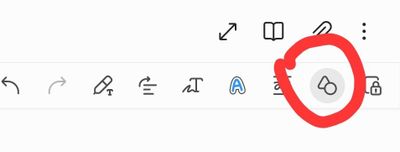- Mark as New
- Bookmark
- Subscribe
- Mute
- Subscribe to RSS Feed
- Permalink
- Report Inappropriate Content
12-21-2022
06:54 AM
(Last edited
12-21-2022
05:31 PM
by
![]() SamsungSay
) in
SamsungSay
) in
What happened to the SHAPE CORRECTOR TOOL in the toolbar?
Solved! Go to Solution.
1 Solution
Accepted Solutions
- Mark as New
- Bookmark
- Subscribe
- Mute
- Subscribe to RSS Feed
- Permalink
- Report Inappropriate Content
12-21-2022 07:20 AM in
Samsung Apps and Services@Ewalled Swipe the toolbar to the left. You should see the icon. Click the icon and then draw the shapes. They will be autocorrected after you draw them.
- Mark as New
- Bookmark
- Subscribe
- Mute
- Subscribe to RSS Feed
- Permalink
- Report Inappropriate Content
12-21-2022 07:20 AM in
Samsung Apps and Services@Ewalled Swipe the toolbar to the left. You should see the icon. Click the icon and then draw the shapes. They will be autocorrected after you draw them.