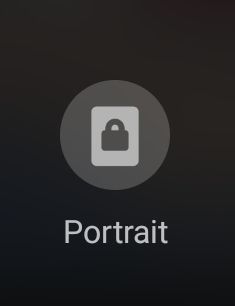- Mark as New
- Bookmark
- Subscribe
- Mute
- Subscribe to RSS Feed
- Permalink
- Report Inappropriate Content
03-17-2024 10:55 AM in
Tablets- Mark as New
- Bookmark
- Subscribe
- Mute
- Subscribe to RSS Feed
- Permalink
- Report Inappropriate Content
03-17-2024 12:18 PM (Last edited 03-17-2024 12:19 PM ) in
Tablets- Mark as New
- Bookmark
- Subscribe
- Mute
- Subscribe to RSS Feed
- Permalink
- Report Inappropriate Content
03-17-2024 12:49 PM in
Tablets
- Mark as New
- Bookmark
- Subscribe
- Mute
- Subscribe to RSS Feed
- Permalink
- Report Inappropriate Content
03-17-2024 12:56 PM in
Tablets
- Mark as New
- Bookmark
- Subscribe
- Mute
- Subscribe to RSS Feed
- Permalink
- Report Inappropriate Content
03-17-2024 05:26 PM in
Tablets@Buckster12 A tablet doesn't have that setting in the Home screen settings because it will auto rotate as long as Auto rotate is enabled.
To enable auto rotate:
- Swipe down from the top of the screen.
- Look for this icon
Click on this icon. Auto rotate will be enabled. The icon will be renamed to Auto rotate and change to this icon.
- Mark as New
- Bookmark
- Subscribe
- Mute
- Subscribe to RSS Feed
- Permalink
- Report Inappropriate Content
03-17-2024 05:57 PM in
Tablets- Mark as New
- Bookmark
- Subscribe
- Mute
- Subscribe to RSS Feed
- Permalink
- Report Inappropriate Content
03-17-2024 06:23 PM in
TabletsIt works as it was supposed to.
Thanks for the help
- Mark as New
- Bookmark
- Subscribe
- Mute
- Subscribe to RSS Feed
- Permalink
- Report Inappropriate Content
03-18-2024 11:38 AM in
Tablets