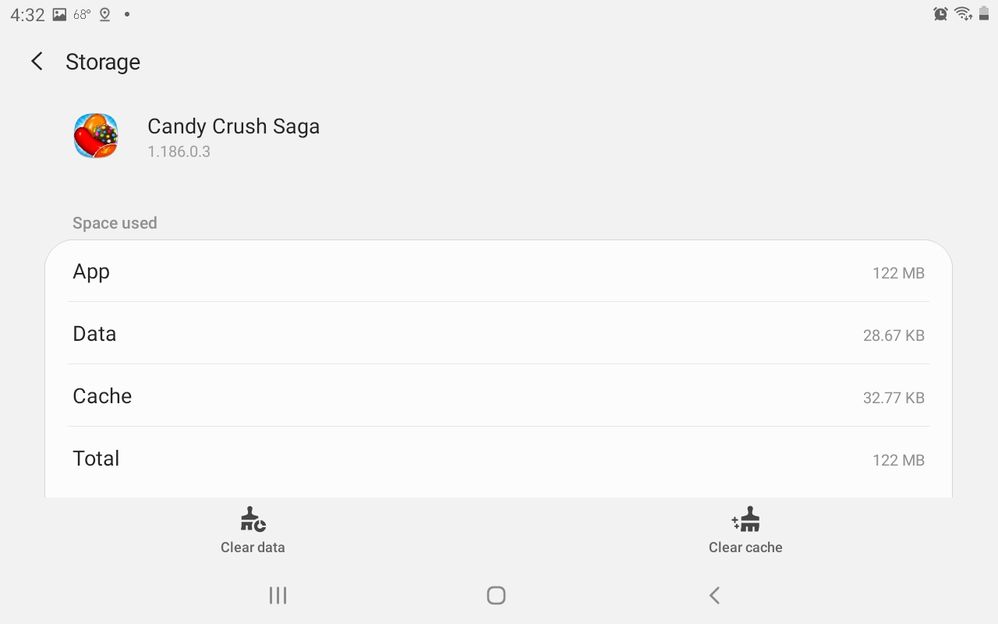- Mark as New
- Bookmark
- Subscribe
- Mute
- Subscribe to RSS Feed
- Permalink
- Report Inappropriate Content
10-06-2020 02:44 PM in
TabletsI have a Galaxy Tab A 8" 2019. The issue i am having is that i cannot move a single app to my sd card. The funny thing is that I have a Samsung phone and am able to move a lot of the apps to its sd card. Now before you ask, when I select any app that I want to move on my tablet, there is no option to change the storage location at all. No matter what I app I choose I can't move it. I can move photos and videos, but no apps. See attached screen shot. As you can see, there is no choice for move. This particular game i also have on my Samsung phone which I was able to move to my sd card. Any suggestions?
Solved! Go to Solution.
- Mark as New
- Bookmark
- Subscribe
- Mute
- Subscribe to RSS Feed
- Permalink
- Report Inappropriate Content
01-03-2021 02:20 PM in
TabletsI have the same model tablet. How can I store data on the SD card? I don't see any options for that anywhere. When I installed the SD card it made over 70 folders, but the only thing in any of them is more empty folders. 5.5MB of empty folders. There is not one actual file in any folder I have checked.
The only things I've figured out how to do is to set the camera to save to the SD card (I'm not going to be taking pictures with my tablet) and to manually move files such as screenshots or downloads. What's the point of even having an SD card?
The user manual is nearly useless also, as it seems to be out of date.
however, a significant number of electrons were slightly inconvenienced.
- Mark as New
- Bookmark
- Subscribe
- Mute
- Subscribe to RSS Feed
- Permalink
- Report Inappropriate Content
01-09-2021 01:48 PM in
Tablets- Mark as New
- Bookmark
- Subscribe
- Mute
- Subscribe to RSS Feed
- Permalink
- Report Inappropriate Content
01-20-2021 02:41 PM in
TabletsI have a Samsung J6+ phone with Android 10 and can move apps to the SD card. It is not an Android 10 situation
- Mark as New
- Bookmark
- Subscribe
- Mute
- Subscribe to RSS Feed
- Permalink
- Report Inappropriate Content
01-20-2021 07:54 PM in
TabletsI have a Samsung J6+ phone with Android 10 and can move apps to the SD card. It is not an Android 10 situation
@Anonymous wrote:The ability to move and run apps from the SD cars has been removed from the Android OS. You can still store the data on the SD card, but apps will no longer run from there.
- Mark as New
- Bookmark
- Subscribe
- Mute
- Subscribe to RSS Feed
- Permalink
- Report Inappropriate Content
04-04-2021 03:38 AM (Last edited 04-04-2021 03:39 AM ) in
TabletsThis means that I will not buy the Samsung Galaxy Tab A7 64GB tablet. So Samsung have lost my custom for that model. I am also reviewing my decision to buy the 32GB version. Very short-sighted of the company to remove this option.
Regards
AJ
- Mark as New
- Bookmark
- Subscribe
- Mute
- Subscribe to RSS Feed
- Permalink
- Report Inappropriate Content
04-28-2021 06:23 AM in
TabletsThen what is the point of having a sd card if I can't move apps over
- Mark as New
- Bookmark
- Subscribe
- Mute
- Subscribe to RSS Feed
- Permalink
- Report Inappropriate Content
05-12-2021 08:07 AM in
TabletsYou might wanna re-think asking for this to be checked as a "solution." Unless, of course, you re-word it to read "for Samsung" to be more accurate.
- Mark as New
- Bookmark
- Subscribe
- Mute
- Subscribe to RSS Feed
- Permalink
- Report Inappropriate Content
10-19-2020 04:55 AM in
Tablets- Mark as New
- Bookmark
- Subscribe
- Mute
- Subscribe to RSS Feed
- Permalink
- Report Inappropriate Content
01-29-2021 07:13 AM in
Tabletsi am looking to buy a Tab A 8" (2019) that has Andoid 9, but upgradable to Android 10. What verion of 10 are you running 10? And you can move apps to the SD card?
@ClintonEmpire wrote:
My Samsung Tab A w/Android 10 has has this feature so it does NOT appear to be an Android issue.
- Mark as New
- Bookmark
- Subscribe
- Mute
- Subscribe to RSS Feed
- Permalink
- Report Inappropriate Content
01-29-2021 02:34 PM in
TabletsI would have bought the tablet with more storage if I had known. This is an extreme disappointment.