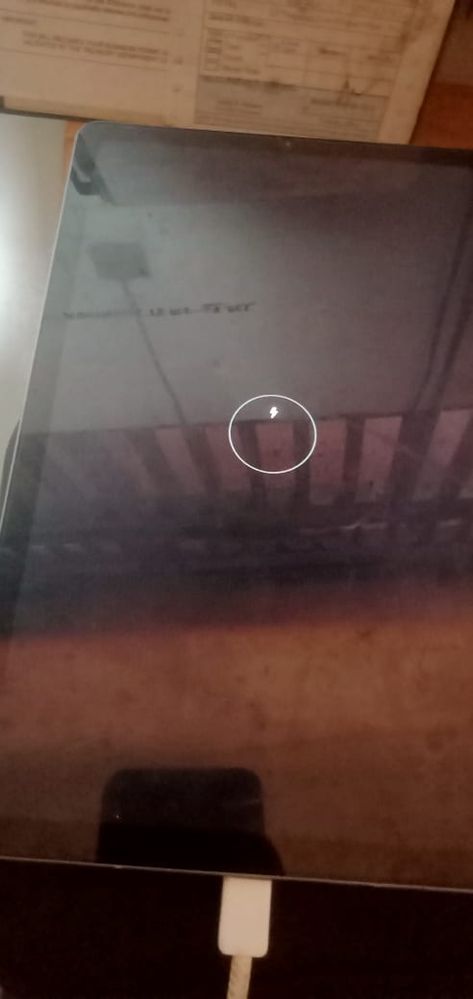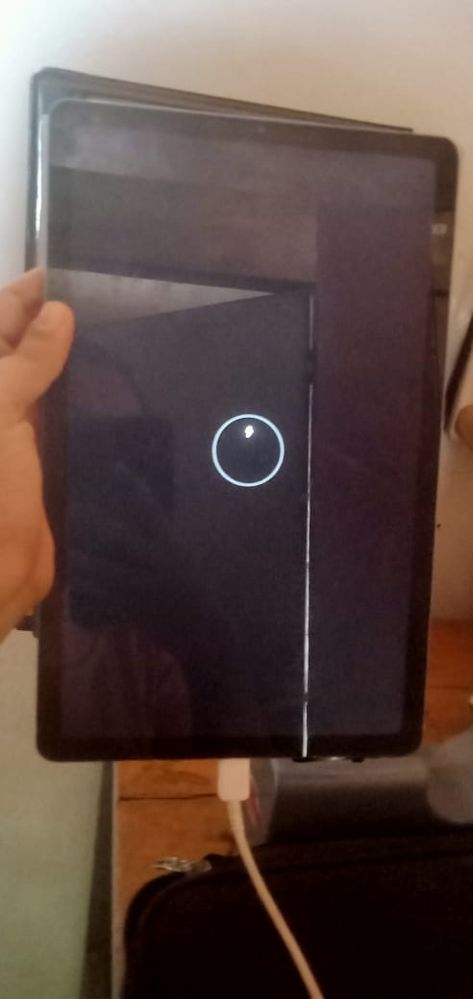- Mark as New
- Bookmark
- Subscribe
- Mute
- Subscribe to RSS Feed
- Permalink
- Report Inappropriate Content
04-16-2021 11:52 PM in
TabletsGood day, I bought Samsung Galaxy Tab S6 Lite last November and won't charge. This is the screen. Help please.
Solved! Go to Solution.
1 Solution
Accepted Solutions
- Mark as New
- Bookmark
- Subscribe
- Mute
- Subscribe to RSS Feed
- Permalink
06-23-2021 06:20 AM (Last edited 07-07-2021 01:42 PM ) in
TabletsHey, give this link a shot: https://www.samsung.com/us/support/troubleshooting/TSG01001852/ If this does not help I recommend letting a service technician have a look. As we would like to gather additional information and look at this from a case by case basis please provide the full model code and the serial number of the device as well as your best contact phone number, name, and email.
Send a message on Facebook
Send Message on Twitter
Send Message to Moderator
Be sure to click " ✓ Accept as Solution" when you find an answer that works for you.
Please note, notification emails are a DO NOT REPLY address, you must log-in on the community page in order to respond.
- Mark as New
- Bookmark
- Subscribe
- Mute
- Subscribe to RSS Feed
- Permalink
- Report Inappropriate Content
04-29-2021 06:06 PM in
TabletsYou found a solution ? This problem happened me twice
- Mark as New
- Bookmark
- Subscribe
- Mute
- Subscribe to RSS Feed
- Permalink
04-30-2021 07:13 AM in
TabletsAre you using the original charger and cable? Are you charging via an outlet or the USB port on a PC?
Be sure to click " ✓ Accept as Solution" when you find an answer that works for you.
- Mark as New
- Bookmark
- Subscribe
- Mute
- Subscribe to RSS Feed
- Permalink
- Report Inappropriate Content
04-30-2021 11:21 PM in
TabletsI have the exact same screen. Was there a solution mentioned? This tablet has never left my bedside table. What is causing this? Can somebody help please?
- Mark as New
- Bookmark
- Subscribe
- Mute
- Subscribe to RSS Feed
- Permalink
- Report Inappropriate Content
06-22-2021 11:38 AM in
Tabletssame problem here. I am using original charger and cord and it was very slow charging, now it won't charge at all. Any advice? New battery? What?
- Mark as New
- Bookmark
- Subscribe
- Mute
- Subscribe to RSS Feed
- Permalink
06-23-2021 06:20 AM (Last edited 07-07-2021 01:42 PM ) in
TabletsHey, give this link a shot: https://www.samsung.com/us/support/troubleshooting/TSG01001852/ If this does not help I recommend letting a service technician have a look. As we would like to gather additional information and look at this from a case by case basis please provide the full model code and the serial number of the device as well as your best contact phone number, name, and email.
Send a message on Facebook
Send Message on Twitter
Send Message to Moderator
Be sure to click " ✓ Accept as Solution" when you find an answer that works for you.
Please note, notification emails are a DO NOT REPLY address, you must log-in on the community page in order to respond.