- Mark as New
- Bookmark
- Subscribe
- Mute
- Subscribe to RSS Feed
- Permalink
- Report Inappropriate Content
06-05-2020 07:25 AM in
TabletsOn my S5E
Any time I wake up my S5E a dialog box pops up that says "TV Mode keeps stopping".
When I select the "Close app" option in the dialog box the box goes away for a couple seconds then reappears. I have tried the suggestions I found on line, but nothing will correct the problem
!!!!!!!!! HELP !!!!!!!!
Solved! Go to Solution.
- Mark as New
- Bookmark
- Subscribe
- Mute
- Subscribe to RSS Feed
- Permalink
- Report Inappropriate Content
09-24-2020 05:27 PM in
TabletsA lot of online post say it's related to the Google Play Services getting corrupted cache. But whatever it is there should be a fix out there for it. It's apparently happening on a lot of Samsung tablets. Either Google or Samsung should provide a fix for this.
- Mark as New
- Bookmark
- Subscribe
- Mute
- Subscribe to RSS Feed
- Permalink
- Report Inappropriate Content
09-24-2020 05:25 PM in
Tablets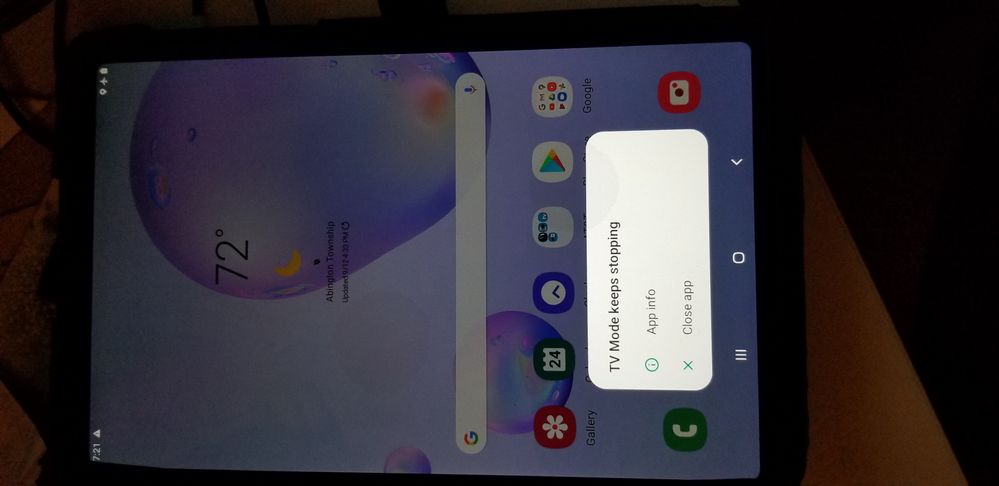
- Mark as New
- Bookmark
- Subscribe
- Mute
- Subscribe to RSS Feed
- Permalink
- Report Inappropriate Content
09-27-2020 06:12 PM in
TabletsHas anyone found a fix for this? How do I delete TV mode?
- Mark as New
- Bookmark
- Subscribe
- Mute
- Subscribe to RSS Feed
- Permalink
- Report Inappropriate Content
10-07-2020 02:28 PM in
TabletsThis is a bunch of BS!!! I don't even want to WATCH TV on my tablet I have a television for that!!!! HELP HELP HELP @samsung978531 @SamsungUS
- Mark as New
- Bookmark
- Subscribe
- Mute
- Subscribe to RSS Feed
- Permalink
- Report Inappropriate Content
08-24-2020 03:57 PM in
TabletsHow is this not fixed yet!!!????
- Mark as New
- Bookmark
- Subscribe
- Mute
- Subscribe to RSS Feed
- Permalink
- Report Inappropriate Content
08-30-2020 06:19 AM in
TabletsThe fact that this a KNOWN issue from MULTIPLE users that has been going on since AT LEAST June and still not fixed is unacceptable. Been a Galaxy owner since the SIII and they have pretty much convinced me to shop Apple for my next device - and I hate Apple.
- Mark as New
- Bookmark
- Subscribe
- Mute
- Subscribe to RSS Feed
- Permalink
- Report Inappropriate Content
10-07-2020 07:07 PM in
TabletsNow, THAT is a good question!
- Mark as New
- Bookmark
- Subscribe
- Mute
- Subscribe to RSS Feed
- Permalink
- Report Inappropriate Content
09-14-2020 09:32 PM in
Tablets- Mark as New
- Bookmark
- Subscribe
- Mute
- Subscribe to RSS Feed
- Permalink
- Report Inappropriate Content
09-17-2020 06:05 PM in
TabletsI finally got it to stop!!!
Go to settings
Go to "Advanced Features"
Switch off "TV Mode"
Restart tablet
I haven't seen the message in over 2 hours since I made the change and it was popping up every few seconds
I hope this works for you too
@userHFHiHLEeqU wrote:On my S5E
Any time I wake up my S5E a dialog box pops up that says "TV Mode keeps stopping".
When I select the "Close app" option in the dialog box the box goes away for a couple seconds then reappears. I have tried the suggestions I found on line, but nothing will correct the problem
!!!!!!!!! HELP !!!!!!!!
- Mark as New
- Bookmark
- Subscribe
- Mute
- Subscribe to RSS Feed
- Permalink
- Report Inappropriate Content
10-07-2020 07:12 PM in
TabletsThis fix:
[Go to settings]
[Go to "Advanced Features"]
[Switch off "TV Mode"]
[Restart tablet]
didn't work on my Galaxy Tab 4.
