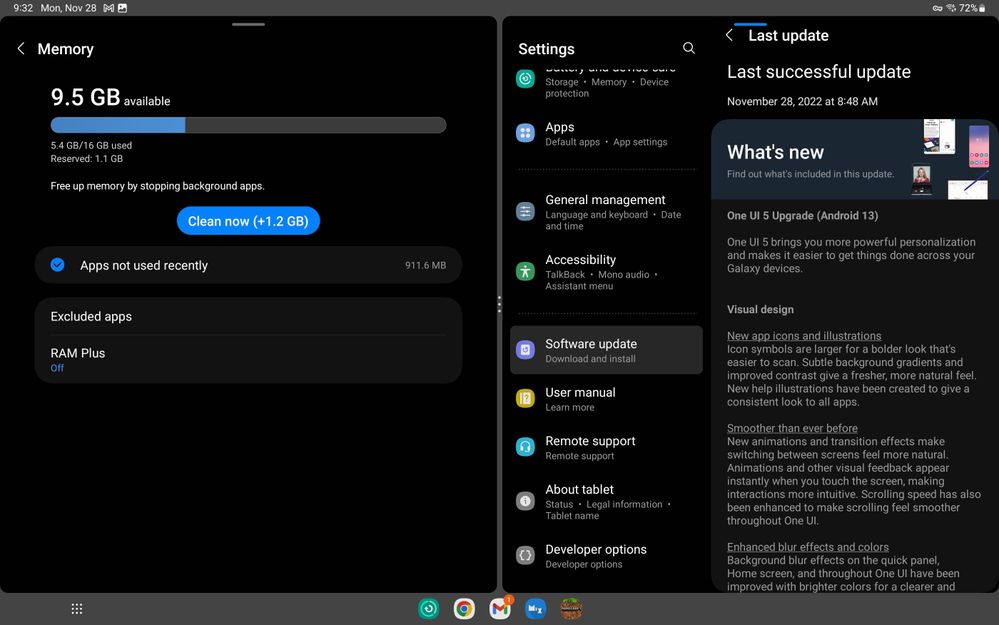- Mark as New
- Bookmark
- Subscribe
- Mute
- Subscribe to RSS Feed
- Permalink
- Report Inappropriate Content
11-28-2022
11:56 AM
(Last edited
02-04-2024
08:07 PM
by
![]() SamsungChelsea
) in
SamsungChelsea
) in
Disregard this post, as it was made by certified clown (me). Turns out, I bought the 16 gig model, and not the 12 gig model (could have sworn I had a 12 gig).
So, I recently just upgraded to One UI 5 on my Galaxy Tab S8 Plus. First thing I did was to try and turn off RAM Plus. After toggling it off and restarting, I noticed that my ram capacity didn't change. Turn it back on made no change either. Selecting another option for RAM Plus made no change either. No matter where I do, I'd have 16 gigs of RAM. Has anyone else experienced this? If so, were you able to find a fix?
Images:
Solved! Go to Solution.
- Mark as New
- Bookmark
- Subscribe
- Mute
- Subscribe to RSS Feed
- Permalink
- Report Inappropriate Content
11-28-2022 12:31 PM in
Tablets- Mark as New
- Bookmark
- Subscribe
- Mute
- Subscribe to RSS Feed
- Permalink
- Report Inappropriate Content
11-28-2022 02:02 PM in
TabletsJust checked the store page and holy f**k I'm stupid. I got the 16 gig model? Could have sworn I had a 12 gig.
- Mark as New
- Bookmark
- Subscribe
- Mute
- Subscribe to RSS Feed
- Permalink
- Report Inappropriate Content
11-28-2022 02:11 PM in
Tablets- Mark as New
- Bookmark
- Subscribe
- Mute
- Subscribe to RSS Feed
- Permalink
- Report Inappropriate Content
11-28-2022 12:32 PM in
Tablets