- Mark as New
- Bookmark
- Subscribe
- Mute
- Subscribe to RSS Feed
- Permalink
- Report Inappropriate Content
08-04-2021 07:39 AM in
TabletsI update my tablet a software update and after the update was done shortly after that the "Air Commands" app kept being forced to stop when i put the pen on the screen.
please make a fix update for this!
Solved! Go to Solution.
- Mark as New
- Bookmark
- Subscribe
- Mute
- Subscribe to RSS Feed
- Permalink
- Report Inappropriate Content
08-05-2021 06:19 PM in
Tablets- Mark as New
- Bookmark
- Subscribe
- Mute
- Subscribe to RSS Feed
- Permalink
- Report Inappropriate Content
08-06-2021 05:46 PM in
TabletsI will be happy to assist you today. Please disconnect the S Pen from the tablet, then go to Settings>Advanced Settings>S Pen. Tap the three dots at the top right of the screen, then select Reset S Pen. After the reset, reconnect the S Pen to the dock on the tablet, and allow it to reconnect to the tablet. Let me know if this helps the connection.
- Mark as New
- Bookmark
- Subscribe
- Mute
- Subscribe to RSS Feed
- Permalink
- Report Inappropriate Content
08-07-2021 07:03 AM in
TabletsI can't get into Spen Settings (crashes when I enter this) you can watch the video to better understand the problem I'm having!
- Mark as New
- Bookmark
- Subscribe
- Mute
- Subscribe to RSS Feed
- Permalink
- Report Inappropriate Content
08-09-2021 01:00 PM in
TabletsIf you are unable to access the settings, the next steps will be to back up the device and perform a hard reset. This will allow the Android OS to clear any errors in the installation.
- Mark as New
- Bookmark
- Subscribe
- Mute
- Subscribe to RSS Feed
- Permalink
- Report Inappropriate Content
08-10-2021 01:45 AM in
TabletsI tried another similar way by going to " Genernal management > Reset > Reset all settings " and then trying to enter safe mode (but it didn't solve the problem...)
- Mark as New
- Bookmark
- Subscribe
- Mute
- Subscribe to RSS Feed
- Permalink
- Report Inappropriate Content
08-10-2021 06:55 AM in
Tablets
- I followed your instructions Hard Reset the device. [ Air Commander ] app is back to normal (thank you for your support, thank you very much!)

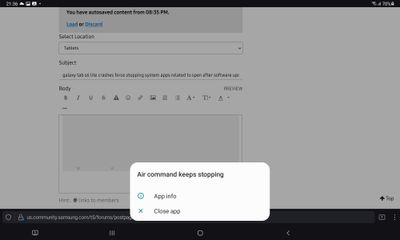
![spen feature error on galaxy tab s6 lite [ BUG REPORT 1 ] spen feature error on galaxy tab s6 lite [ BUG REPORT 1 ]](https://i.ytimg.com/vi/Ca3xptEWFJw/hqdefault.jpg)
