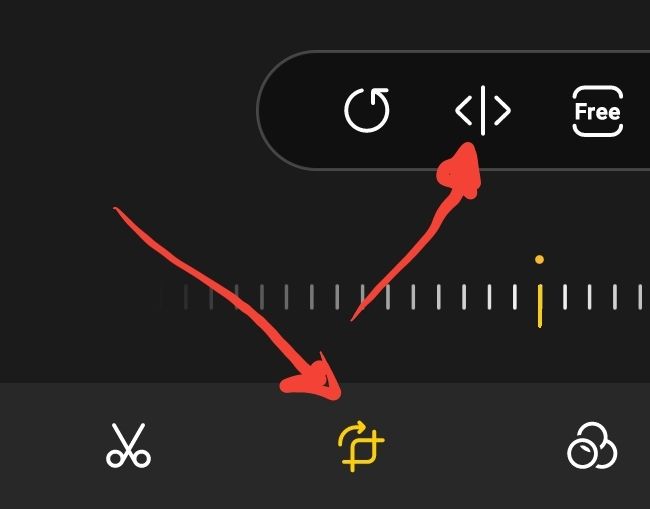- Mark as New
- Bookmark
- Subscribe
- Mute
- Subscribe to RSS Feed
- Permalink
- Report Inappropriate Content
07-02-2021
12:24 PM
(Last edited
07-07-2021
11:45 AM
by
![]() SamsungRei
) in
SamsungRei
) in
I noticed my front facing camera I'm getting a mirror image. It wasn't like this at first
Solved! Go to Solution.
1 Solution
Accepted Solutions
- Mark as New
- Bookmark
- Subscribe
- Mute
- Subscribe to RSS Feed
- Permalink
- Report Inappropriate Content
07-02-2021 01:05 PM (Last edited 07-02-2021 01:08 PM ) in
A Series & Other MobileIn the Camera app, have you checked Settings -> "Save selfies as previewed". This should be enabled if you don't want the mirrored image.
If you want to flip a video right to left you can always click the pencil icon and then flip the video left to right.
- Mark as New
- Bookmark
- Subscribe
- Mute
- Subscribe to RSS Feed
- Permalink
- Report Inappropriate Content
07-02-2021 01:05 PM (Last edited 07-02-2021 01:08 PM ) in
A Series & Other MobileIn the Camera app, have you checked Settings -> "Save selfies as previewed". This should be enabled if you don't want the mirrored image.
If you want to flip a video right to left you can always click the pencil icon and then flip the video left to right.
- Mark as New
- Bookmark
- Subscribe
- Mute
- Subscribe to RSS Feed
- Permalink
- Report Inappropriate Content
07-02-2021 02:56 PM in
A Series & Other Mobile- Mark as New
- Bookmark
- Subscribe
- Mute
- Subscribe to RSS Feed
- Permalink
- Report Inappropriate Content
07-12-2021 11:12 AM in
A Series & Other MobileHi I'm new to the group. Is there a way to change the selfie camera? Whenever I take a selfie the pic comes out reversed, so any writing on the shirts comes out backwards in the pic. Thanks.
- Mark as New
- Bookmark
- Subscribe
- Mute
- Subscribe to RSS Feed
- Permalink
- Report Inappropriate Content
07-12-2021 01:38 PM in
A Series & Other Mobile