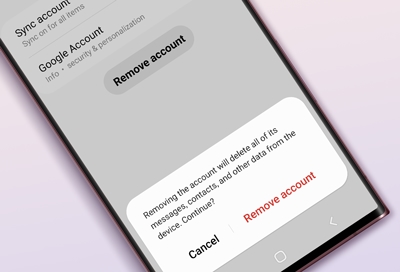- Mark as New
- Bookmark
- Subscribe
- Mute
- Subscribe to RSS Feed
- Permalink
- Report Inappropriate Content
02-06-2023 09:44 PM in
A Series & Other MobileSolved! Go to Solution.
1 Solution
Accepted Solutions
- Mark as New
- Bookmark
- Subscribe
- Mute
- Subscribe to RSS Feed
- Permalink
- Report Inappropriate Content
02-07-2023
08:05 AM
(Last edited
02-07-2023
11:29 AM
by
![]() SamsungRei
) in
SamsungRei
) in
https://www.samsung.com/us/support/answer/ANS00062033/
- Mark as New
- Bookmark
- Subscribe
- Mute
- Subscribe to RSS Feed
- Permalink
- Report Inappropriate Content
02-07-2023 05:47 AM in
A Series & Other Mobile- Mark as New
- Bookmark
- Subscribe
- Mute
- Subscribe to RSS Feed
- Permalink
- Report Inappropriate Content
02-07-2023 08:02 AM in
A Series & Other Mobile- Mark as New
- Bookmark
- Subscribe
- Mute
- Subscribe to RSS Feed
- Permalink
- Report Inappropriate Content
02-07-2023
08:05 AM
(Last edited
02-07-2023
11:29 AM
by
![]() SamsungRei
) in
SamsungRei
) in
https://www.samsung.com/us/support/answer/ANS00062033/
- Mark as New
- Bookmark
- Subscribe
- Mute
- Subscribe to RSS Feed
- Permalink
- Report Inappropriate Content
02-07-2023 08:06 AM in
A Series & Other MobileTap Passwords & accounts. If you don't see "Accounts," tap Users & accounts.
Under "Accounts for," tap the account you want to remove Remove account.
To confirm, tap Remove account OK.If this is the only Google Account on the phone, you'll need to enter your phone's pattern, PIN, or password for security.