- Mark as New
- Bookmark
- Subscribe
- Mute
- Subscribe to RSS Feed
- Permalink
- Report Inappropriate Content
04-08-2020 10:45 PM in
A Series & Other MobileI want to change the notification style in my a30 phone to the recent Samsung message style has arrived
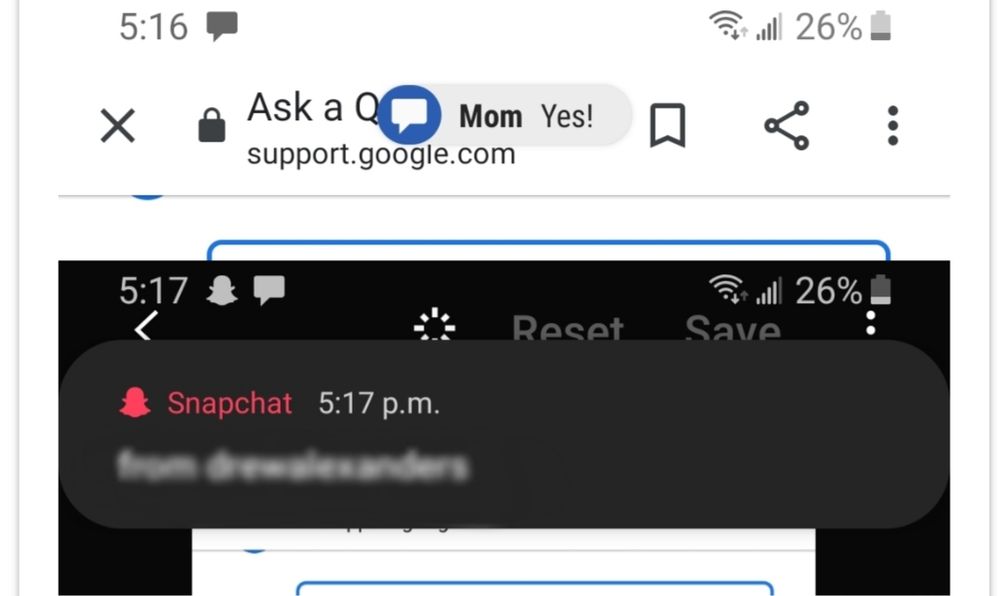
Solved! Go to Solution.
- Mark as New
- Bookmark
- Subscribe
- Mute
- Subscribe to RSS Feed
- Permalink
- Report Inappropriate Content
04-09-2020 10:14 AM in
A Series & Other MobileHi there, does your device have the option of enabling edge lighting? Typically this notification style comes from the edge lighting feature.
Be sure to click " ✓ Accept as Solution" when you find an answer that works for you.
Please note, notification emails are a DO NOT REPLY address, you must log-in on the community page in order to respond.
- Mark as New
- Bookmark
- Subscribe
- Mute
- Subscribe to RSS Feed
- Permalink
- Report Inappropriate Content
07-12-2020 11:16 PM in
A Series & Other MobileNo I guess
- Mark as New
- Bookmark
- Subscribe
- Mute
- Subscribe to RSS Feed
- Permalink
- Report Inappropriate Content
02-21-2021 01:00 AM in
A Series & Other Mobilethis solution helped me, thanks
- Mark as New
- Bookmark
- Subscribe
- Mute
- Subscribe to RSS Feed
- Permalink
- Report Inappropriate Content
04-15-2020 10:16 AM in
A Series & Other MobileWith the A50 edge lighting isnt an option for this phone, I dont know why but I agree they should put the edge panel and lighting with the phone
- Mark as New
- Bookmark
- Subscribe
- Mute
- Subscribe to RSS Feed
- Permalink
- Report Inappropriate Content
07-12-2020 11:22 PM in
A Series & Other MobileYeah..bt I recently updated my phone and in settings it show we change the notification style in the app by jst clicking on any app which we want to change the style bt its nothing in the app
- Mark as New
- Bookmark
- Subscribe
- Mute
- Subscribe to RSS Feed
- Permalink
- Report Inappropriate Content
02-21-2021 08:49 AM in
A Series & Other MobileAn Accepted Solution has been marked and provided for this thread. The thread will now be locked for further replies. in hopes to keep the integrity of the thread from steering in a non-technical manner. If you have a separate concern, feel free to post again or send one of our moderators a private message with more details. Please note duplicate posts on similar subjects starting 2/1/21, will be removed to keep our community organized and make it easier for our users to find resolutions and needed content. Remember that if you do make a post, please include as many details about your symptoms as possible. Also, make sure that your title is a good summary of the overall situation that's occurring with your product. Thank you for being part of the community!
