- Mark as New
- Bookmark
- Subscribe
- Mute
- Subscribe to RSS Feed
- Permalink
- Report Inappropriate Content
08-20-2021
11:52 AM
(Last edited
08-23-2021
02:42 PM
by
![]() SamsungJoJo
) in
SamsungJoJo
) in
Is it not a good thing to put apps on SD card? Trying to make room and I added a larger SD card. I ordered a 512, because that should be max. However they didn't know that and sent me 1tb. It actually works, but I didn't format, because I tried formatting a 512 and it became corrupt. #a10e anyone have an answer?
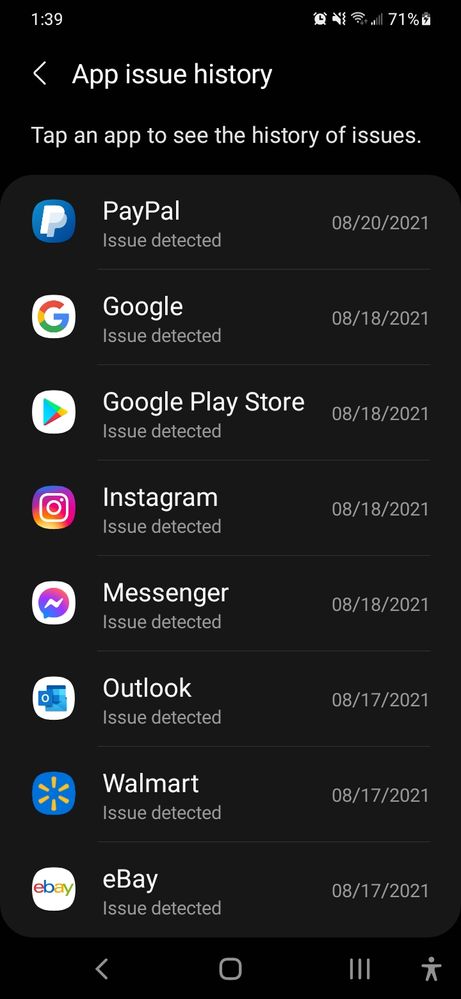
Solved! Go to Solution.
1 Solution
Accepted Solutions
- Mark as New
- Bookmark
- Subscribe
- Mute
- Subscribe to RSS Feed
- Permalink
- Report Inappropriate Content
08-21-2021 12:08 AM in
A Series & Other MobileIs the sd card genuine? Its also possible to write fake values to cards and make them appear to be bigger than they are and after you try to store data it just disappears since there isn't room.
"Мany of today's counterfeit microSD cards have much less actual storage than advertised. For example, a card may have as little as 8GB of actual storage space, but the label on it may read 64GB. The worse part is that your device may also “see” it as a 64GB card – firmware hacks are a common practice and allow this to happen. In fact, your device can and will try to write data to the gigs that don't exist. This will either overwrite existing data or result in an error. In either case, your data may get corrupted irreversibly.
On top of all this, fake microSD cards are guaranteed to be slow at reading and writing data. They can be so painfully sluggish that they may have a serious impact on a phone's performance, causing it to lag or even crash. If your device is having these symptoms, you might want to check if the microSD card in it is genuine. We'll show you how to do that in a bit."
Here is a section of an article that explains it well.
It's an older article but if your interested here is the link: https://www.phonearena.com/news/Beware-of-fake-microSD-cards-Heres-how-to-tell-a-counterfeit-from-th...
- Mark as New
- Bookmark
- Subscribe
- Mute
- Subscribe to RSS Feed
- Permalink
- Report Inappropriate Content
08-21-2021 12:08 AM in
A Series & Other MobileIs the sd card genuine? Its also possible to write fake values to cards and make them appear to be bigger than they are and after you try to store data it just disappears since there isn't room.
"Мany of today's counterfeit microSD cards have much less actual storage than advertised. For example, a card may have as little as 8GB of actual storage space, but the label on it may read 64GB. The worse part is that your device may also “see” it as a 64GB card – firmware hacks are a common practice and allow this to happen. In fact, your device can and will try to write data to the gigs that don't exist. This will either overwrite existing data or result in an error. In either case, your data may get corrupted irreversibly.
On top of all this, fake microSD cards are guaranteed to be slow at reading and writing data. They can be so painfully sluggish that they may have a serious impact on a phone's performance, causing it to lag or even crash. If your device is having these symptoms, you might want to check if the microSD card in it is genuine. We'll show you how to do that in a bit."
Here is a section of an article that explains it well.
It's an older article but if your interested here is the link: https://www.phonearena.com/news/Beware-of-fake-microSD-cards-Heres-how-to-tell-a-counterfeit-from-th...
- Mark as New
- Bookmark
- Subscribe
- Mute
- Subscribe to RSS Feed
- Permalink
- Report Inappropriate Content
08-21-2021
12:29 AM
(Last edited
11-17-2023
01:26 PM
by
![]() SamsungAl
) in
SamsungAl
) in
Oh dood yeah, I have been doing some reading about all the fakeness. Speeds, storage size etc, after I bought a 512. All the reviews were bad, but one. Pretty sure I up on the format and now it is corrupted. I minimized and went and did something else, while format was going on. Didn't know about the phone thinks it has all the storage. 🤬😡 I haven't had anything disappear.
Phone is not crashing. I had an issue with outlook, but fixed it in settings. Outlook will open in its browser, but soon as I tap "more" to open in Chrome...crash. So, I set open in default. I just thought, since I added most apps to SD card, those issues started.
Haha, do I dare run a format... Hmm
Thanks @Je665
- Mark as New
- Bookmark
- Subscribe
- Mute
- Subscribe to RSS Feed
- Permalink
- Report Inappropriate Content
08-29-2021 10:56 AM in
A Series & Other Mobile- Mark as New
- Bookmark
- Subscribe
- Mute
- Subscribe to RSS Feed
- Permalink
- Report Inappropriate Content
08-21-2021 08:56 AM in
A Series & Other Mobile........then put whats left out on the new
- Mark as New
- Bookmark
- Subscribe
- Mute
- Subscribe to RSS Feed
- Permalink
- Report Inappropriate Content
08-21-2021 09:01 AM in
A Series & Other Mobile- Mark as New
- Bookmark
- Subscribe
- Mute
- Subscribe to RSS Feed
- Permalink
- Report Inappropriate Content
08-21-2021 08:58 AM in
A Series & Other Mobile- Mark as New
- Bookmark
- Subscribe
- Mute
- Subscribe to RSS Feed
- Permalink
- Report Inappropriate Content
08-29-2021 10:48 AM in
A Series & Other Mobile- Mark as New
- Bookmark
- Subscribe
- Mute
- Subscribe to RSS Feed
- Permalink
- Report Inappropriate Content
09-01-2021 03:17 AM in
A Series & Other Mobile