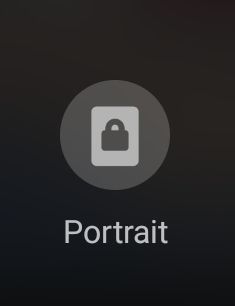- Mark as New
- Bookmark
- Subscribe
- Mute
- Subscribe to RSS Feed
- Permalink
- Report Inappropriate Content
12-18-2022 07:55 AM in
A Series & Other MobileSolved! Go to Solution.
1 Solution
Accepted Solutions
- Mark as New
- Bookmark
- Subscribe
- Mute
- Subscribe to RSS Feed
- Permalink
- Report Inappropriate Content
12-18-2022 10:02 AM in
A Series & Other Mobile@JJ1948 Auto rotate is still there. Perhaps you have it disabled?
To enable auto rotate:
- Swipe down from the top of the screen.
- Look for this icon and click on it.
- Auto rotate will be enabled and the icon will switch to this
- Mark as New
- Bookmark
- Subscribe
- Mute
- Subscribe to RSS Feed
- Permalink
- Report Inappropriate Content
12-18-2022 10:02 AM in
A Series & Other Mobile@JJ1948 Auto rotate is still there. Perhaps you have it disabled?
To enable auto rotate:
- Swipe down from the top of the screen.
- Look for this icon and click on it.
- Auto rotate will be enabled and the icon will switch to this
- Mark as New
- Bookmark
- Subscribe
- Mute
- Subscribe to RSS Feed
- Permalink
- Report Inappropriate Content
12-18-2022 12:21 PM in
A Series & Other Mobile- Mark as New
- Bookmark
- Subscribe
- Mute
- Subscribe to RSS Feed
- Permalink
- Report Inappropriate Content
12-18-2022 01:25 PM in
A Series & Other Mobile- Mark as New
- Bookmark
- Subscribe
- Mute
- Subscribe to RSS Feed
- Permalink
- Report Inappropriate Content
12-18-2022 08:21 PM in
A Series & Other Mobile- Mark as New
- Bookmark
- Subscribe
- Mute
- Subscribe to RSS Feed
- Permalink
- Report Inappropriate Content
12-27-2022 11:52 PM in
A Series & Other Mobile- Mark as New
- Bookmark
- Subscribe
- Mute
- Subscribe to RSS Feed
- Permalink
- Report Inappropriate Content
12-28-2022 06:30 AM in
A Series & Other Mobile@usertwxPe7swu1 "There is no longer an auto rotate in settings after I turned it off"
When you turned it off, the icon changed to this
If you click that, it will enable Auto Rotate and the icon will change into this