- Mark as New
- Bookmark
- Subscribe
- Mute
- Subscribe to RSS Feed
- Permalink
- Report Inappropriate Content
04-14-2020 08:34 AM in
A Series & Other MobileI I updated my Samsung Galaxy j6 recently, but the new update has a misfortune that I was unable to disable. The new update implemented a button just below the keyboard, to simply download it, but this made the position of the keyboard go up, so the position of the keyboard in relation to the screen is different, how I use the gesture navigation bar I got used to the keyboard touching the bottom of the screen, and this has made me a little uncomfortable, because I had gotten used to typing without even looking at the screen, does anyone know to inform me if it is possible to disable such modification, or return the previous update? thank you for your attention.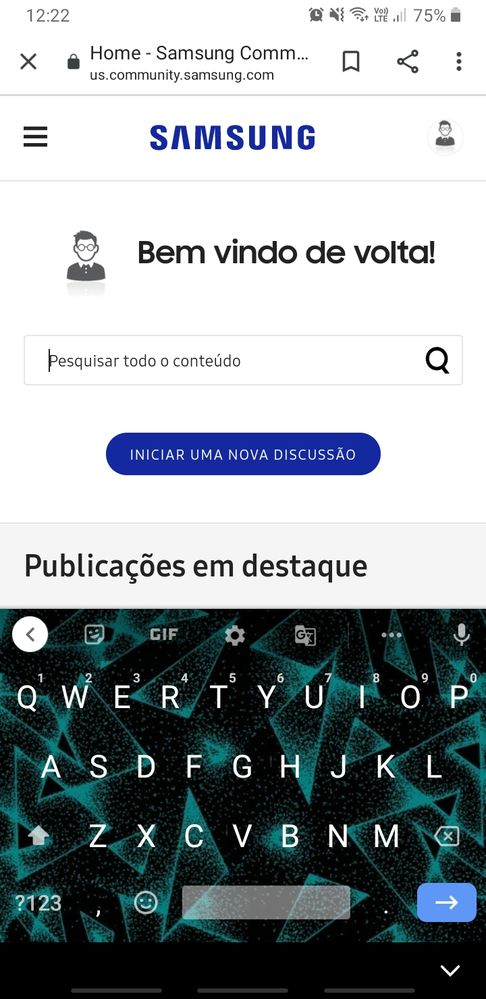
Solved! Go to Solution.
- Mark as New
- Bookmark
- Subscribe
- Mute
- Subscribe to RSS Feed
- Permalink
- Report Inappropriate Content
04-14-2020 08:37 AM in
A Series & Other MobileTry this:
- Go to Settings
- Click on Display
- Click on Navigation bar
- Disable the option "Show button to hide keyboard"
- Mark as New
- Bookmark
- Subscribe
- Mute
- Subscribe to RSS Feed
- Permalink
- Report Inappropriate Content
04-14-2020 08:41 AM in
A Series & Other MobileTry this, go to Settings -> Display -> Navigation bar and disable the option "Show button to hide keyboard".
- Mark as New
- Bookmark
- Subscribe
- Mute
- Subscribe to RSS Feed
- Permalink
- Report Inappropriate Content
04-14-2020 09:15 AM in
A Series & Other MobileI hadn't seen this button, thank you very much for your help
@LongHiker wrote:Try this, go to Settings -> Display -> Navigation bar and disable the option "Show button to hide keyboard".
