GeorgiaDLF
Constellation
Options
- Mark as New
- Bookmark
- Subscribe
- Mute
- Subscribe to RSS Feed
- Permalink
- Report Inappropriate Content
10-30-2021
07:50 AM
(Last edited
11-04-2021
04:17 PM
by
![]() SamsungJoJo
) in
SamsungJoJo
) in
Whenever i take a photo on my Galaxy A52 I get this at the bottom corner, is there a way to take it off?

Solved! Go to Solution.
1 Solution
Accepted Solutions
Solution
emanuelrv
Halo
Options
- Mark as New
- Bookmark
- Subscribe
- Mute
- Subscribe to RSS Feed
- Permalink
- Report Inappropriate Content
11-01-2021 09:34 PM in
A Series & Other Mobile
go to camera settings up first icon of the gear scroll down 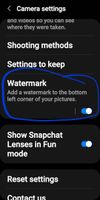
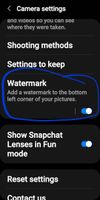
Reply
2 Replies
tom2055
Supernova
Options
- Mark as New
- Bookmark
- Subscribe
- Mute
- Subscribe to RSS Feed
- Permalink
- Report Inappropriate Content
10-30-2021 09:03 AM in
A Series & Other Mobile
In the camera app tap the settings icon in the top left hand corner > scroll all the way down to "Watermark" and toggle it off
Solution
emanuelrv
Halo
Options
- Mark as New
- Bookmark
- Subscribe
- Mute
- Subscribe to RSS Feed
- Permalink
- Report Inappropriate Content
11-01-2021 09:34 PM in
A Series & Other Mobile
go to camera settings up first icon of the gear scroll down 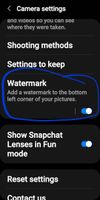
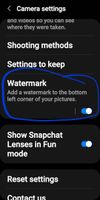
Reply
