- Mark as New
- Bookmark
- Subscribe
- Mute
- Subscribe to RSS Feed
- Permalink
- Report Inappropriate Content
11-28-2023 06:35 AM in
ComputersThe screen will flicker when you peroform an action like type or move the mouse, and will also periodically flicker on its own. ITs very subtle and easy to miss but When I go into samsung notes its readily apparent. Is there anything you can do for me. Here is a video idk if youll be able to see it
Solved! Go to Solution.
1 Solution
Accepted Solutions
- Mark as New
- Bookmark
- Subscribe
- Mute
- Subscribe to RSS Feed
- Permalink
11-30-2023 01:01 PM in
ComputersHello@Desruct! Thank you for reaching out! I see how this can be concerning with your laptop screen flickering. I would recommend trying the following below.
-
Update your graphics drivers.
Using Windows Update or Samsung Update, check for updates to the drivers for your device, and install them.
-
Adjust the refresh rate.
- Windows 10: Right-click the desktop and select Display Settings. Then, scroll down and click Advanced display settings. If the refresh rate listed does not match the maximum native refresh rate of the device, click Display adapter properties, select the Monitor tab, and adjust the refresh rate to the maximum supported by the monitor.
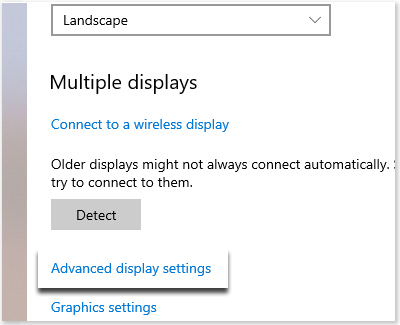
- Windows 11: Right-click the desktop and select Display settings. Then, scroll down and click Advanced display under Related settings. Click the drop-down menu next to "Choose a refresh rate" to adjust your refresh rate to the maximum supported by the monitor.
- Windows 10: Right-click the desktop and select Display Settings. Then, scroll down and click Advanced display settings. If the refresh rate listed does not match the maximum native refresh rate of the device, click Display adapter properties, select the Monitor tab, and adjust the refresh rate to the maximum supported by the monitor.
If this does not help I would recommend also disconnecting everything from the laptop too just in case to see if this still occurs. As a last resort you can try a factory reset on the PC. I would recommend backing up any important data as this will be lost in the process. If none of the following helped this will be something that will require service. If none of this helps this will be something that will require service. Depending on your warranty you will have a couple of options.
- If your unit was recently purchased, you can check with your retailer on their return/exchange processes.
- If you have an extended warranty you can reach out to them to have service set up.
- If you're within the one year warranty, you can Private message me or one of our moderators or you can call in directly at 1-800- 726-7864 with your full model and serial number to have service setup
- If you're OUT of warranty, you can use this link below to find a service center in your area.
https://www.samsung.com/us/support/service/locations/
- Mark as New
- Bookmark
- Subscribe
- Mute
- Subscribe to RSS Feed
- Permalink
11-30-2023 01:01 PM in
ComputersHello@Desruct! Thank you for reaching out! I see how this can be concerning with your laptop screen flickering. I would recommend trying the following below.
-
Update your graphics drivers.
Using Windows Update or Samsung Update, check for updates to the drivers for your device, and install them.
-
Adjust the refresh rate.
- Windows 10: Right-click the desktop and select Display Settings. Then, scroll down and click Advanced display settings. If the refresh rate listed does not match the maximum native refresh rate of the device, click Display adapter properties, select the Monitor tab, and adjust the refresh rate to the maximum supported by the monitor.
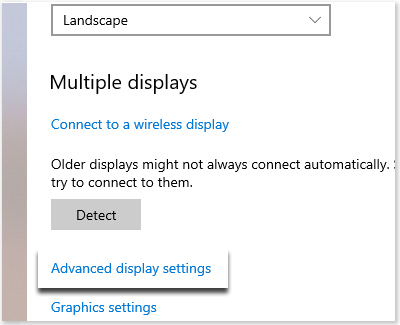
- Windows 11: Right-click the desktop and select Display settings. Then, scroll down and click Advanced display under Related settings. Click the drop-down menu next to "Choose a refresh rate" to adjust your refresh rate to the maximum supported by the monitor.
- Windows 10: Right-click the desktop and select Display Settings. Then, scroll down and click Advanced display settings. If the refresh rate listed does not match the maximum native refresh rate of the device, click Display adapter properties, select the Monitor tab, and adjust the refresh rate to the maximum supported by the monitor.
If this does not help I would recommend also disconnecting everything from the laptop too just in case to see if this still occurs. As a last resort you can try a factory reset on the PC. I would recommend backing up any important data as this will be lost in the process. If none of the following helped this will be something that will require service. If none of this helps this will be something that will require service. Depending on your warranty you will have a couple of options.
- If your unit was recently purchased, you can check with your retailer on their return/exchange processes.
- If you have an extended warranty you can reach out to them to have service set up.
- If you're within the one year warranty, you can Private message me or one of our moderators or you can call in directly at 1-800- 726-7864 with your full model and serial number to have service setup
- If you're OUT of warranty, you can use this link below to find a service center in your area.
https://www.samsung.com/us/support/service/locations/
