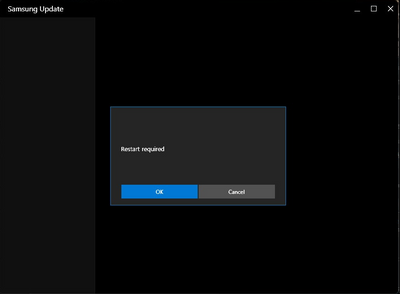- Mark as New
- Bookmark
- Subscribe
- Mute
- Subscribe to RSS Feed
- Permalink
- Report Inappropriate Content
07-12-2022 04:05 AM in
ComputersOn my Galaxy Book Pro 360 running Windows 11, the "Samsung Update" app keeps displaying "Restart required":
The message keeps being displayed, no matter how many times I restart. If I click "cancel", the app just closes. I've tried repairing and resetting the app, as well as uninstalling and reinstalling it from the Microsoft Store. Nothing worked. All Windows updates are installed. Is there anything else I can do?
Solved! Go to Solution.
1 Solution
Accepted Solutions
- Mark as New
- Bookmark
- Subscribe
- Mute
- Subscribe to RSS Feed
- Permalink
- Report Inappropriate Content
07-12-2022 04:23 AM in
ComputersNevermind, I fixed it. For anyone having the same problem:
- I uninstalled the app
- then realized it was actually STILL RUNNING even though it was supposedly uninstalled
- went to the task manager and killed all processes related to Samsung Update (I think there were 3)
- searched for all folders called "SamsungUpdate" or "SamsungUpdate3" (in C:/Program Files/Samsung and C:/ProgramData/Samsung seem to be the important ones) and renamed them to something else
- restarted the computer
- reinstalled Samsung Update from the Microsoft Store
- this time it was *actually* reinstalled and fresh, now everything works
- Mark as New
- Bookmark
- Subscribe
- Mute
- Subscribe to RSS Feed
- Permalink
- Report Inappropriate Content
07-12-2022 04:23 AM in
ComputersNevermind, I fixed it. For anyone having the same problem:
- I uninstalled the app
- then realized it was actually STILL RUNNING even though it was supposedly uninstalled
- went to the task manager and killed all processes related to Samsung Update (I think there were 3)
- searched for all folders called "SamsungUpdate" or "SamsungUpdate3" (in C:/Program Files/Samsung and C:/ProgramData/Samsung seem to be the important ones) and renamed them to something else
- restarted the computer
- reinstalled Samsung Update from the Microsoft Store
- this time it was *actually* reinstalled and fresh, now everything works
- Mark as New
- Bookmark
- Subscribe
- Mute
- Subscribe to RSS Feed
- Permalink
07-12-2022 12:04 PM in
ComputersThank you for this information! It will be most helpful to the community!
- Mark as New
- Bookmark
- Subscribe
- Mute
- Subscribe to RSS Feed
- Permalink
- Report Inappropriate Content
07-15-2022 03:33 PM in
ComputersThe processes keep automatically restarting for me.