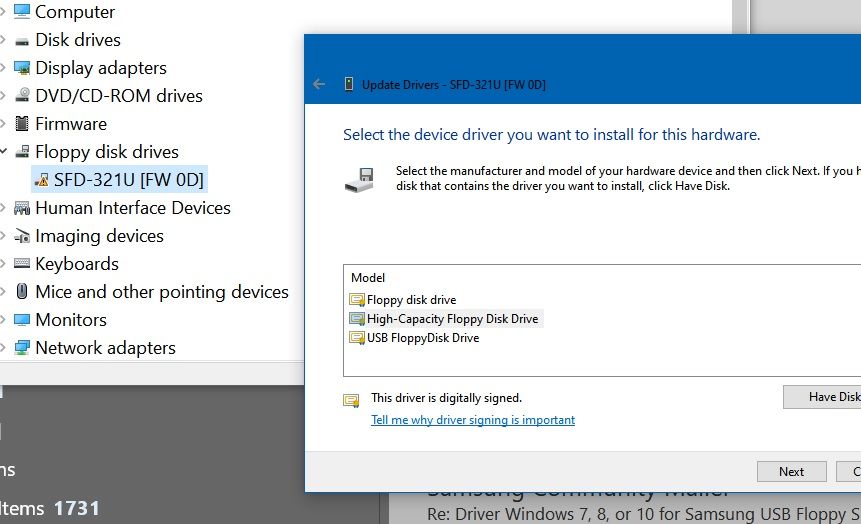- Mark as New
- Bookmark
- Subscribe
- Mute
- Subscribe to RSS Feed
- Permalink
- Report Inappropriate Content
10-28-2021 08:19 PM in
ComputersDon't laugh! Really .. Trying to make it work with Windows 10. And, please, no commercial links to products which scan your machine and offer a membership in the "driver club."
Thanks!
Solved! Go to Solution.
1 Solution
Accepted Solutions
- Mark as New
- Bookmark
- Subscribe
- Mute
- Subscribe to RSS Feed
- Permalink
- Report Inappropriate Content
10-30-2021 01:21 PM in
ComputersUh ... that didn't seem to get me anywhere. The product ID came up as:
USB\VID_055D&PID_2020&REV_0210
When I looked it up at PCI Lookup, it just returned:
Samsung Vendor ID 055d Floppy Disk Drive Device ID 2020
This new information did not help the search process.
I sincerely doubt if anyone has drivers for this USB floppy drive for Windows 10.
I am closing out this request and create a new one.
Thank you.
- Mark as New
- Bookmark
- Subscribe
- Mute
- Subscribe to RSS Feed
- Permalink
- Report Inappropriate Content
10-28-2021 10:38 PM in
ComputersLocate the missing driver icon
Right click
Properties
Detail
Hardware ID
Note the vendor and device
Open browser and find the website called "PCI look up"
Enter vendor and device
Get a description of what it is
Search the internet for that drive.
- Mark as New
- Bookmark
- Subscribe
- Mute
- Subscribe to RSS Feed
- Permalink
- Report Inappropriate Content
10-30-2021 01:21 PM in
ComputersUh ... that didn't seem to get me anywhere. The product ID came up as:
USB\VID_055D&PID_2020&REV_0210
When I looked it up at PCI Lookup, it just returned:
Samsung Vendor ID 055d Floppy Disk Drive Device ID 2020
This new information did not help the search process.
I sincerely doubt if anyone has drivers for this USB floppy drive for Windows 10.
I am closing out this request and create a new one.
Thank you.
- Mark as New
- Bookmark
- Subscribe
- Mute
- Subscribe to RSS Feed
- Permalink
- Report Inappropriate Content
10-30-2021 01:42 PM in
ComputersIt's me again. I have Windows 7, 8, and 10 here and need a driver for ANY of those Windows platforms.
The Hardware ID on this drive is USB\VID_055D&PID_2020&REV_0210 The Vendor is 055D and the ID is 2020.
I'm sure someone has an old floppy around with USB floppy drivers on it.
Rumor has it NEC drivers will work with this drive.... don't know.
Thanks!
- Mark as New
- Bookmark
- Subscribe
- Mute
- Subscribe to RSS Feed
- Permalink
- Report Inappropriate Content
12-29-2021 12:19 PM in
ComputersHi,
I had the same problem, but the NEC-driver is working well on my Win 10. Use the device manager and proceed as described here: https://www.usb-drivers.org/samsung-sfd-321u-iomega-usb-driver.html It's no 3rd party-solution, it's still on your PC.
Greets
- Mark as New
- Bookmark
- Subscribe
- Mute
- Subscribe to RSS Feed
- Permalink
- Report Inappropriate Content
12-30-2021 05:18 PM in
ComputersThanks! Been down that path, but I don't get the "Choose the Manufacturer" dialogue (like I used to in older Windows versions). It say, "Select the manufacturer ...", but all I get is a choice of what kind of floppy drive, and none work. "This device cannot start (Code 10)."
Will continue to pursue this. Thanks "Astronaut!"
Paul
- Mark as New
- Bookmark
- Subscribe
- Mute
- Subscribe to RSS Feed
- Permalink
- Report Inappropriate Content
12-30-2021 06:25 PM in
ComputersGood evening. This is a true blast from the past. This driver is no longer available from Samsung, but the NEC floppy driver in the Windows device manager will allow you to install the unit on your PC. You will receive an error message that Windows cannot verify the driver is compatible with your device, but you can ignore it.