reedb
Asteroid
Options
- Mark as New
- Bookmark
- Subscribe
- Mute
- Subscribe to RSS Feed
- Permalink
- Report Inappropriate Content
07-22-2023 07:51 AM in
Fold & Flip Phones
Can you change the app grid background color on the zfold 4?
Solved! Go to Solution.
Reply
1 Solution
Accepted Solutions
Solution
JBTechfanatic
Black Hole
Options
- Mark as New
- Bookmark
- Subscribe
- Mute
- Subscribe to RSS Feed
- Permalink
- Report Inappropriate Content
07-22-2023 09:22 AM in
Fold & Flip Phones
Yes hold down in a blank area on screen and select themes you can change to just about anything. Or download Goodlock and select homeup and you have more customization options this is a Samsung made app in the galaxy app store. Also in app folders open them and select a color for back ground. And lastly using the stock theme on your device hold down a blank area on home screen select back ground and any photos you select you can also match all icons to and your app drawer screen will be your chosen photos or colors. Keep in mind to get the full effect turn off dark mode

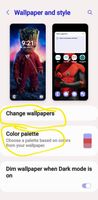



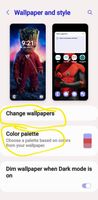

Reply
2 Replies
Solution
JBTechfanatic
Black Hole
Options
- Mark as New
- Bookmark
- Subscribe
- Mute
- Subscribe to RSS Feed
- Permalink
- Report Inappropriate Content
07-22-2023 09:22 AM in
Fold & Flip Phones
Yes hold down in a blank area on screen and select themes you can change to just about anything. Or download Goodlock and select homeup and you have more customization options this is a Samsung made app in the galaxy app store. Also in app folders open them and select a color for back ground. And lastly using the stock theme on your device hold down a blank area on home screen select back ground and any photos you select you can also match all icons to and your app drawer screen will be your chosen photos or colors. Keep in mind to get the full effect turn off dark mode

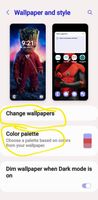



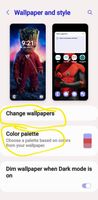

Reply
reedb
Asteroid
Options
- Mark as New
- Bookmark
- Subscribe
- Mute
- Subscribe to RSS Feed
- Permalink
- Report Inappropriate Content
07-22-2023 10:37 PM in
Fold & Flip Phones
Yeah I see I be in dark mode only thanks a million!!
