userUAJxSUj5eM
Constellation
Options
- Mark as New
- Bookmark
- Subscribe
- Mute
- Subscribe to RSS Feed
- Permalink
- Report Inappropriate Content
05-04-2023
08:36 AM
(Last edited
05-05-2023
08:29 AM
by
![]() SamsungRei
) in
SamsungRei
) in
Please give users the ability to make the Font Size larger on articles....as a setting choice. Some of us are "seniors"!!
Solved! Go to Solution.
Reply
1 Solution
Accepted Solutions
Solution
Santaneria
Cosmic Ray
Options
- Mark as New
- Bookmark
- Subscribe
- Mute
- Subscribe to RSS Feed
- Permalink
- Report Inappropriate Content
05-04-2023 09:40 AM in
Fold & Flip Phones
Not sure which version you have but my Samsung News has the option to enlarge the font size at each article on the top right corner of each article. Not sure if it will apply it to each but that's what it shows on mime.
2 Replies
JBTechfanatic
Black Hole
Options
- Mark as New
- Bookmark
- Subscribe
- Mute
- Subscribe to RSS Feed
- Permalink
- Report Inappropriate Content
05-04-2023 09:04 AM in
Fold & Flip Phones
Great news Samsung has options I recommend using your accessibility tools under settings the magnifying tool is extremely useful 👍 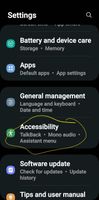

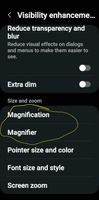

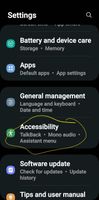

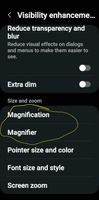

Solution
Santaneria
Cosmic Ray
Options
- Mark as New
- Bookmark
- Subscribe
- Mute
- Subscribe to RSS Feed
- Permalink
- Report Inappropriate Content
05-04-2023 09:40 AM in
Fold & Flip Phones
Not sure which version you have but my Samsung News has the option to enlarge the font size at each article on the top right corner of each article. Not sure if it will apply it to each but that's what it shows on mime.
