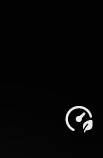meoaw
Constellation
Options
- Mark as New
- Bookmark
- Subscribe
- Mute
- Subscribe to RSS Feed
- Permalink
- Report Inappropriate Content
12-29-2022 07:21 PM in
Fold & Flip Phones
Reply
3 Replies
Solution
LongHiker
Galactic Samsung Care Ambassador
Options
- Mark as New
- Bookmark
- Subscribe
- Mute
- Subscribe to RSS Feed
- Permalink
- Report Inappropriate Content
12-29-2022 07:54 PM in
Fold & Flip Phones@meoaw You have the Light Performance profile enabled.
settings -> Battery and device care -> Battery -> More battery settings -> Performance profile -> Light
Reply
Delsin
Cosmic Ray
Options
- Mark as New
- Bookmark
- Subscribe
- Mute
- Subscribe to RSS Feed
- Permalink
- Report Inappropriate Content
12-29-2022 07:57 PM in
Fold & Flip Phones
Performance profile indicator, you should be able to find it in settings to get a little more info into what it does. I'd give more info, but i dont have a with this feature so I dont have much to give.
Reply
Jetster
Comet
Options
- Mark as New
- Bookmark
- Subscribe
- Mute
- Subscribe to RSS Feed
- Permalink
- Report Inappropriate Content
12-30-2022 05:12 AM in
Fold & Flip Phones
Its the icon for "Enhanced Processing Speed". You can press and hold this button in the quick menu to choose your phones performance mode: Optimized, High, or Maximum. But currently you're on the Light Performance mode.
Reply