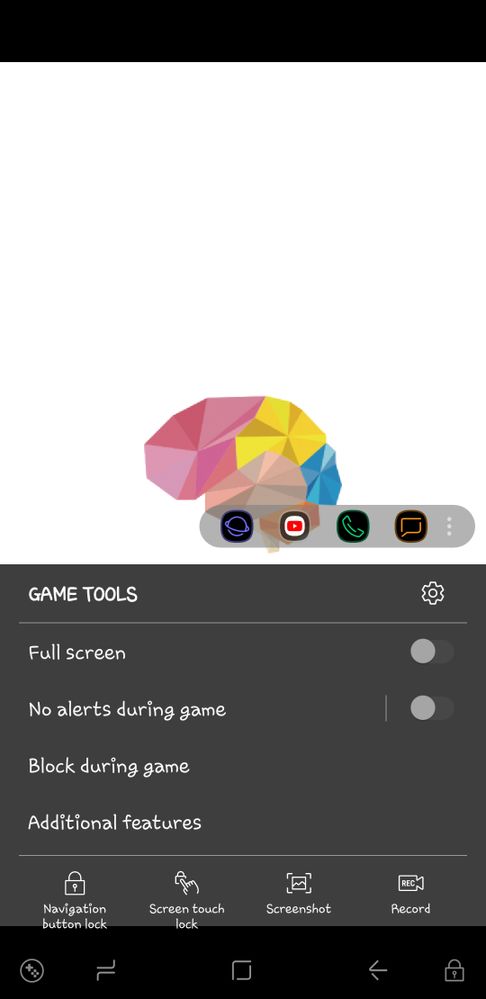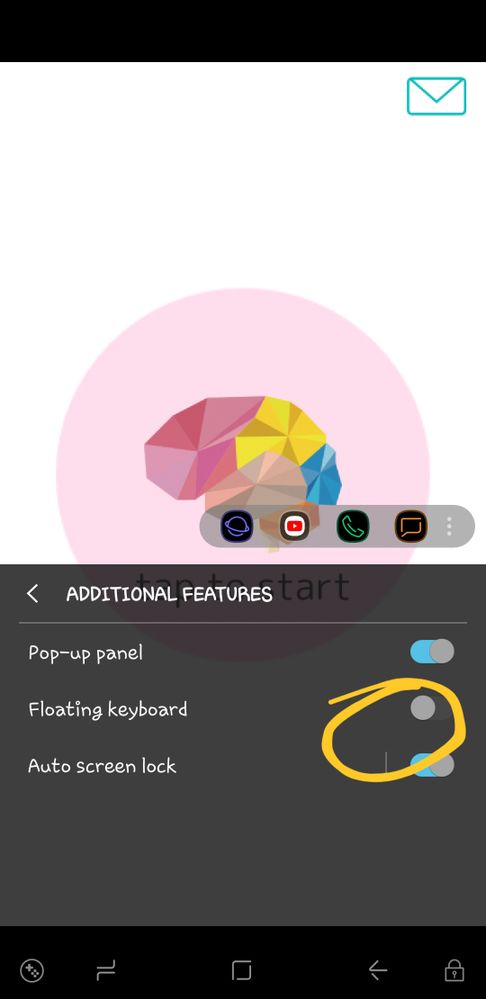- Mark as New
- Bookmark
- Subscribe
- Mute
- Subscribe to RSS Feed
- Permalink
- Report Inappropriate Content
09-02-2018 02:47 AM in
Galaxy Note PhonesHi, I faced this issue on the Samsung Galaxy Note 9, whereby the keyboard doesn't show up in full size by default [refer to attachments] when I'm in games.Ive tried searching the keyboard settings but I can't seem to find anything to change the size of the keyboard. Please help!

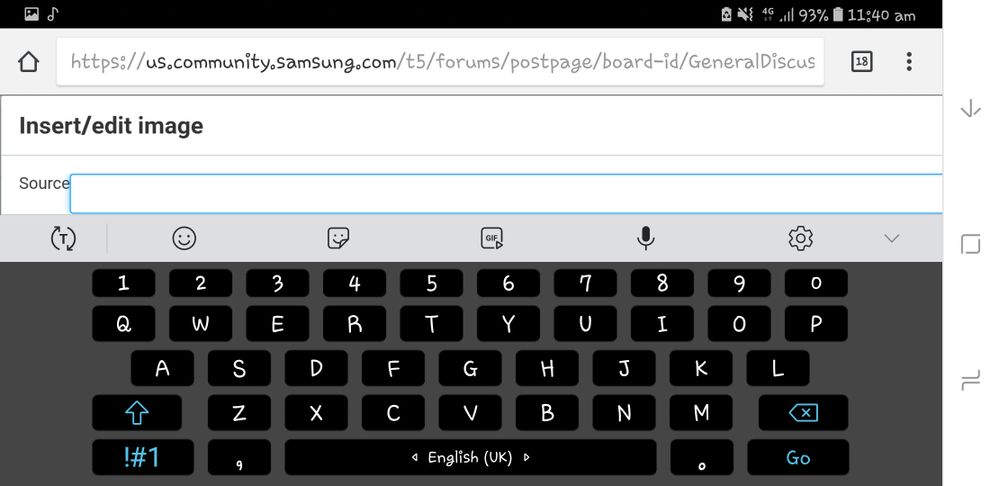
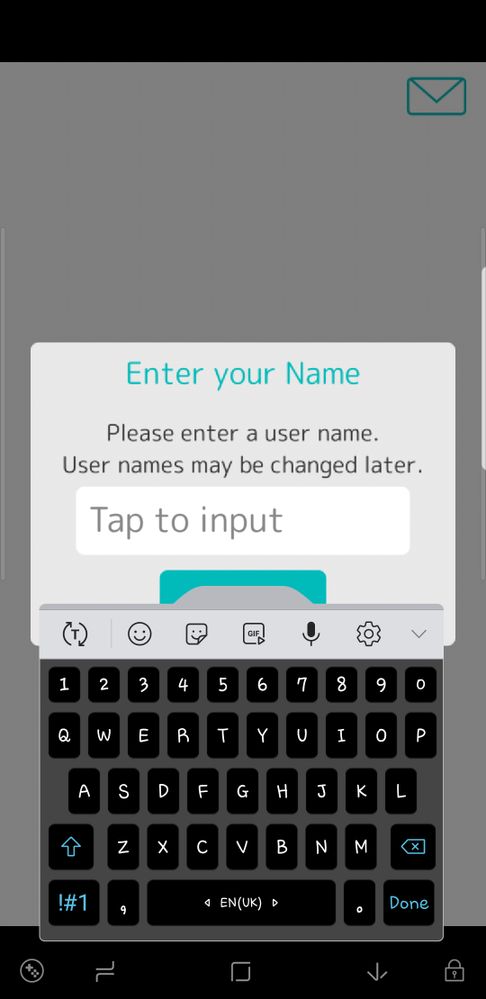
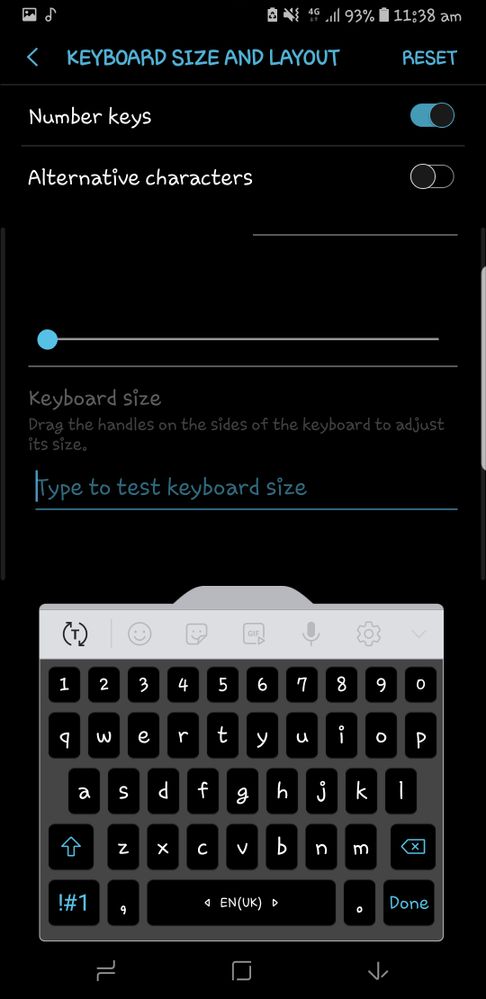
Solved! Go to Solution.
- Mark as New
- Bookmark
- Subscribe
- Mute
- Subscribe to RSS Feed
- Permalink
- Report Inappropriate Content
09-02-2018 10:19 AM in
Galaxy Note PhonesThere may be a third party keyboard that can do this.
- Mark as New
- Bookmark
- Subscribe
- Mute
- Subscribe to RSS Feed
- Permalink
- Report Inappropriate Content
09-02-2018 08:00 PM in
Galaxy Note PhonesNope I did not install any 3rd party keyboard. It was like this by default the day my Note 9 arrived.
- Mark as New
- Bookmark
- Subscribe
- Mute
- Subscribe to RSS Feed
- Permalink
- Report Inappropriate Content
09-02-2018 08:18 PM (Last edited 09-02-2018 08:25 PM ) in
Galaxy Note PhonesOk I've managed to find the solution:
Go to your game tool settings when in a game:
> Click on additional features
> Disable floating keyboard
And that's it, the small floating keyboard will disappear.
It's turned on by default, so if you do not want the small keyboard you can disable it via earlier instructions.