- Mark as New
- Bookmark
- Subscribe
- Mute
- Subscribe to RSS Feed
- Permalink
- Report Inappropriate Content
09-26-2022
01:54 PM
(Last edited
11-19-2023
10:18 PM
by
![]() SamsungChelsea
) in
SamsungChelsea
) in
My grandson was playing with my phone. After, this comes on the screen
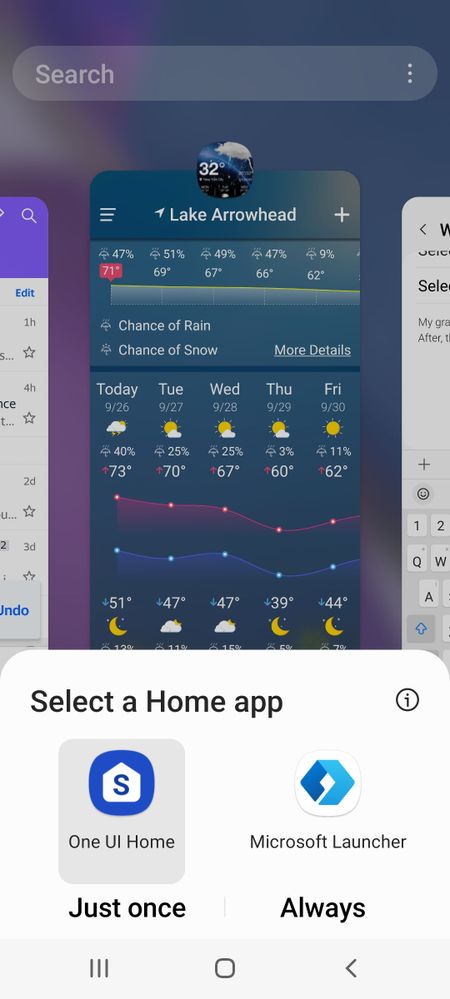
Solved! Go to Solution.
1 Solution
Accepted Solutions
- Mark as New
- Bookmark
- Subscribe
- Mute
- Subscribe to RSS Feed
- Permalink
09-29-2022 10:14 AM in
Galaxy Note PhonesIf you do not want to use the Microsoft Launcher, I recommend uninstalling it. To uninstall try these steps:
1. Open the phone Settings and scroll to Apps
2. Look for an option that says Default Apps and select that.
3. Select Home app and make sure you have One UI selected
4. Go back to the list of your apps in the Settings
5. Scroll down to the Microsoft Launcher and select that
6. Select Force Stop, then select Uninstall
- Mark as New
- Bookmark
- Subscribe
- Mute
- Subscribe to RSS Feed
- Permalink
- Report Inappropriate Content
09-26-2022 02:00 PM in
Galaxy Note Phones- Mark as New
- Bookmark
- Subscribe
- Mute
- Subscribe to RSS Feed
- Permalink
- Report Inappropriate Content
09-26-2022 08:03 PM in
Galaxy Note Phones- Mark as New
- Bookmark
- Subscribe
- Mute
- Subscribe to RSS Feed
- Permalink
- Report Inappropriate Content
09-26-2022 06:57 PM in
Galaxy Note Phones- Mark as New
- Bookmark
- Subscribe
- Mute
- Subscribe to RSS Feed
- Permalink
- Report Inappropriate Content
09-26-2022 08:04 PM in
Galaxy Note Phones- Mark as New
- Bookmark
- Subscribe
- Mute
- Subscribe to RSS Feed
- Permalink
09-28-2022 02:36 PM in
Galaxy Note PhonesHello, We know it can be frustrating when your phone starts asking you to select a Home app. Just to clarify, have you tapped on the icon for One UI Home and then tapped on the word "Always"?
When you make this selection the screen should return to normal and default to your selection so that it no longer asks you to choose.
- Mark as New
- Bookmark
- Subscribe
- Mute
- Subscribe to RSS Feed
- Permalink
- Report Inappropriate Content
09-29-2022 12:16 AM in
Galaxy Note PhonesMicrosoft launcher wants to take over One UI Home.
How can I stop it?
- Mark as New
- Bookmark
- Subscribe
- Mute
- Subscribe to RSS Feed
- Permalink
09-29-2022 10:14 AM in
Galaxy Note PhonesIf you do not want to use the Microsoft Launcher, I recommend uninstalling it. To uninstall try these steps:
1. Open the phone Settings and scroll to Apps
2. Look for an option that says Default Apps and select that.
3. Select Home app and make sure you have One UI selected
4. Go back to the list of your apps in the Settings
5. Scroll down to the Microsoft Launcher and select that
6. Select Force Stop, then select Uninstall
- Mark as New
- Bookmark
- Subscribe
- Mute
- Subscribe to RSS Feed
- Permalink
- Report Inappropriate Content
09-29-2022 01:28 PM in
Galaxy Note PhonesThanks.
