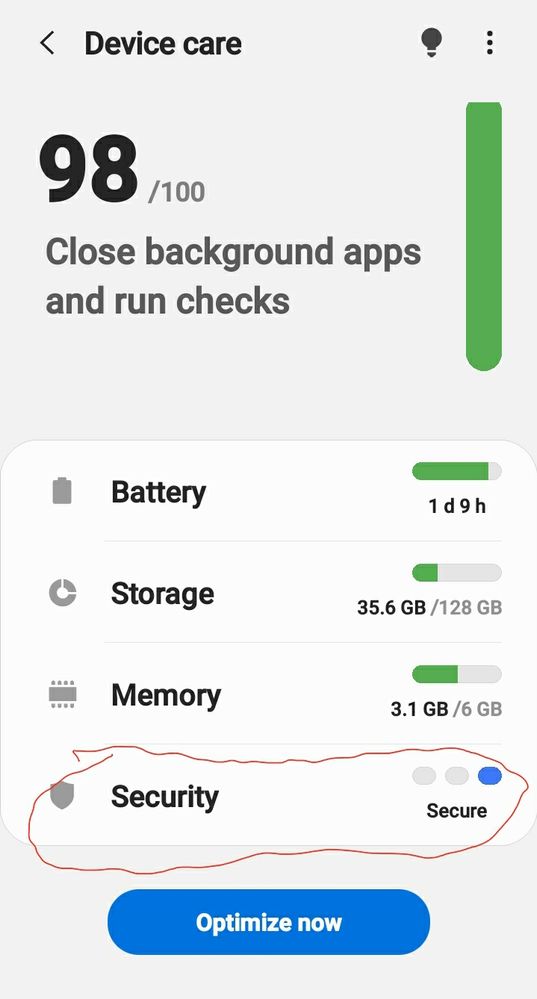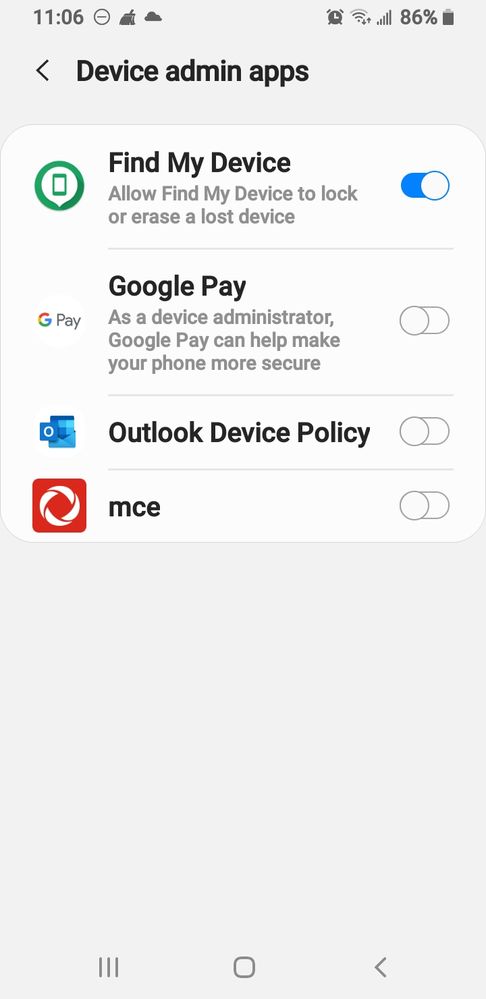- Mark as New
- Bookmark
- Subscribe
- Mute
- Subscribe to RSS Feed
- Permalink
- Report Inappropriate Content
03-23-2020
10:13 PM
(Last edited
06-22-2022
05:22 PM
by
![]() SamsungJoJo
) in
SamsungJoJo
) in
Turn off macafee in device care. I tured it on in but can't turn it off
Solved! Go to Solution.
1 Solution
Accepted Solutions
- Mark as New
- Bookmark
- Subscribe
- Mute
- Subscribe to RSS Feed
- Permalink
- Report Inappropriate Content
03-25-2020 11:06 AM in
Galaxy Note Phones
Hopefully, this will finally solve your issue!
After some more research, I found someone who has been able to disable McAfee in Device Care. It's a similar process to uninstalling, but since it's a system app all you can do is delete the data - which should cause it to automatically disable (as if it were never enabled in the first place.)
Settings > Apps > tap the 3 buttons on the top-right > Show System Apps > Device Security > Force Stop > Storage > Delete App Data
Now when you check under device maintenance > security, it should be disabled!
As long as you don't enable/activate McAfee again, you should be good to go, if you still run into issues, the nuclear option is to perform a Factory Data Reset (which would delete all of your user data and personal settings - including antivirus and security scanning apps such as McAfee.)
Be sure to click " ✓ Accept as Solution" when you find an answer that works for you.
- Mark as New
- Bookmark
- Subscribe
- Mute
- Subscribe to RSS Feed
- Permalink
- Report Inappropriate Content
03-24-2020 11:27 AM in
Galaxy Note Phones
McAfee has Administrator privileges, which means you may have to do a couple of things to completely disable or remove it from your device.
Step 1. Go to settings > Biometrics and Security > Other Security Settings > Device Admin Apps > Turn Off McAfee
Step 2. Go to settings > Apps > click the 3-dot button on the top right > Show System Apps > McAfee > Uninstall (You may need to uninstall and reinstall Device Maintenance as well, based on the carrier your device was manufactured for.)
Be sure to click " ✓ Accept as Solution" when you find an answer that works for you.
- Mark as New
- Bookmark
- Subscribe
- Mute
- Subscribe to RSS Feed
- Permalink
- Report Inappropriate Content
03-24-2020 08:12 PM in
Galaxy Note Phones- Mark as New
- Bookmark
- Subscribe
- Mute
- Subscribe to RSS Feed
- Permalink
- Report Inappropriate Content
03-24-2020 08:27 PM in
Galaxy Note PhonesDid you get a chance to try uninstalling McAfee following the instructions below?
Go to settings > Apps > click the 3-dot button on the top right > Show System Apps > McAfee > Uninstall (You may need to uninstall and reinstall Device Maintenance as well, based on the carrier your device was manufactured for.)
Be sure to click " ✓ Accept as Solution" when you find an answer that works for you.
- Mark as New
- Bookmark
- Subscribe
- Mute
- Subscribe to RSS Feed
- Permalink
- Report Inappropriate Content
03-25-2020 06:34 AM in
Galaxy Note PhonesNo macafee in the system apps.i have searched all over be posting in this forum.
- Mark as New
- Bookmark
- Subscribe
- Mute
- Subscribe to RSS Feed
- Permalink
- Report Inappropriate Content
03-25-2020 11:06 AM in
Galaxy Note Phones
Hopefully, this will finally solve your issue!
After some more research, I found someone who has been able to disable McAfee in Device Care. It's a similar process to uninstalling, but since it's a system app all you can do is delete the data - which should cause it to automatically disable (as if it were never enabled in the first place.)
Settings > Apps > tap the 3 buttons on the top-right > Show System Apps > Device Security > Force Stop > Storage > Delete App Data
Now when you check under device maintenance > security, it should be disabled!
As long as you don't enable/activate McAfee again, you should be good to go, if you still run into issues, the nuclear option is to perform a Factory Data Reset (which would delete all of your user data and personal settings - including antivirus and security scanning apps such as McAfee.)
Be sure to click " ✓ Accept as Solution" when you find an answer that works for you.
- Mark as New
- Bookmark
- Subscribe
- Mute
- Subscribe to RSS Feed
- Permalink
- Report Inappropriate Content
03-25-2020 11:22 AM in
Galaxy Note PhonesThanks that did it.
- Mark as New
- Bookmark
- Subscribe
- Mute
- Subscribe to RSS Feed
- Permalink
- Report Inappropriate Content
09-06-2020 11:42 AM in
Galaxy Note Phones