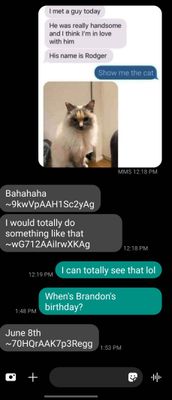- Mark as New
- Bookmark
- Subscribe
- Mute
- Subscribe to RSS Feed
- Permalink
- Report Inappropriate Content
04-11-2021
01:25 PM
(Last edited
11-19-2023
09:29 PM
by
![]() SamsungChelsea
) in
SamsungChelsea
) in
Random character show up after every message I get now. They always start with the ~ symbol and it's random characters from there. I know these people are do not have signatures and are not using emojis that my phone wouldn't recognize.
Solved! Go to Solution.
- Mark as New
- Bookmark
- Subscribe
- Mute
- Subscribe to RSS Feed
- Permalink
- Report Inappropriate Content
04-11-2021 01:55 PM in
Galaxy Note PhonesTry putting your phone into Safe Mode and texting someone and see if this still occurs? If it doesn't Id recommend clearing the cache in all of your apps. If this still happens in Safe Mode id recommend Factory Resetting your device.
Be sure to click " ✓ Accept as Solution" when you find an answer that works for you.
- Mark as New
- Bookmark
- Subscribe
- Mute
- Subscribe to RSS Feed
- Permalink
- Report Inappropriate Content
04-11-2021 02:08 PM in
Galaxy Note Phones- Mark as New
- Bookmark
- Subscribe
- Mute
- Subscribe to RSS Feed
- Permalink
- Report Inappropriate Content
04-14-2021 05:00 PM in
Galaxy Note Phones- Mark as New
- Bookmark
- Subscribe
- Mute
- Subscribe to RSS Feed
- Permalink
- Report Inappropriate Content
04-14-2021 05:30 PM in
Galaxy Note PhonesSometimes data stored from 3rd party apps can effect the functions of your device or even other apps. Its always a good idea to clear the caches of your device regularly to prevent odd things like this from occurring.