- Mark as New
- Bookmark
- Subscribe
- Mute
- Subscribe to RSS Feed
- Permalink
- Report Inappropriate Content
12-04-2023
01:00 PM
(Last edited
02-22-2024
11:44 AM
by
![]() SamsungJoJo
) in
SamsungJoJo
) in
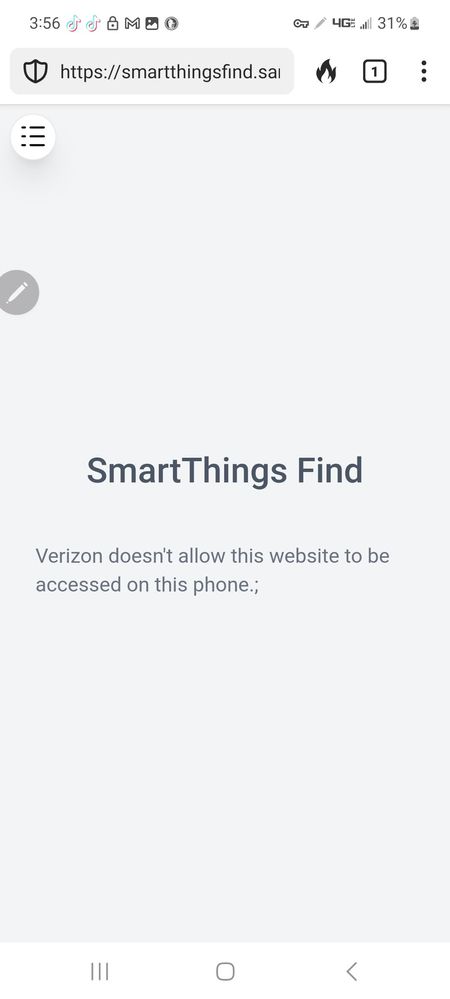
Solved! Go to Solution.
1 Solution
Accepted Solutions
- Mark as New
- Bookmark
- Subscribe
- Mute
- Subscribe to RSS Feed
- Permalink
- Report Inappropriate Content
12-05-2023 09:46 AM in
Galaxy Note Phones@MissChelseaLynn "Verizon, unlocked phone and also straight talk, is blocking this program."
The screenshot you provided indicates that Verizon is blocking the website. If you visit the Verizon support community you will find discussions about this very topic. Straight Talk does use Verizon services in some areas of the country.
" I believe I heard something about Samsung changing the name of their awesomely spread out program SnartThings to some other name."
No, it is still called SmartThings.
- Mark as New
- Bookmark
- Subscribe
- Mute
- Subscribe to RSS Feed
- Permalink
- Report Inappropriate Content
12-04-2023 01:01 PM in
Galaxy Note Phones- Mark as New
- Bookmark
- Subscribe
- Mute
- Subscribe to RSS Feed
- Permalink
- Report Inappropriate Content
12-04-2023 01:03 PM in
Galaxy Note Phones
- Mark as New
- Bookmark
- Subscribe
- Mute
- Subscribe to RSS Feed
- Permalink
- Report Inappropriate Content
12-04-2023 04:06 PM in
Galaxy Note Phones@MissChelseaLynn That is a normal result. The text is confusing, but that is the normal results.
- Mark as New
- Bookmark
- Subscribe
- Mute
- Subscribe to RSS Feed
- Permalink
- Report Inappropriate Content
12-04-2023 08:59 PM in
Galaxy Note Phones- Mark as New
- Bookmark
- Subscribe
- Mute
- Subscribe to RSS Feed
- Permalink
- Report Inappropriate Content
12-04-2023 09:11 PM in
Galaxy Note Phones- Mark as New
- Bookmark
- Subscribe
- Mute
- Subscribe to RSS Feed
- Permalink
- Report Inappropriate Content
12-05-2023 09:41 AM in
Galaxy Note Phones@MissChelseaLynn In regards to confusing, I meant the text in the screenshot that you posted.
A normal result for the SIM card test says:
- SIM card 1: Normal (and provides details of the SIM card, carrier and phone number)
- SIM card 2: Normal -- even if you don't have a virtual SIM defined
- Your SIM card was inserted properly but couldn't connect to a mobile network.
- Try restarting your phone of moving to an area with a stronger network signal.
All of that is a normal test result. This is confusing to a user because it says "SIM card 2:Normal" even though one is not defined and "it couldn't connect to a network" even though your phone is connecting to the network.
- Mark as New
- Bookmark
- Subscribe
- Mute
- Subscribe to RSS Feed
- Permalink
- Report Inappropriate Content
12-04-2023 01:05 PM (Last edited 12-04-2023 01:05 PM ) in
Galaxy Note Phones- Mark as New
- Bookmark
- Subscribe
- Mute
- Subscribe to RSS Feed
- Permalink
- Report Inappropriate Content
12-04-2023 04:07 PM in
Galaxy Note Phones@MissChelseaLynn Your carrier, Verizon, is blocking access.
- Mark as New
- Bookmark
- Subscribe
- Mute
- Subscribe to RSS Feed
- Permalink
- Report Inappropriate Content
12-04-2023 08:59 PM in
Galaxy Note Phones