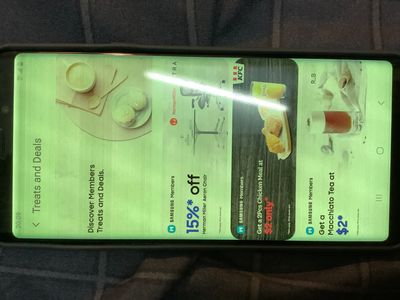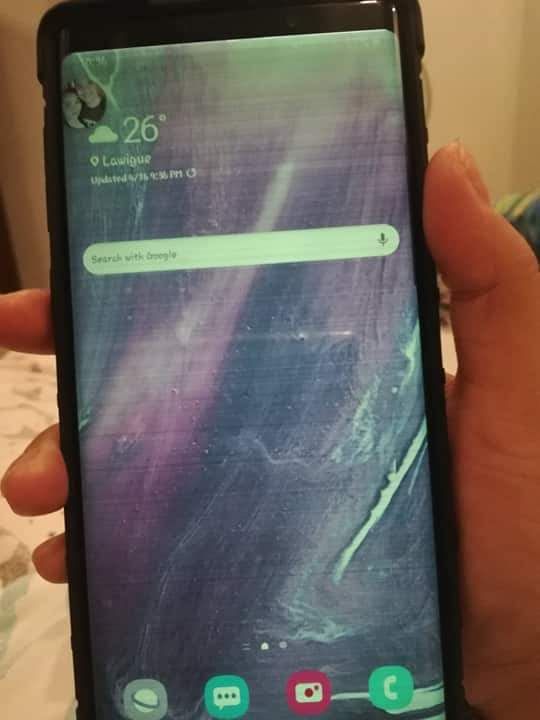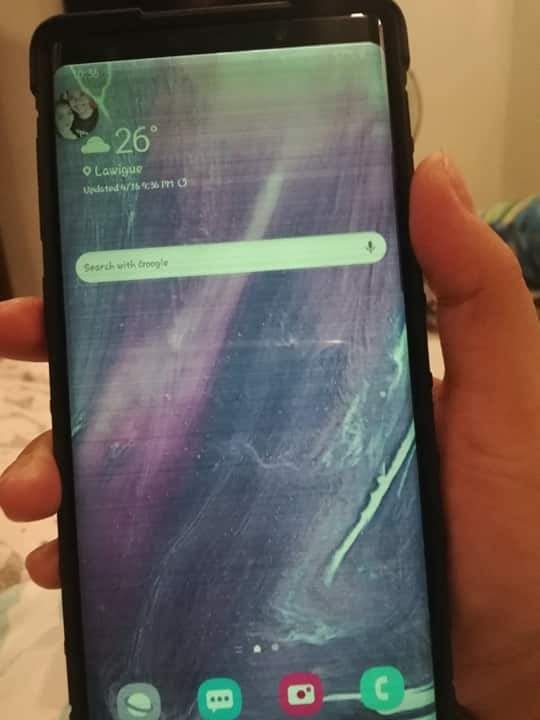- Mark as New
- Bookmark
- Subscribe
- Mute
- Subscribe to RSS Feed
- Permalink
- Report Inappropriate Content
04-06-2020
05:20 AM
(Last edited
09-20-2022
01:01 PM
by
![]() SamsungJoJo
) in
SamsungJoJo
) in
Hi,
I encountered the problem of screen blur and has the color like bluelight filter turning on after updating to android 10 and one ui 2.0. If I stop using for a while and turn on the phone ahain the problem disappeared but after a couple minutes the pproblem happened again
Solved! Go to Solution.
- Mark as New
- Bookmark
- Subscribe
- Mute
- Subscribe to RSS Feed
- Permalink
- Report Inappropriate Content
04-16-2020 01:23 AM (Last edited 04-16-2020 01:25 AM ) in
Galaxy Note PhonesHi
The screen of my Note 9 (with android10 ane OneUI2.0 like everyone who's facing same problem) became discoloring like there's greenish filter 3 days ago.
Safe mode, Cache partition clearing, Factory reset didn't solve the problem. The phone haven't get hot, color lens function - blue light filter is turned off.
Now it's having another problem.
Does anyone's facing the same symtomps??
I did go to a local support center but a staff had no clue what's a cause. They only suggested me to change the screen but at this point, I can't agree to pay for a problem that very likely caused by the latest update that is pushed by Sumsung. Customers need a clear explanation and troubleshooting from the company so please, please take a response and action ASAP.
- Mark as New
- Bookmark
- Subscribe
- Mute
- Subscribe to RSS Feed
- Permalink
- Report Inappropriate Content
04-16-2020 09:45 AM in
Galaxy Note PhonesHello @irr103 ,
I completely understand how annoying this issue may be and so many others are experiencing the same issue. Normally Samsung sends out a software patch to resolve the issue. We have made note of the issue and awaiting the resolution. Thank you for your patience.
- Mark as New
- Bookmark
- Subscribe
- Mute
- Subscribe to RSS Feed
- Permalink
- Report Inappropriate Content
04-16-2020 06:51 PM in
Galaxy Note PhonesHundreds of people are reporting the same issue . My phone started showing the same issue after upgrading with March 2020 update .
Samsung is yet to accept this fault and release a fix
- Mark as New
- Bookmark
- Subscribe
- Mute
- Subscribe to RSS Feed
- Permalink
- Report Inappropriate Content
04-18-2020 11:43 AM (Last edited 04-18-2020 11:45 AM ) in
Galaxy Note PhonesYes! Same exact issue here. Samsung doesn't want to even acknowledge the issue, let alone fix it. I ended up buying a Pixel 4xl and love it. After having issues with both the Note 7 and Note 9 I will never buy another Samsung again.
Gilman Law LLP is looking into a potential class action against Samsung since no one would have bought these phones if they knew Samsung would intentionally destroy them as soon as the warranty ran out, just to extort their customers for more money.
- Mark as New
- Bookmark
- Subscribe
- Mute
- Subscribe to RSS Feed
- Permalink
- Report Inappropriate Content
11-09-2020 11:10 PM in
Galaxy Note PhonesHello good afternoon seems we do have the same problem, do the samsung had already a solution?
- Mark as New
- Bookmark
- Subscribe
- Mute
- Subscribe to RSS Feed
- Permalink
- Report Inappropriate Content
04-16-2020 07:48 AM in
Galaxy Note Phones
- Mark as New
- Bookmark
- Subscribe
- Mute
- Subscribe to RSS Feed
- Permalink
- Report Inappropriate Content
04-16-2020 07:50 AM in
Galaxy Note PhonesCan someone help me? Note 9 suddenly like in the pictures. Do not know what to do. We've tried restarting and turning it off
@user5KEqxQ8WEh wrote:
ut stay the same
- Mark as New
- Bookmark
- Subscribe
- Mute
- Subscribe to RSS Feed
- Permalink
- Report Inappropriate Content
04-16-2020 06:54 PM in
Galaxy Note PhonesThis issue started in my phone after updating March 2020 update . Many people reported same issue . I am waiting for samsung to acknowledge the issue and release a fix
- Mark as New
- Bookmark
- Subscribe
- Mute
- Subscribe to RSS Feed
- Permalink
- Report Inappropriate Content
04-16-2020 08:09 PM in
Galaxy Note Phonesthe note9 display problem is world wide now. Mine:
- Mark as New
- Bookmark
- Subscribe
- Mute
- Subscribe to RSS Feed
- Permalink
- Report Inappropriate Content
04-16-2020 08:50 PM in
Galaxy Note PhonesI really truly don't know what the problem is with many of people's phones. But I do see that it is a very important issue for the company to make note of. But all honesty. I have a galaxy A20 and I have not been having problems since the update yesterday but I am going to keep my eyes on it.