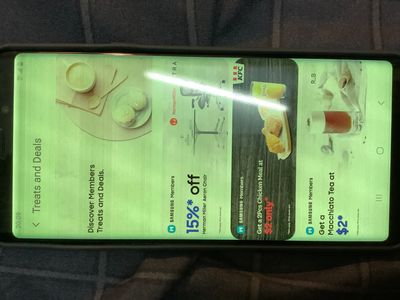- Mark as New
- Bookmark
- Subscribe
- Mute
- Subscribe to RSS Feed
- Permalink
- Report Inappropriate Content
04-06-2020
05:20 AM
(Last edited
09-20-2022
01:01 PM
by
![]() SamsungJoJo
) in
SamsungJoJo
) in
Hi,
I encountered the problem of screen blur and has the color like bluelight filter turning on after updating to android 10 and one ui 2.0. If I stop using for a while and turn on the phone ahain the problem disappeared but after a couple minutes the pproblem happened again
Solved! Go to Solution.
- Mark as New
- Bookmark
- Subscribe
- Mute
- Subscribe to RSS Feed
- Permalink
- Report Inappropriate Content
03-19-2020 09:54 PM in
Galaxy Note PhonesIt did not worked. on safe mode or after factory reset. The phone recovered the screen by it selft hours after resetting it to factory. The issue now looks to be intermitent.
- Mark as New
- Bookmark
- Subscribe
- Mute
- Subscribe to RSS Feed
- Permalink
03-20-2020 07:29 AM (Last edited 03-20-2020 07:31 AM ) in
Galaxy Note PhonesI would try taking the device to a UBreakIFix repair center for a technician to take a better look at the symptoms you are experiencing.
Make sure the device is backed up so you won't lose any important data during the evaluation.
- Mark as New
- Bookmark
- Subscribe
- Mute
- Subscribe to RSS Feed
- Permalink
- Report Inappropriate Content
03-31-2020 01:09 AM in
Galaxy Note PhonesGot the issue today. Everything was working fine before that. Tried resetting too but the issue wasn't resolved. Hoping someone can provide a permanent fix.
- Mark as New
- Bookmark
- Subscribe
- Mute
- Subscribe to RSS Feed
- Permalink
- Report Inappropriate Content
04-02-2020 12:26 PM in
Galaxy Note PhonesSame issue here!
- Mark as New
- Bookmark
- Subscribe
- Mute
- Subscribe to RSS Feed
- Permalink
- Report Inappropriate Content
04-03-2020 06:10 PM in
Galaxy Note PhonesFacing the same issue but it also heating
Format the mobile but it will showing the same color and heating issue
I need to off the screen every minute
- Mark as New
- Bookmark
- Subscribe
- Mute
- Subscribe to RSS Feed
- Permalink
- Report Inappropriate Content
04-04-2020 04:20 PM in
Galaxy Note PhonesSame thing happens to me, and started right after last update. I've noticed though that it only happens when it heats up (which started happening also after the update). If I turn the screen off then it goes back to normal; then I turn it on again, and after a little while (usually after opening an app or video) it happens again.
- Mark as New
- Bookmark
- Subscribe
- Mute
- Subscribe to RSS Feed
- Permalink
- Report Inappropriate Content
04-04-2020 05:40 PM in
Galaxy Note PhonesI would like to look into this for you. Lets look into a couple of things first.
Does your phone get hot to the touch?
Does the lines show in just certain apps?
Does it perform the same way in safe mode?
Have you tried clearing the cache partition on your phone?
- Mark as New
- Bookmark
- Subscribe
- Mute
- Subscribe to RSS Feed
- Permalink
- Report Inappropriate Content
04-04-2020 08:54 PM in
Galaxy Note PhonesHello ,
I have been seeing the green/yello screen issue on my phone since the recent Software upgrade has happened in the month of March 2020. SInce I had lot of data to be backed up I did not reset the phone till date.
I tired all the below options
Does your phone get hot to the touch? Did not notice the phone getting hot to the touch..
Does the lines show in just certain apps? I do not see lines , but GreenishYellow color on the entire screen . If I lock the phone for some time and unlock the discoloring goes away. The discoloring happens across the entire phone screens and apps.
Does it perform the same way in safe mode? Yes,
Have you tried clearing the cache partition on your phone? Yes,
I did a factory reset today. After the reset was complete, in the initial screen where the phone asks to select the language the same discoloring of screen happened again. Looks like the recent update that samsung pushed has a bug. Kindle let me know when samsung is planning to fix this bug.
- Mark as New
- Bookmark
- Subscribe
- Mute
- Subscribe to RSS Feed
- Permalink
- Report Inappropriate Content
04-04-2020 09:39 PM in
Galaxy Note Phones
@MrQue wrote:I would like to look into this for you. Lets look into a couple of things first.
Does your phone get hot to the touch?
Does the lines show in just certain apps?
Does it perform the same way in safe mode?
Have you tried clearing the cache partition on your phone?
Hi,
Does your phone get hot to the touch? YES, it oftenly does, and the screen problem only happens when it does.
Does the lines show in just certain apps? NO, they show in every app, but it's usually opening one that triggers it.
Does it perform the same way in safe mode? I have been testing it in safe mode and doesn't seem to heat up enough to cause the problem. I will keep testing it in safe mode.
Have you tried clearing the cache partition on your phone? YES, nothing changed.
Thanks.
- Mark as New
- Bookmark
- Subscribe
- Mute
- Subscribe to RSS Feed
- Permalink
- Report Inappropriate Content
04-04-2020 10:06 PM in
Galaxy Note PhonesHi, now that you mention it. Looks to be the same behavior. The phone heats up and after turning off the screen and get a lower temperature it gets back the normal operation of the screen.
I would like to look into this for you. Lets look into a couple of things first.
+ Does your phone get hot to the touch?
Ans: yes, some times I can feel high temp on the phone.
+ Does the lines show in just certain apps?
Ans: No, it happens no matter the app I am using. Some times the screen just gets the greenish /yellowish color and some times it includes the horizontal lines.
+ Does it perform the same way in safe mode?
Ans: yes
+ Have you tried clearing the cache partition on your phone?
Ans: yes, two times.
Would like to know how can I remove the last security update or go back to Andorid 9?