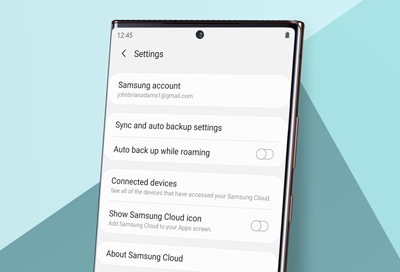- Mark as New
- Bookmark
- Subscribe
- Mute
- Subscribe to RSS Feed
- Permalink
- Report Inappropriate Content
07-18-2020 10:34 AM in
Galaxy S PhonesSamsung has failed to answer this topic several times by refering to video on how to login to the Samsung Cloud to find out what is being backed up. Unfortunantely, do not understand that some of us might want to remove some of the contacts that are stored in the cloud so they don't get reloaded on my phone every day. My contacts are backed up to Samsung cloud every day, but it does not update the number of phone contacts to the cloud. I have 153 contacts on my phone by Samsung cloud says 307. When Samsung cloud syncs with my phone--it overrides my phone and downloads the 307 contacts to my phone messing things up.
Solved! Go to Solution.
- Mark as New
- Bookmark
- Subscribe
- Mute
- Subscribe to RSS Feed
- Permalink
- Report Inappropriate Content
07-18-2020 01:50 PM (Last edited 07-18-2020 01:53 PM ) in
Galaxy S PhonesHey,
The Samsung cloud backup database and the Samsung cloud sync database are separate and use different methods for storing our data.
If you haven't already tried open Samsung cloud, other synced data and look at the number of contact items synced. Open the Samsung contacts app, make sure you are in the Samsung account and delete 10 contacts. Open Samsung cloud, other synced data and manually sync. Check to make sure the contacts synced successfully with the Samsung database and you should see the new number of synced items.
Best regards,
CLF
- Mark as New
- Bookmark
- Subscribe
- Mute
- Subscribe to RSS Feed
- Permalink
- Report Inappropriate Content
07-18-2020 03:22 PM (Last edited 07-18-2020 03:51 PM ) in
Galaxy S PhonesI understand they are different. As I said in my original post, I have 307 items showing in:
Other synced data>contacts
But I only have 153 contacts on my Galaxy S10+. I don't have it sycing to any other service--like Google. I have also tried the troubleshooting from:
No changes. When I delete contacts from my phone--they come back. No change to Samsung Cloud. It remains at 307 even if I delete and then resync.
- Mark as New
- Bookmark
- Subscribe
- Mute
- Subscribe to RSS Feed
- Permalink
- Report Inappropriate Content
07-18-2020 05:07 PM (Last edited 07-19-2020 04:05 AM ) in
Galaxy S PhonesHey,
You've already tried clearing the cache and data for the Samsung cloud app.
Have you tried exporting all your contacts to internal storage as a vcf file. Turn off Sync contacts. Clear the cache and data for the contacts app. This should reset it back to the default. Set it back up the way you want and turn sync contacts back on. If sync is working again It should bring all your contacts back. If not use the import contacts option, select the vcf file and it will install all your contacts.
CLF
- Mark as New
- Bookmark
- Subscribe
- Mute
- Subscribe to RSS Feed
- Permalink
- Report Inappropriate Content
07-18-2020 06:30 PM (Last edited 07-18-2020 07:00 PM ) in
Galaxy S PhonesI backed up my contacts to a vcf file. I managed to get the contacts on Samsung Cloud down to 153 but I am unable to delete all 153 contacts from the Samsung Cloud. I have not used the import contacts from vcf yet. It seems that everytime I remove all the 153 contacts from my phone and resync with Samsung Cloud--the 153 contacts from the cloud are reloaded into the contacts app. Samsung's cloud sync is not good. I should not have to spend an entire day trying to remove the contacts data from Samsung Cloud. This might be the last Samsung phone I purchase.
- Mark as New
- Bookmark
- Subscribe
- Mute
- Subscribe to RSS Feed
- Permalink
- Report Inappropriate Content
07-19-2020 04:33 AM in
Galaxy S PhonesHey,
I have Google set as my default contacts storage location. I open the Google account, select people and sharing and select contacts. It opens the iist of contacts and provides an option to add or remove the contacts. I've never had any issues with syncing to the Google account. The Samsung cloud website doesn't show an itemized list for other synced data contacts.
You might consider setting the Google account as the default storage location. Use the move contacts option to move the 153 contacts into the Google account. Turn on sync for the Google account. At least you'll be able to add or remove contacts without any issues while your trying to find the solution for the Samsung account syncing issue.
Best regards,
CLF
- Mark as New
- Bookmark
- Subscribe
- Mute
- Subscribe to RSS Feed
- Permalink
- Report Inappropriate Content
07-21-2020 07:53 AM in
Galaxy S PhonesCLK, Agree. I have moved my contacts to Google since it is much easier to manage and edit from a computer before it syncs with your phone. Samsung is behind the times when it comes to that capability. They could use Apple's Icloud as an example for managing contacts online.
- Mark as New
- Bookmark
- Subscribe
- Mute
- Subscribe to RSS Feed
- Permalink
- Report Inappropriate Content
07-21-2020 09:01 AM in
Galaxy S PhonesHey,
Yeah Google has a few more capabilities that I like and it's always worked great on my galaxy phones.
Regardless of which one I set as the default when syncing is the default method for backing up I export them as a vcf file. I copy the file to an external ssd for safe keeping.
Thanks for letting me know it worked out I really appreciate it.
Take care,
CLF
- Mark as New
- Bookmark
- Subscribe
- Mute
- Subscribe to RSS Feed
- Permalink
- Report Inappropriate Content
07-17-2023
11:16 PM
(Last edited
11-03-2023
05:49 PM
by
![]() SamsungAl
) in
SamsungAl
) in
OMG, this is RIDICULOUS!! Some of us are not techies and don't understand most of what you just said throughout this exchange. I have the same problem with contacts from 15-20 years ago (who were only acquaintances to begin with) constantly re- appearing on my phone. IT SHOULD NOT BE THIS HARD to permanently delete contacts that you no longer need!!!
- Mark as New
- Bookmark
- Subscribe
- Mute
- Subscribe to RSS Feed
- Permalink
- Report Inappropriate Content
02-17-2024 11:07 AM in
Galaxy S Phones