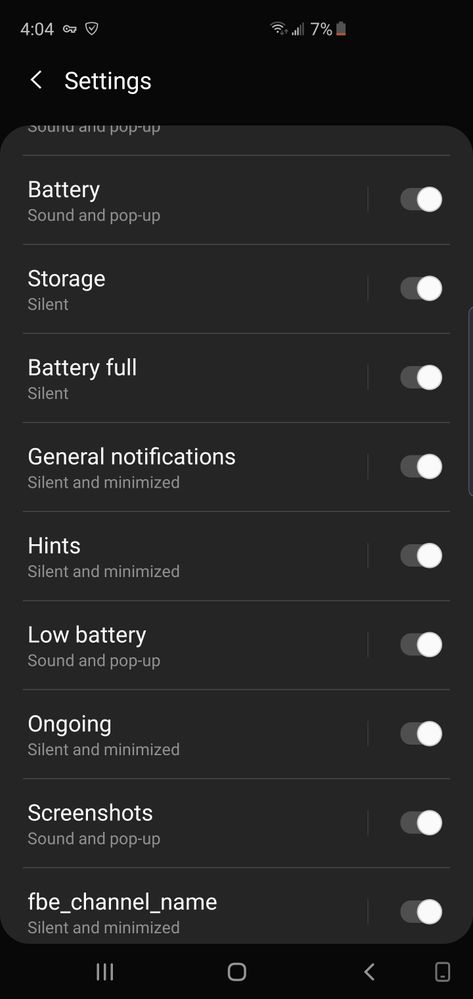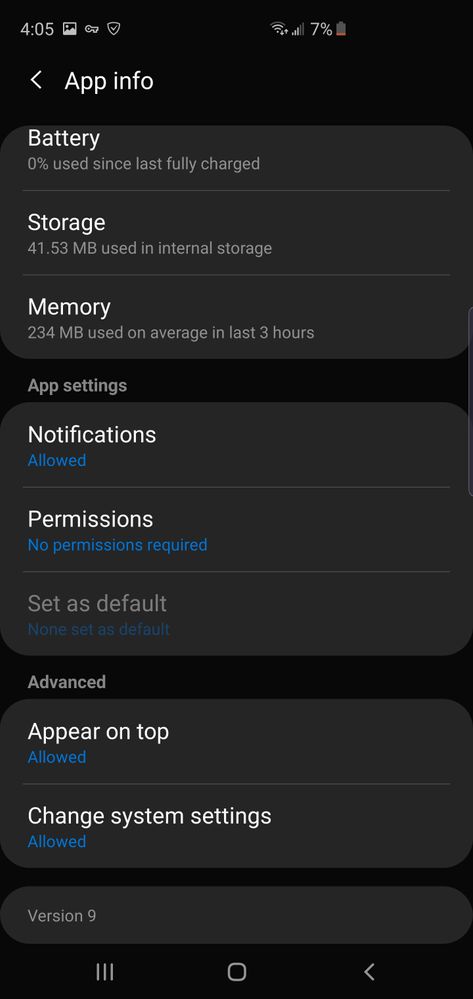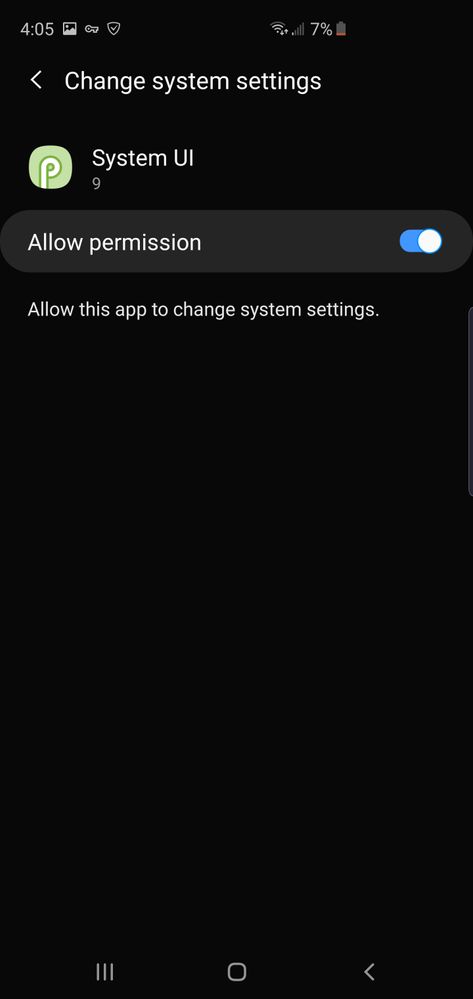- Mark as New
- Bookmark
- Subscribe
- Mute
- Subscribe to RSS Feed
- Permalink
- Report Inappropriate Content
03-16-2019 11:50 AM (Last edited 03-16-2019 11:50 AM ) in
Galaxy S PhonesDoes anyone know how to get rid of this? Every time I restart my phone it sounds off the notification tone and shows this. I already know I restarted my phone. I don't need to be notified. Makes me think that I missed a text message or something else by hearing the notification tone.
Solved! Go to Solution.
- Mark as New
- Bookmark
- Subscribe
- Mute
- Subscribe to RSS Feed
- Permalink
- Report Inappropriate Content
03-17-2019 02:09 AM (Last edited 03-17-2019 02:10 AM ) in
Galaxy S PhonesGo to system settings/search for system ui/ open it/click on notification/ silent and minimize to your liking / go back and turn on change system settings to allowed/ reboot phone to test
- Mark as New
- Bookmark
- Subscribe
- Mute
- Subscribe to RSS Feed
- Permalink
- Report Inappropriate Content
03-24-2019 11:56 AM in
Galaxy S PhonesI think your steps are wrong.I cannot get rid of this notification.You said go back to turn on change system but I missed the Turn Off step.
- Mark as New
- Bookmark
- Subscribe
- Mute
- Subscribe to RSS Feed
- Permalink
- Report Inappropriate Content
03-24-2019 12:00 PM in
Galaxy S PhonesAre you not getting this notification upon restart??
- Mark as New
- Bookmark
- Subscribe
- Mute
- Subscribe to RSS Feed
- Permalink
- Report Inappropriate Content
04-16-2019 04:15 PM in
Galaxy S Phones
Using galaxy s10e would guess the same for any s10 variation
- From your home screen swipe down from the top of your screen (were your clock, service provider and battery info are displayed.
- Open settings (this is the wheel cog icon).
- click the search icon and type system ui click done or search.
- when system ui is found click or tap on system ui.
- scroll down to notifications and click or tap on notifications.
- scroll down to fbe_channel_name and click or tap on fbe_channel_name.
- were it says notification style click or tap on and select silent and minimized.
Your all done restart your phone and you should not have pop-up notification or sound.
- Mark as New
- Bookmark
- Subscribe
- Mute
- Subscribe to RSS Feed
- Permalink
- Report Inappropriate Content
04-16-2019 04:53 PM in
Galaxy S PhonesJust chiming in to the above steps. I personally like the notification but just wanted to verify the steps. This does indeed get rid of the complete notification. I restarted my phone twice withut any notification at all. For me, I changed it back and was able to change the sound to something I like better. Thank you!
- Mark as New
- Bookmark
- Subscribe
- Mute
- Subscribe to RSS Feed
- Permalink
- Report Inappropriate Content
05-09-2020 10:19 AM in
Galaxy S Phonesdid not work for me and I hate the notification. Don't need a sound to tell me phone has restarted.
Steps 5 and 6 are no good for me.
Notifications greyed out and thus no fbe_channel
- Mark as New
- Bookmark
- Subscribe
- Mute
- Subscribe to RSS Feed
- Permalink
- Report Inappropriate Content
09-19-2019 07:45 PM in
Galaxy S PhonesI have the galaxy tab A 10.1 on android pie. I do not see fbe_channel_name in the notifications list, I only see alerts, battery, storage, general notifications, hints, ongoing, screenshots. I would appreciate any help with this. thanks
- Mark as New
- Bookmark
- Subscribe
- Mute
- Subscribe to RSS Feed
- Permalink
- Report Inappropriate Content
09-19-2019 07:46 PM in
Galaxy S PhonesI have the galaxy tab A 10.1 on the android pie. I do not see fbe_channel_name in the notifications list, I only see alerts, battery, storage, general notifications, hints, ongoing, screenshots. I would appreciate any help with this. thanks
- Mark as New
- Bookmark
- Subscribe
- Mute
- Subscribe to RSS Feed
- Permalink
- Report Inappropriate Content
09-19-2019 07:46 PM in
Galaxy S PhonesI have the galaxy tab A 10.1 on the android pie. I do not see fbe_channel_name in the notifications list, I only see alerts, battery, storage, general notifications, hints, ongoing, screenshots. I would appreciate any help with this. thanks