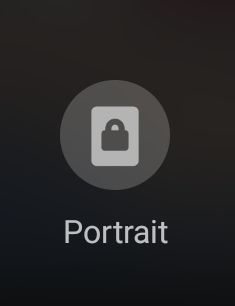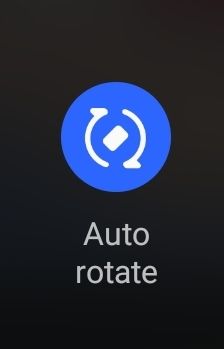userfGzJ9rICB4
Asteroid
Options
- Mark as New
- Bookmark
- Subscribe
- Mute
- Subscribe to RSS Feed
- Permalink
- Report Inappropriate Content
09-18-2022
06:55 AM
(Last edited
09-20-2022
09:22 AM
by
![]() SamsungRyder
) in
SamsungRyder
) in
Why doesn't the Auto Rotate option show up under my settings on my Samsung Galaxy 9s?
Opens in new window
PDF Download
Word Download
Excel Download
PowerPoint Download
Document Download
Solved! Go to Solution.
3 Replies
user751201tmO21
Honored Contributor
Options
- Mark as New
- Bookmark
- Subscribe
- Mute
- Subscribe to RSS Feed
- Permalink
- Report Inappropriate Content
09-18-2022 07:01 AM in
Galaxy S Phones
Home Screen settings
... check screenshot
.
... check screenshot
.

Reply
Solution
LongHiker
Galactic Samsung Care Ambassador
Options
- Mark as New
- Bookmark
- Subscribe
- Mute
- Subscribe to RSS Feed
- Permalink
- Report Inappropriate Content
09-18-2022 07:05 AM in
Galaxy S Phones@userfGzJ9rICB4 Try this:
- Swipe down twice to open the Quick Panel.
- Look for this icon and click it.
- Auto rotate will be enabled and the icon will turn into this.
Reply
userfGzJ9rICB4
Asteroid
Options
- Mark as New
- Bookmark
- Subscribe
- Mute
- Subscribe to RSS Feed
- Permalink
- Report Inappropriate Content
09-18-2022 07:13 AM in
Galaxy S Phones
Thank you. I see it now.