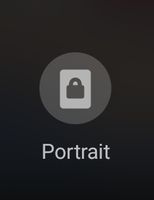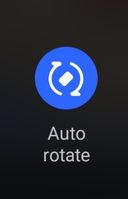Jimrob
Constellation
Options
- Mark as New
- Bookmark
- Subscribe
- Mute
- Subscribe to RSS Feed
- Permalink
- Report Inappropriate Content
07-21-2022
11:39 AM
(Last edited
08-03-2022
12:37 PM
by
![]() SamsungRyder
) in
SamsungRyder
) in
My auto rotate button disappeared from the drop down quick menu 😒
Any ideas?

GALAXY A52 phone
Solved! Go to Solution.
Reply
1 Solution
Accepted Solutions
Solution
LongHiker
Galactic Samsung Care Ambassador
Options
- Mark as New
- Bookmark
- Subscribe
- Mute
- Subscribe to RSS Feed
- Permalink
- Report Inappropriate Content
07-21-2022 12:13 PM in
Galaxy S Phones@Jimrob try this:
- Look for this icon
- Click on that icon to enable Auto rotate. The icon will be renamed and change to this icon.
- Confusing? yes but that is how Samsung implemented it.
Reply
3 Replies
gorgen
Halo
Options
- Mark as New
- Bookmark
- Subscribe
- Mute
- Subscribe to RSS Feed
- Permalink
- Report Inappropriate Content
07-21-2022 11:50 AM in
Galaxy S Phones
You have to go to the second Dot and there's you know that circle with the plus sign in the middle of it hold that button and it will show you things like the auto rotator so that's all I have to do got it
Solution
LongHiker
Galactic Samsung Care Ambassador
Options
- Mark as New
- Bookmark
- Subscribe
- Mute
- Subscribe to RSS Feed
- Permalink
- Report Inappropriate Content
07-21-2022 12:13 PM in
Galaxy S Phones@Jimrob try this:
- Look for this icon
- Click on that icon to enable Auto rotate. The icon will be renamed and change to this icon.
- Confusing? yes but that is how Samsung implemented it.
Reply
Jimrob
Constellation
Options
- Mark as New
- Bookmark
- Subscribe
- Mute
- Subscribe to RSS Feed
- Permalink
- Report Inappropriate Content
07-21-2022 12:38 PM in
Galaxy S Phones
Thanks the icon changed a you said, all good 👍 now.
Reply