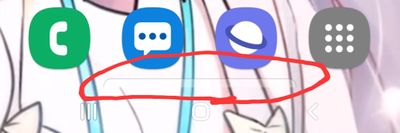- Mark as New
- Bookmark
- Subscribe
- Mute
- Subscribe to RSS Feed
- Permalink
- Report Inappropriate Content
01-28-2022
04:16 AM
(Last edited
02-02-2022
06:02 PM
by
![]() SamsungRei
) in
SamsungRei
) in
Im using s20 ultra after android 12 update this thing come up may i know what is this? can i turn off it?cause it blocked my spacebar when i typing, but it only show up in home screen but disappear when open any app. someone help please and thanks
Solved! Go to Solution.
- Mark as New
- Bookmark
- Subscribe
- Mute
- Subscribe to RSS Feed
- Permalink
- Report Inappropriate Content
01-28-2022 04:31 AM (Last edited 01-28-2022 02:32 PM ) in
Galaxy S PhonesWhat happens when you long press on it - does a menu pop up with options?
- Mark as New
- Bookmark
- Subscribe
- Mute
- Subscribe to RSS Feed
- Permalink
- Report Inappropriate Content
01-28-2022 07:26 AM in
Galaxy S Phones- Mark as New
- Bookmark
- Subscribe
- Mute
- Subscribe to RSS Feed
- Permalink
- Report Inappropriate Content
01-28-2022 09:19 AM (Last edited 01-28-2022 09:21 AM ) in
Galaxy S Phones

- Mark as New
- Bookmark
- Subscribe
- Mute
- Subscribe to RSS Feed
- Permalink
- Report Inappropriate Content
01-28-2022 09:23 AM in
Galaxy S Phones- Mark as New
- Bookmark
- Subscribe
- Mute
- Subscribe to RSS Feed
- Permalink
- Report Inappropriate Content
01-28-2022 09:30 AM (Last edited 01-28-2022 09:31 AM ) in
Galaxy S Phones