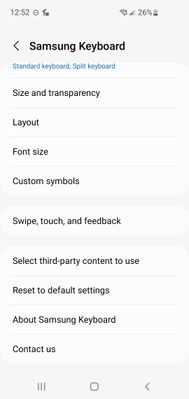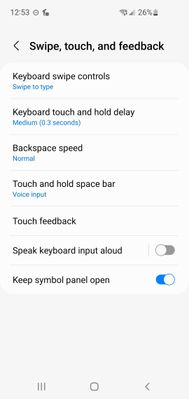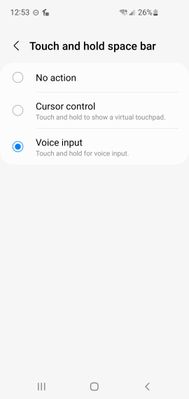- Mark as New
- Bookmark
- Subscribe
- Mute
- Subscribe to RSS Feed
- Permalink
- Report Inappropriate Content
07-03-2023
03:39 PM
(Last edited
07-11-2023
04:06 PM
by
![]() SamsungJoJo
) in
SamsungJoJo
) in
My phone recently updated to Android 12 and Gboard doesn't work well for me anymore. I switched to the Samsung Keyboard and there's a lot to like about it except for the "voice typing". It does get things somewhat accurate (I'm hoping it's learning and improving) and while it does input some punctuation, it always inputs the word "period" instead of the punctuation mark. Pretty frustrating to stop nearly every sentence to correct that.
Is there a fix for that? I've spent some time with the settings and would respond to other posts talking about similar issues but they've all been closed.
Solved! Go to Solution.
- Mark as New
- Bookmark
- Subscribe
- Mute
- Subscribe to RSS Feed
- Permalink
- Report Inappropriate Content
07-03-2023 05:25 PM in
Galaxy S Phones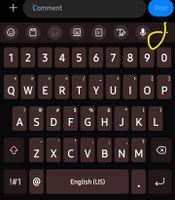
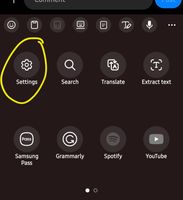


- Mark as New
- Bookmark
- Subscribe
- Mute
- Subscribe to RSS Feed
- Permalink
- Report Inappropriate Content
07-04-2023 08:54 AM in
Galaxy S PhonesJB, that looks great and I *almost* have the same menu options. Under settings I get this:
Under Swipe, Touch, Feedback I get this:
So "Voice input" is there and I had great hopes but all that brought up was this:
Which allows me to long press the spacebar and open up the (not-so-good) Samsung voice typing. I did figure out through your post that I can click on the keyboard symbol in the lower right and choose Google voice typing which does give me the better voice option. It's not one click but it's a workable workaround. Thanks!
Not sure why my device (Samsung S10) would have different menu options except that i'm running Android 12 where as you might be running 13? I don't think the S10 is upgradable to 13.
- Mark as New
- Bookmark
- Subscribe
- Mute
- Subscribe to RSS Feed
- Permalink
- Report Inappropriate Content
07-04-2023 09:13 AM in
Galaxy S PhonesStep 2: Click on 'System. ...
Step 3: Click 'Languages & input'.
Step 4: Click 'Virtual keyboard'.
Step 5: Click 'Gboard'.
Step 6: Click 'Voice typing'.
Step 7: Tick 'Use voice typing' to turn it on.
- Mark as New
- Bookmark
- Subscribe
- Mute
- Subscribe to RSS Feed
- Permalink
- Report Inappropriate Content
07-04-2023 09:31 AM in
Galaxy S PhonesWe definitely have some setting differences. Under "General Management" (I don't have "System") I was able to find "Keyboard list and default" and under that I saw that Samsung Voice input was checked along with "Google voice typing", "Google Voice Typing (Legacy)" and "Gboard". Unchecking "Samsung voice input" now allows me to bring up Google voice typing when I long press the space bar without losing the Samsung keyboard. I bow to your superior knowledge. 😁
- Mark as New
- Bookmark
- Subscribe
- Mute
- Subscribe to RSS Feed
- Permalink
- Report Inappropriate Content
07-04-2023 09:40 AM in
Galaxy S Phones- Mark as New
- Bookmark
- Subscribe
- Mute
- Subscribe to RSS Feed
- Permalink
- Report Inappropriate Content
07-04-2023 09:44 AM in
Galaxy S PhonesIt most definitely does! Thanks again.