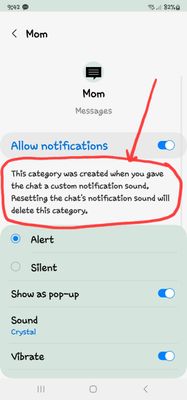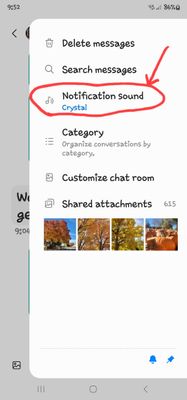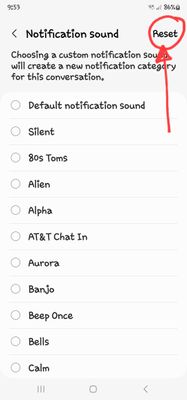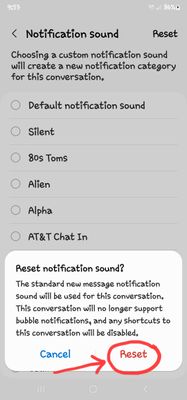- Mark as New
- Bookmark
- Subscribe
- Mute
- Subscribe to RSS Feed
- Permalink
- Report Inappropriate Content
09-19-2023
10:14 AM
(Last edited
09-19-2023
11:15 AM
by
![]() SamsungJoJo
) in
SamsungJoJo
) in
Unable to recieve notifications from one of my contacts. Under conversation settings it says notifications from this category are blocked
Solved! Go to Solution.
- « Previous
-
- 1
- 2
- Next »
- Mark as New
- Bookmark
- Subscribe
- Mute
- Subscribe to RSS Feed
- Permalink
- Report Inappropriate Content
10-20-2023 03:27 PM in
Galaxy S PhonesI hope it works, will find out when he messages later today. Such a weird issue. Thank you!
- Mark as New
- Bookmark
- Subscribe
- Mute
- Subscribe to RSS Feed
- Permalink
- Report Inappropriate Content
10-10-2023 08:55 AM in
Galaxy S PhonesNot really much you can do if you've already checked the settings, and your software is up to date. Could potentially be a third party application that could be causing it. Have you tired putting the phone in safe mode to see if the notifications come through?
If that doesn't work I recommend submitting an error report through the members app so the engineers are aware of the bug.
- Mark as New
- Bookmark
- Subscribe
- Mute
- Subscribe to RSS Feed
- Permalink
- Report Inappropriate Content
10-14-2023 07:36 AM in
Galaxy S PhonesAlso having this incredibly frustrating problem. Phone just arbitrarily seems to have blocked notifications for a couple contacts.
- Mark as New
- Bookmark
- Subscribe
- Mute
- Subscribe to RSS Feed
- Permalink
- Report Inappropriate Content
10-19-2023 09:22 PM in
Galaxy S Phones- Mark as New
- Bookmark
- Subscribe
- Mute
- Subscribe to RSS Feed
- Permalink
- Report Inappropriate Content
10-19-2023 11:15 AM in
Galaxy S Phones- Mark as New
- Bookmark
- Subscribe
- Mute
- Subscribe to RSS Feed
- Permalink
- Report Inappropriate Content
10-19-2023 09:04 PM (Last edited 10-19-2023 09:08 PM ) in
Galaxy S PhonesHi. So I was having the EXACT same issue. All of a sudden I stopped getting notifications for my mom's texts. FYI - I have a Samsung Note20 Ultra. I figured this out on my own after I was told by support from the members app that the only way to fix it was to factory reset...which I was unwilling to do.
Here is what solved it for me:
I figured out that SOMEHOW my mom was added to a notification category that had been blocked:
Well.. after MANY hours of searching and trouble shooting I FINALLY found THIS:
So I went into messages, clicked into my mom's chat conversation, then clicked on the 3 dots by her name:
then clicked on notification sound:
then RESET and reset:
Once I reset the notification sound, notifications started working again!!
Also... just FYI, I changed her chat sound back to the custom sound I had for her previously and the notifications are STILL working.
Who knows why this worked or why it blocked that category I have been using the same custom sound for her for YEARS... but
Hopefully this fix works for you too!!
- Mark as New
- Bookmark
- Subscribe
- Mute
- Subscribe to RSS Feed
- Permalink
- Report Inappropriate Content
10-20-2023 02:59 AM in
Galaxy S PhonesThanks, the RESET worked for me. I appreciate the fix.
- Mark as New
- Bookmark
- Subscribe
- Mute
- Subscribe to RSS Feed
- Permalink
- Report Inappropriate Content
10-20-2023 07:52 AM in
Galaxy S Phones- Mark as New
- Bookmark
- Subscribe
- Mute
- Subscribe to RSS Feed
- Permalink
- Report Inappropriate Content
10-20-2023 08:33 PM in
Galaxy S Phones- Mark as New
- Bookmark
- Subscribe
- Mute
- Subscribe to RSS Feed
- Permalink
- Report Inappropriate Content
11-20-2023 04:05 PM (Last edited 11-20-2023 04:06 PM ) in
Galaxy S Phones- « Previous
-
- 1
- 2
- Next »