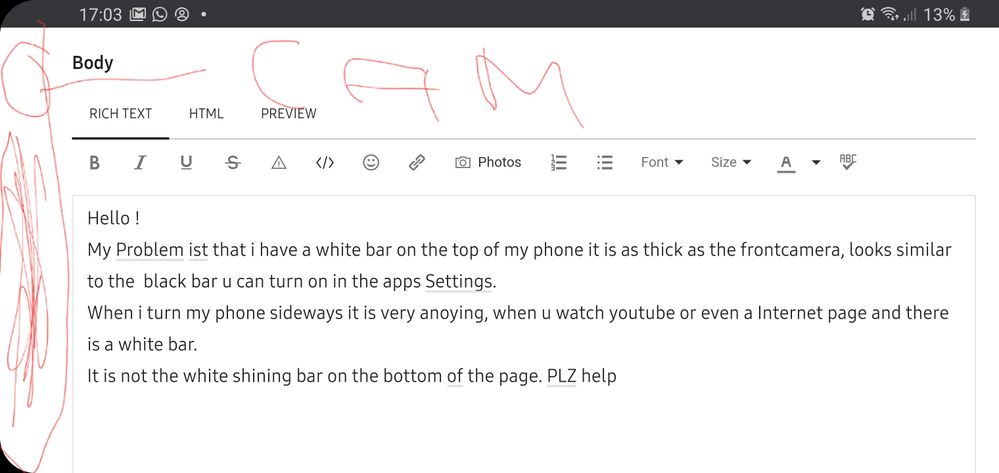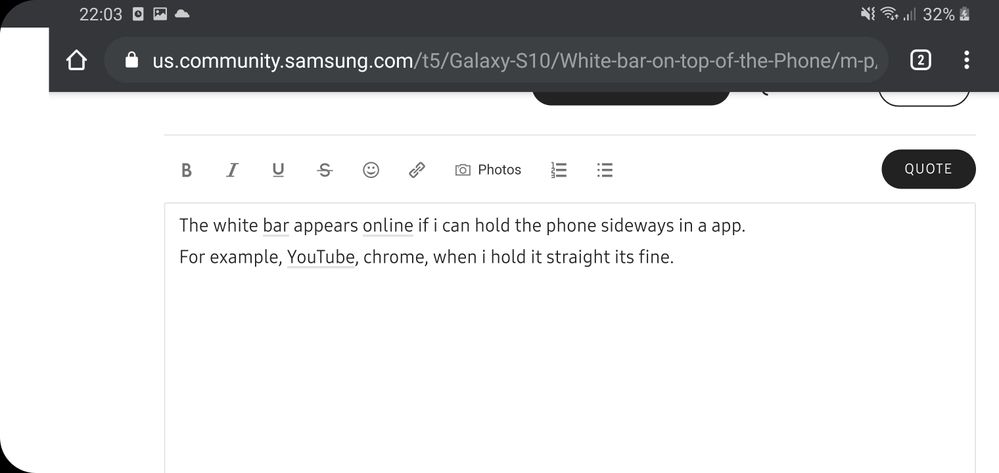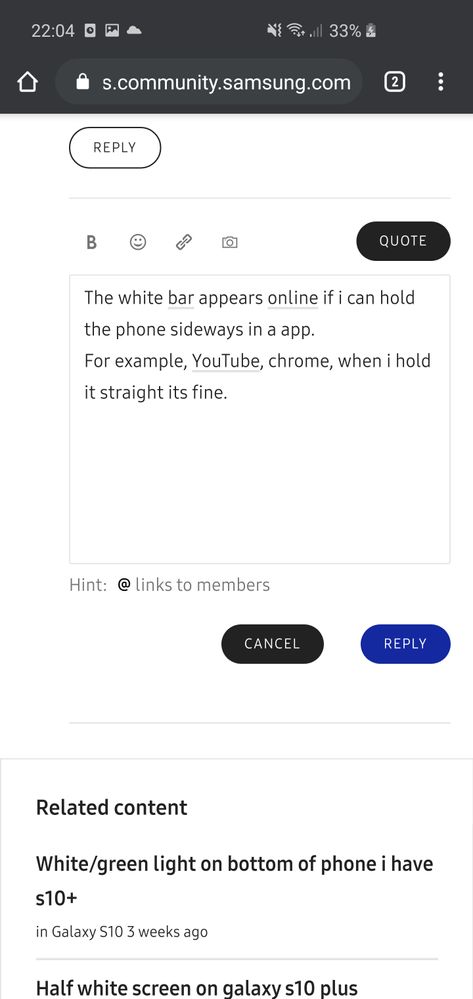- Mark as New
- Bookmark
- Subscribe
- Mute
- Subscribe to RSS Feed
- Permalink
- Report Inappropriate Content
01-04-2020 08:07 AM in
Galaxy S PhonesHello !
My Problem ist that i have a white bar on the top of my phone it is as thick as the frontcamera, looks similar to the black bar u can turn on in the apps Settings.
When i turn my phone sideways it is very anoying, when u watch youtube or even a Internet page and there is a white bar.
It is not the white shining bar on the bottom of the page. PLZ help
Solved! Go to Solution.
- « Previous
-
- 1
- 2
- Next »
- Mark as New
- Bookmark
- Subscribe
- Mute
- Subscribe to RSS Feed
- Permalink
- Report Inappropriate Content
01-07-2020 01:06 PM in
Galaxy S PhonesThe white bar appears online if i can hold the phone sideways in a app.
For example, YouTube, chrome, when i hold it straight its fine.
- Mark as New
- Bookmark
- Subscribe
- Mute
- Subscribe to RSS Feed
- Permalink
01-07-2020 02:12 PM in
Galaxy S PhonesOk, so this only occurs while in an app and when the phone is turned horizontally. Are you viewing the apps in Full-Screen mode?
- Pull down the notification bar and head to Settings (gear-shaped icon near the top right)
- Find and select Display.
- Scroll down and tap on Full Screen Apps.
- Find the app you want to change and tap on it, then Toggle full-screen to ON.
Be sure to click " ✓ Accept as Solution" when you find an answer that works for you.
Please note, notification emails are a DO NOT REPLY address, you must log-in on the community page in order to respond.
- « Previous
-
- 1
- 2
- Next »