- Mark as New
- Bookmark
- Subscribe
- Mute
- Subscribe to RSS Feed
- Permalink
- Report Inappropriate Content
01-20-2024
08:37 PM
(Last edited
01-25-2024
12:43 PM
by
![]() SamsungJoJo
) in
SamsungJoJo
) in
Good day.
How do I go about deleting/resetting all the saved emojis on my stock ANDROID S20 keyboard?
Thank you
- Mark as New
- Bookmark
- Subscribe
- Mute
- Subscribe to RSS Feed
- Permalink
- Report Inappropriate Content
01-20-2024 10:40 PM in
Galaxy S20- Mark as New
- Bookmark
- Subscribe
- Mute
- Subscribe to RSS Feed
- Permalink
- Report Inappropriate Content
01-21-2024 08:57 AM (Last edited 01-21-2024 09:13 AM ) in
Galaxy S20Look at the row of little colored icons directly above the emojis (you may have different ones than I do).
Swipe that row all the way to the right end and tap the gear icon there.
You should now see a screen that will let you toggle off any emoji sets that you don't want to see.
If you tap the word "Edit" in the upper right corner, you can change the order that the emoji sets appear on the list. You can even select sets that you don't want and delete them.
Note that a few sets of emojis are pre-installed on the phone. These will be grayed out and can't be turned off or deleted.


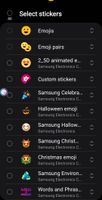
- Mark as New
- Bookmark
- Subscribe
- Mute
- Subscribe to RSS Feed
- Permalink
- Report Inappropriate Content
01-21-2024 05:02 PM in
Galaxy S20It's not the system emojis, it's the ones that are under the blue clock I would like to reset. I do not have permission to upload a screenshot.
- Mark as New
- Bookmark
- Subscribe
- Mute
- Subscribe to RSS Feed
- Permalink
- Report Inappropriate Content
01-21-2024 08:53 PM in
Galaxy S20Let me know if you have trouble understanding anything. My explanations aren't always as clear as I'd like them to be.
- Mark as New
- Bookmark
- Subscribe
- Mute
- Subscribe to RSS Feed
- Permalink
- Report Inappropriate Content
03-16-2024 10:31 AM in
Galaxy S20When I deleted all my my emojis and it says get started it still says delete some of the my emojis
